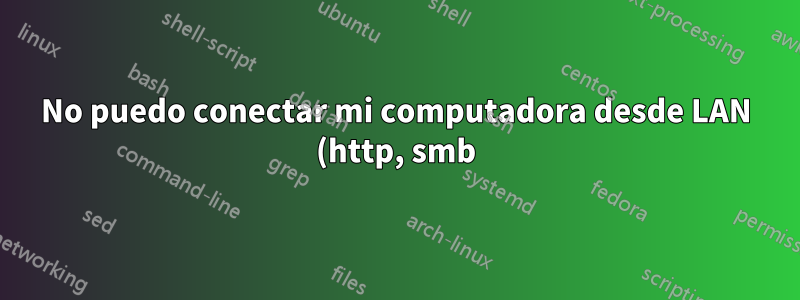.png)
Instalé ubuntu 10.04, Apache, PHP, mysql, smb. Todo funciona bien localmente en mi IP. Cuando intento acceder a mi computadora desde LAN (otra computadora), aparece que no puedo conectarme. cuando hago ping a mi IP desde una computadora remota, el ping está bien. Puedo acceder a Internet y a todos los demás sistemas (http, smb). Pero el problema es que nadie puede acceder a mi computadora de forma remota en mi red LAN.
Mi IP es 192.168.85.105 y quiero acceso (Appaceh, SMB) desde 192.168.85.10.
¿Existe alguna configuración de firewall proxy?
Cuando reinicio el sistema, el mismo problema todavía existe. El sistema hace ping correctamente desde el host remoto. He ejecutado los comandos anteriores. Inicialmente ejecuto el comando "sudo iptables -F", está bien la primera vez. ahora no funciona, por favor ayúdenme...
[SALIDA DE iptables --se proporciona la lista]**
ashok@ashok-desktop:~$ sudo iptables --list
[sudo] password for ashok:
Chain INPUT (policy DROP)
target prot opt source destination
ACCEPT tcp -- resolver1.opendns.com anywhere tcp flags:!FIN,SYN,RST,ACK/SYN
ACCEPT udp -- resolver1.opendns.com anywhere
ACCEPT all -- anywhere anywhere
ACCEPT icmp -- anywhere anywhere limit: avg 10/sec burst 5
DROP all -- anywhere 255.255.255.255
DROP all -- anywhere 192.168.85.255
DROP all -- base-address.mcast.net/8 anywhere
DROP all -- anywhere base-address.mcast.net/8
DROP all -- 255.255.255.255 anywhere
DROP all -- anywhere 0.0.0.0
DROP all -- anywhere anywhere state INVALID
LSI all -f anywhere anywhere limit: avg 10/min burst 5
INBOUND all -- anywhere anywhere
LOG_FILTER all -- anywhere anywhere
LOG all -- anywhere anywhere LOG level info prefix `Unknown Input'
Chain FORWARD (policy DROP)
target prot opt source destination
ACCEPT icmp -- anywhere anywhere limit: avg 10/sec burst 5
LOG_FILTER all -- anywhere anywhere
LOG all -- anywhere anywhere LOG level info prefix `Unknown Forward'
Chain OUTPUT (policy DROP)
target prot opt source destination
ACCEPT tcp -- 192.168.85.105 resolver1.opendns.com tcp dpt:domain
ACCEPT udp -- 192.168.85.105 resolver1.opendns.com udp dpt:domain
ACCEPT all -- anywhere anywhere
DROP all -- base-address.mcast.net/8 anywhere
DROP all -- anywhere base-address.mcast.net/8
DROP all -- 255.255.255.255 anywhere
DROP all -- anywhere 0.0.0.0
DROP all -- anywhere anywhere state INVALID
OUTBOUND all -- anywhere anywhere
LOG_FILTER all -- anywhere anywhere
LOG all -- anywhere anywhere LOG level info prefix `Unknown Output'
Chain INBOUND (1 references)
target prot opt source destination
ACCEPT tcp -- anywhere anywhere state RELATED,ESTABLISHED
ACCEPT udp -- anywhere anywhere state RELATED,ESTABLISHED
LSI all -- anywhere anywhere
Chain LOG_FILTER (5 references)
target prot opt source destination
DROP tcp -- anywhere anywhere tcp dpt:hkp
DROP udp -- anywhere anywhere udp dpt:hkp
Chain LSI (2 references)
target prot opt source destination
LOG_FILTER all -- anywhere anywhere
LOG tcp -- anywhere anywhere tcp flags:FIN,SYN,RST,ACK/SYN limit: avg 1/sec burst 5 LOG level info prefix `Inbound '
DROP tcp -- anywhere anywhere tcp flags:FIN,SYN,RST,ACK/SYN
LOG tcp -- anywhere anywhere tcp flags:FIN,SYN,RST,ACK/RST limit: avg 1/sec burst 5 LOG level info prefix `Inbound '
DROP tcp -- anywhere anywhere tcp flags:FIN,SYN,RST,ACK/RST
LOG icmp -- anywhere anywhere icmp echo-request limit: avg 1/sec burst 5 LOG level info prefix `Inbound '
DROP icmp -- anywhere anywhere icmp echo-request
LOG all -- anywhere anywhere limit: avg 5/sec burst 5 LOG level info prefix `Inbound '
DROP all -- anywhere anywhere
Chain LSO (0 references)
target prot opt source destination
LOG_FILTER all -- anywhere anywhere
LOG all -- anywhere anywhere limit: avg 5/sec burst 5 LOG level info prefix `Outbound '
REJECT all -- anywhere anywhere reject-with icmp-port-unreachable
Chain OUTBOUND (1 references)
target prot opt source destination
ACCEPT icmp -- anywhere anywhere
ACCEPT tcp -- anywhere anywhere state RELATED,ESTABLISHED
ACCEPT udp -- anywhere anywhere state RELATED,ESTABLISHED
ACCEPT all -- anywhere anywhere
Por favor dame la solución.
Respuesta1
¿Cambiaste la configuración de tu ip-table? Intenta restablecer iptables
sudo iptables -F
o
sudo iptables-restore
[es necesario cerrar sesión] Si no funciona, intente desactivar el filtro de red
sudo ufw --disable


