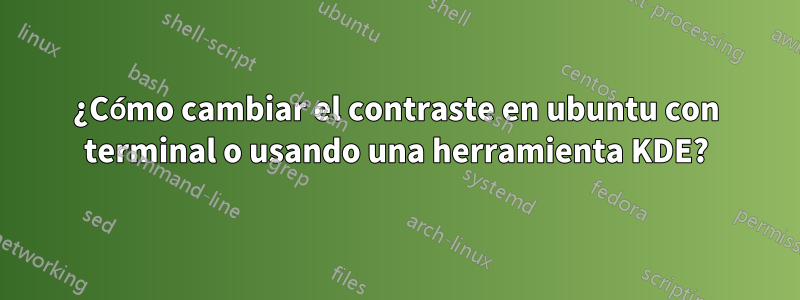
Me gustaría cambiar el contraste y no sólo el brillo. Mi brillo se puede ajustar en KDE usando la tecla Fn, pero me gustaría hacerlo también con el contraste.
Algunos comandos funcionan como
xbacklight -set 0
o
xgamma -rgamma 0.1, y derivado
pero nadie cambia el contraste. ¿Hay alguna manera de ajustar el contraste usando la terminal o alguna herramienta en KDE?
Respuesta1
La forma de ejecutar esto desde la terminal es usar el comando:
kcmshell4 kgamma
Respuesta2
No lo he probado yo mismo, pero el paquete kgamma /1/ tiene una descripción:
This package contains a settings panel for adjusting the brightness, contrast,
and gamma-correction of a monitor. Test patterns are shown to help determine
the settings that accurately display the full range of colors.
Each of the red, green, and blue components can be adjusted individually,
or all three components can be adjusted together.
This package is part of the KDE graphics module.
Enlaces:


