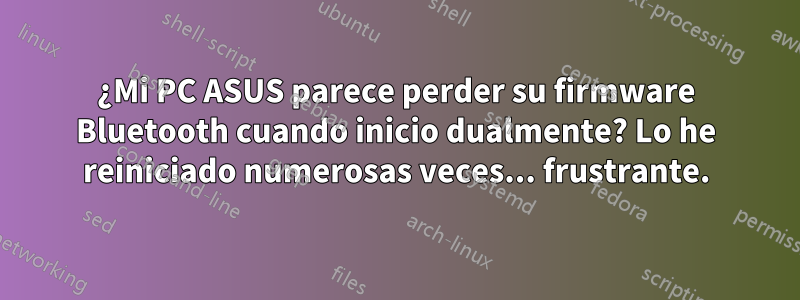
Lo he reiniciado numerosas veces... frustrante.
wget https://www.dropbox.com/s/xbmm9vfg2fby2zn/fw-04ca_2006.hcd
sudo cp fw-04ca_2006.hcd /lib/firmware/brcm/BCM43142A0-04ca-2006.hcd
sudo modprobe -r btusb
sudo modprobe btusbEsto es lo que hago cada vez para que el bluetooth vuelva a funcionar.
[ 0.184551] [Firmware Bug]: ACPI: BIOS _OSI(Linux) query ignored
[ 1.501933] psmouse serio4: elantech: assuming hardware version 4 (with firmware version 0x381f00)
[ 9.977602] Bluetooth: Core ver 2.20
[ 9.977615] Bluetooth: HCI device and connection manager initialized
[ 9.977618] Bluetooth: HCI socket layer initialized
[ 9.977620] Bluetooth: L2CAP socket layer initialized
[ 9.977626] Bluetooth: SCO socket layer initialized
[ 10.243919] bluetooth hci0: Direct firmware load for brcm/BCM43142A0-04ca-2006.hcd failed with error -2
[ 10.243925] Bluetooth: hci0: BCM: patch brcm/BCM43142A0-04ca-2006.hcd not found
[ 12.252479] Bluetooth: hci0 command 0x1003 tx timeout
[ 20.540677] Bluetooth: BNEP (Ethernet Emulation) ver 1.3
[ 20.540679] Bluetooth: BNEP filters: protocol multicast
[ 20.540683] Bluetooth: BNEP socket layer initialized
[ 20.715433] Bluetooth: RFCOMM TTY layer initialized
[ 20.715441] Bluetooth: RFCOMM socket layer initialized
[ 20.715447] Bluetooth: RFCOMM ver 1.11
[ 23.061182] Bluetooth: hci0 command 0x1003 tx timeoutRespuesta1
Esta es la única vez que he oído que esto sucede con Ubuntu instalado en un disco duro, pero podemos cambiar los atributos /lib/firmware/brcmdespués de instalar el firmware para ver si evita que se elimine el archivo.
wget https://www.dropbox.com/s/xbmm9vfg2fby2zn/fw-04ca_2006.hcd
sudo cp fw-04ca_2006.hcd /lib/firmware/brcm/BCM43142A0-04ca-2006.hcd
sudo chattr +i /lib/firmware/brcm/Reinicie y vea si el problema persiste
Respuesta2
¡Recuerde hacerlo
sudo chattr -i /lib/firmware/brcm
antes de realizar una actualización de distribución!
Cualquier actualización del firmware de Linux mientras la carpeta .../brcm esté configurada como inmutable hará que la actualización falle. Esto, a su vez, provocará que la actualización falle.
Estoy hablando de una experiencia bastante desafortunada.


