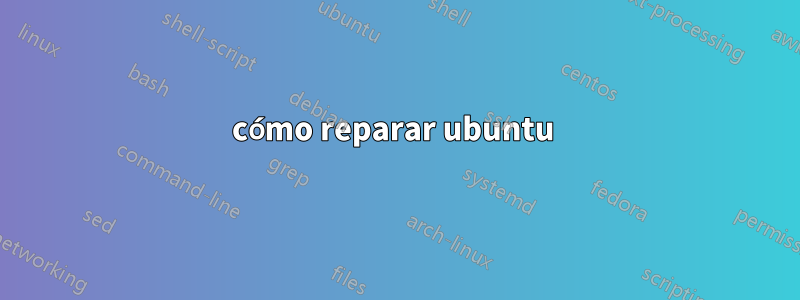
W: Failed to fetch cdrom://Ubuntu 10.04.4 LTS _Lucid Lynx_ - Release i386 (20120214.2)/dists/lucid/main/binary-i386/Packages Please use apt-cdrom to make this CD-ROM recognized by APT. apt-get update cannot be used to add new CD-ROMs
W: Failed to fetch cdrom://Ubuntu 10.04.4 LTS _Lucid Lynx_ - Release i386 (20120214.2)/dists/lucid/restricted/binary-i386/Packages Please use apt-cdrom to make this CD-ROM recognized by APT. apt-get update cannot be used to add new CD-ROMs
E: Some index files failed to download. They have been ignored, or old ones used instead.
E: Could not get lock /var/lib/dpkg/lock - open (11: Resource temporarily unavailable)
E: Unable to lock the administration directory (/var/lib/dpkg/), is another process using it?
Respuesta1
esto describe cómo puede solucionar el problema del CD-ROM utilizando la interfaz gráfica:No se pudo descargar la información del repositorio debido a que falta el CDROM.
este es ellínea de comandoversión:
edita tu /etc/apt/sources.list. (probablemente) encontrarás líneas similares a
deb cdrom:[Ubuntu 10.04 ...
ahí. agregue un #al principio de cada línea:
# deb cdrom:[Ubuntu 10.04 ...
o eliminar esas líneas por completo.
$ sudo apt-get update
entonces debería funcionar.
También tenga en cuenta que Lucid ya no es compatible. Ya no recibirás ninguna actualización de seguridad. Le sugiero que actualice a una versión actual como 14.04 Trusty.
Si aún quieres usar Lucid, puedes hacerlo. pero tendrás que cambiar todas las entradas que /etc/apt/sources.listapuntan ahttp://old-releases.ubuntu.com/ubuntu/:
cambiar las líneas /etc/apt/sources.list desde
deb http://archive.ubuntu.com/ubuntu/ ...
a
http://old-releases.ubuntu.com/ubuntu/


