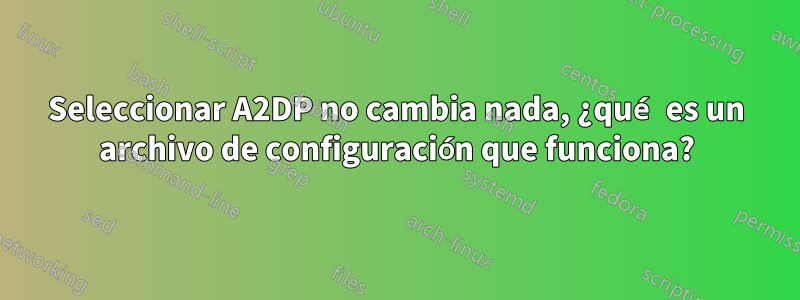
Xubuntu 14.04.3
Thinkpad t450s
Mpow Swift headset
$ bluetoothd -v
4.101
$ pulseaudio -v
4.0
A2DP estaba funcionando (después de seguir otros hilos para modificar el archivo /etc/bluetooth/audio.conf). Pude desconectar y volver a conectar mis auriculares anteriormente. Tendría que seleccionar manualmente A2DP en lugar de HFP/HSP, pero funcionaría. No cambié ninguna versión ni ejecuté una actualización del sistema, pero algo sucedió porque ahora no hace nada cuando selecciono A2DP. Si se selecciona 'Desactivado', al seleccionar A2DP no se producirá audio. Si se selecciona 'HFP/HSP', seleccionar A2DP dará como resultado una salida HFP/HSP fija.
¿Alguien tiene una configuración que funcione para publicar su audio.conf o cualquier otro archivo/configuración, para poder comparar lo que tengo?
¿Existe alguna configuración para que seleccione A2DP de forma predeterminada?
¡Gracias de antemano!
Aquí está mi audio.conf. (Intenté habilitar Socket, mismo resultado. Intenté habilitar HFP, mismo resultado).
$ sudo cat /etc/bluetooth/audio.conf
# Configuration file for the audio service
# This section contains options which are not specific to any
# particular interface
[General]
# Switch to master role for incoming connections (defaults to true)
#Master=true
# If we want to disable support for specific services
# Defaults to supporting all implemented services
#Disable=Gateway,Source,Socket
#Enable=Gateway,Source
Enable=Source,Sink,Headset,Gateway,Control,Media
Disable=Socket
# SCO routing. Either PCM or HCI (in which case audio is routed to/from ALSA)
# Defaults to HCI
#SCORouting=PCM
# Automatically connect both A2DP and HFP/HSP profiles for incoming
# connections. Some headsets that support both profiles will only connect the
# other one automatically so the default setting of true is usually a good
# idea.
AutoConnect=true
# Headset interface specific options (i.e. options which affect how the audio
# service interacts with remote headset devices)
[Headset]
# Set to true to support HFP, false means only HSP is supported
# Defaults to true
HFP=false
# Maximum number of connected HSP/HFP devices per adapter. Defaults to 1
MaxConnected=1
# Set to true to enable use of fast connectable mode (faster page scanning)
# for HFP when incoming call starts. Default settings are restored after
# call is answered or rejected. Page scan interval is much shorter and page
# scan type changed to interlaced. Such allows faster connection initiated
# by a headset.
FastConnectable=false
# Just an example of potential config options for the other interfaces
[A2DP]
SBCSources=1
MPEG12Sources=0
Respuesta1
Ok, intenté cambiar para desactivar los auriculares y eso lo eliminó por completo. Las selecciones simplemente se habrían (desconectado) después de ellas para que no se emitiera ningún audio:
Enable=Source,Sink,Gateway,Control,Media
Disable=Socket,Headset
$ sudo service bluetooth restart
bluetooth stop/waiting
bluetooth start/running, process 8552
$ sudo alsa force-reload
Unloading ALSA sound driver modules: snd-seq-midi snd-seq-midi-event snd-seq snd-rawmidi snd-seq-device snd-hda-codec-hdmi snd-hda-codec-realtek snd-hda-codec-generic snd-hda-intel snd-hda-controller snd-hda-codec snd-hwdep snd-pcm snd-timer (failed: modules still loaded: snd-hda-codec-hdmi snd-hda-codec-realtek snd-hda-codec-generic snd-hda-intel snd-hda-controller snd-hda-codec snd-hwdep snd-pcm snd-timer).
Loading ALSA sound driver modules: snd-seq-midi snd-seq-midi-event snd-seq snd-rawmidi snd-seq-device snd-hda-codec-hdmi snd-hda-codec-realtek snd-hda-codec-generic snd-hda-intel snd-hda-controller snd-hda-codec snd-hwdep snd-pcm snd-timer.
$ pulseaudio -k
Entonces lo volví a colocar y empezó a funcionar de nuevo:
Enable=Source,Sink,Gateway,Control,Media,Headset
Disable=Socket
$ sudo service bluetooth restart
bluetooth stop/waiting
bluetooth start/running, process 15071
Cómo tiene sentido eso, no lo sé. ¡A veces Linux es lo peor!


