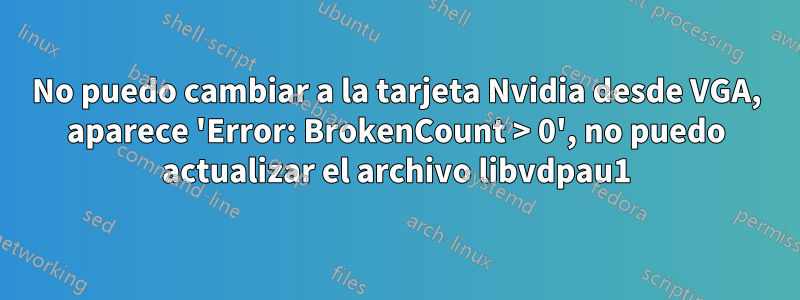
Ok, esto es extraño.
Usando un HP Pavillion Slimline usando Nvidia GeForce 6150SE nForce 430 con el controlador 304.128 y Ubuntu 14.04 LTS.
Resultados de correr
lshw
Muestre lo siguiente (no estoy seguro si todo o algo de esto es relevante):
description: Desktop Computer
product: s5602la (BM437AA#ABM)
vendor: Hewlett-Packard
version: Chassis Version
width: 64 bits
capabilities: smbios-2.5 dmi-2.5 vsyscall32
configuration: boot=normal chassis=desktop family=103C_53316J G=D sku=BM437AA#ABM uuid=8088F359-CB59-1610-A395-8546BA7CF8F9
*-core
description: Motherboard
product: 2A99
vendor: PEGATRON CORPORATION
physical id: 0
version: 6.01
serial: 107396950000153
*-firmware
description: BIOS
vendor: American Megatrends Inc.
physical id: 0
version: 6.13
date: 09/08/2010
size: 64KiB
capacity: 960KiB
capabilities: isa pci pnp apm upgrade shadowing escd cdboot bootselect socketedrom edd int13floppy1200 int13floppy720 int13floppy2880 int5printscreen int9keyboard int14serial int17printer int10video acpi usb ls120boot zipboot biosbootspecification
…
*-pci:0
description: PCI bridge
product: MCP61 PCI bridge
vendor: NVIDIA Corporation
physical id: 100
bus info: pci@0000:00:04.0
version: a1
width: 32 bits
clock: 66MHz
capabilities: pci ht subtractive_decode bus_master cap_list
*-multimedia
description: Audio device
product: MCP61 High Definition Audio
vendor: NVIDIA Corporation
physical id: 5
bus info: pci@0000:00:05.0
version: a2
width: 32 bits
clock: 66MHz
capabilities: pm msi ht bus_master cap_list
configuration: driver=snd_hda_intel latency=0 maxlatency=5 mingnt=2
resources: irq:22 memory:fbff8000-fbffbfff
…
*-pci:1
description: PCI bridge
product: MCP61 PCI Express bridge
vendor: NVIDIA Corporation
physical id: 9
bus info: pci@0000:00:09.0
version: a2
width: 32 bits
clock: 33MHz
capabilities: pci pm msi ht pciexpress normal_decode bus_master cap_list
configuration: driver=pcieport
resources: irq:40
*-pci:2
description: PCI bridge
product: MCP61 PCI Express bridge
vendor: NVIDIA Corporation
physical id: b
bus info: pci@0000:00:0b.0
version: a2
width: 32 bits
clock: 33MHz
capabilities: pci pm msi ht pciexpress normal_decode bus_master cap_list
configuration: driver=pcieport
resources: irq:41
*-pci:3
description: PCI bridge
product: MCP61 PCI Express bridge
vendor: NVIDIA Corporation
physical id: c
bus info: pci@0000:00:0c.0
version: a2
width: 32 bits
clock: 33MHz
capabilities: pci pm msi ht pciexpress normal_decode bus_master cap_list
configuration: driver=pcieport
resources: irq:42
*-display
description: VGA compatible controller
product: C61 [GeForce 6150SE nForce 430]
vendor: NVIDIA Corporation
physical id: d
bus info: pci@0000:00:0d.0
version: a2
width: 64 bits
clock: 66MHz
capabilities: pm msi vga_controller bus_master cap_list rom
configuration: driver=nvidia latency=0
resources: irq:21 memory:fa000000-faffffff memory:e0000000-efffffff memory:f9000000-f9ffffff memory:fbfc0000-fbfdffff
Quería jugar League of Legends, así que instalé con éxito PlayOnLinux y LoL. Tenía FPS MUY bajo (alrededor de 10, como máximo), así que comencé a buscar una respuesta a eso. Lo único que pude deducir que faltaba para obtener más FPS fue un controlador nvidia más nuevo, así que intenté instalar la versión 331 (actualmente estaba usando la 304).
Hice esto desde la terminal:
sudo apt-get install nvidia-331 nvidia-331-updates
La instalación del controlador 331 no tuvo éxito, obtuve el bucle de inicio de sesión en pantalla negra, que solucioné reiniciando en modo de recuperación y luego purgando los controladores de nvidia y reinstalando 304 nuevamente. Recibo un mensaje de error que indica que '/etc/vdpau_wrapper.cfg' no se pudo sobrescribir y libvdpau1_1.1 proporcionó un código de error (1)
Intenté eliminar ambos archivos de la terminal usando el comando 'rm' e intenté arreglarlo nuevamente con
sudo apt-get install -f
con los mismos resultados:
Reading package lists... Done
Building dependency tree
Reading state information... Done
Correcting dependencies... Done
The following extra packages will be installed:
libvdpau1
Suggested packages:
nvidia-vdpau-driver vdpau-driver
The following NEW packages will be installed:
libvdpau1
0 upgraded, 1 newly installed, 0 to remove and 45 not upgraded.
1 not fully installed or removed.
Need to get 0 B/26.4 kB of archives.
After this operation, 120 kB of additional disk space will be used.
Do you want to continue? [Y/n] y
(Reading database ... 1403913 files and directories currently installed.)
Preparing to unpack .../libvdpau1_1.1-0ubuntu1~xedgers14.04.1_amd64.deb ...
Unpacking libvdpau1:amd64 (1.1-0ubuntu1~xedgers14.04.1) ...
dpkg: error processing archive /var/cache/apt/archives /libvdpau1_1.1-0ubuntu1~xedgers14.04.1_amd64.deb (--unpack):
trying to overwrite shared '/etc/vdpau_wrapper.cfg', which is different from other instances of package libvdpau1:amd64
Errors were encountered while processing:
/var/cache/apt/archives/libvdpau1_1.1-0ubuntu1~xedgers14.04.1_amd64.deb
E: Sub-process /usr/bin/dpkg returned an error code (1)
Después del comando -f, recibí el mismo error que el anterior. Además, aparece la advertencia 'Error: BrokenCount > 0'.
Al intentar utilizar el Centro de software de Ubuntu, decía que no puedo instalar ni actualizar porque mi sistema no funciona, junto con este mensaje: "No se puede instalar software nuevo porque hay un problema con el software actualmente instalado". ¿Quieres reparar este problema ahora? Hice clic en 'reparar' y obtuve esto: 'Error en la operación del paquete. La instalación o eliminación de un paquete de software falló.' junto con:
(Reading database ... 55%
(Reading database ... 60%
(Reading database ... 65%
(Reading database ... 70%
(Reading database ... 75%
(Reading database ... 80%
(Reading database ... 85%
(Reading database ... 90%
(Reading database ... 95%
(Reading database ... 100%
(Reading database ... 1403913 files and directories currently installed.)
Preparing to unpack .../libvdpau1_1.1-0ubuntu1~xedgers14.04.1_amd64.deb ...
Unpacking libvdpau1:amd64 (1.1-0ubuntu1~xedgers14.04.1) ...
dpkg: error processing archive /var/cache/apt/archives /libvdpau1_1.1-0ubuntu1~xedgers14.04.1_amd64.deb (--unpack):
trying to overwrite shared '/etc/vdpau_wrapper.cfg', which is different from other instances of package libvdpau1:amd64
Errors were encountered while processing:
/var/cache/apt/archives/libvdpau1_1.1-0ubuntu1~xedgers14.04.1_amd64.deb
Error in function:
dpkg: dependency problems prevent configuration of nvidia-settings:
nvidia-settings depends on libvdpau1; however:
Package libvdpau1:amd64 is not installed.
dpkg: error processing package nvidia-settings (--configure):
dependency problems - leaving unconfigured
Luego, el Centro de software falló y recibí el siguiente mensaje: 'El sistema de paquetes no funciona. Compruebe si está utilizando repositorios de terceros.'
No estoy seguro de si esta información adicional es útil, pero cuando se ejecuta
lspci -vnn | grep -i VGA -A 12
Obtengo lo siguiente:
00:0d.0 VGA compatible controller [0300]: NVIDIA Corporation C61 [GeForce 6150SE nForce 430] [10de:03d0] (rev a2) (prog-if 00 [VGA controller])
Subsystem: Hewlett-Packard Company Device [103c:2a99]
Flags: bus master, 66MHz, fast devsel, latency 0, IRQ 21
Memory at fa000000 (32-bit, non-prefetchable) [size=16M]
Memory at e0000000 (64-bit, prefetchable) [size=256M]
Memory at f9000000 (64-bit, non-prefetchable) [size=16M]
[virtual] Expansion ROM at fbfc0000 [disabled] [size=128K]
Capabilities: <access denied>
Kernel driver in use: nvidia
00:18.0 Host bridge [0600]: Advanced Micro Devices, Inc. [AMD] Family 10h Processor HyperTransport Configuration [1022:1200]
Flags: fast devsel
Capabilities: <access denied>
Además, cuando ingreso
sudo lshw -C display; lsb_release -a; uname -a:
Obtengo esta información:
*-display
description: VGA compatible controller
product: C61 [GeForce 6150SE nForce 430]
vendor: NVIDIA Corporation
physical id: d
bus info: pci@0000:00:0d.0
version: a2
width: 64 bits
clock: 66MHz
capabilities: pm msi vga_controller bus_master cap_list rom
configuration: driver=nvidia latency=0
resources: irq:21 memory:fa000000-faffffff memory:e0000000-efffffff memory:f9000000-f9ffffff memory:fbfc0000-fbfdffff
No LSB modules are available.
Distributor ID: Ubuntu
Description: Ubuntu 14.04.3 LTS
Release: 14.04
Codename: trusty
uname: invalid option -- ':'
Try 'uname --help' for more information.
Entonces:
- ¿Cómo puedo arreglar esto?
- ¿Se puede instalar el controlador 331?
¡Muchas gracias!
uname -a
Linux alfredo-s5602la 3.13.0-66-generic #108-Ubuntu SMP Wed Oct 7 15:20:27 UTC 2015 x86_64 x86_64 x86_64 GNU/Linux
sudo apt-get remove libvdpau1
[sudo] password for alfredo:
Reading package lists... Done
Building dependency tree
Reading state information... Done
Package 'libvdpau1' is not installed, so not removed
You might want to run 'apt-get -f install' to correct these:
The following packages have unmet dependencies:
nvidia-settings : Depends: libvdpau1 but it is not going to be installed
E: Unmet dependencies. Try 'apt-get -f install' with no packages (or specify a solution).
sudo apt-get -f install
Reading package lists... Done
Building dependency tree
Reading state information... Done
Correcting dependencies... Done
The following packages were automatically installed and are no longer required:
libjansson4 libxnvctrl0
Use 'apt-get autoremove' to remove them.
The following extra packages will be installed:
libvdpau1
Suggested packages:
nvidia-vdpau-driver vdpau-driver
The following NEW packages will be installed:
libvdpau1
0 upgraded, 1 newly installed, 0 to remove and 9 not upgraded.
3 not fully installed or removed.
Need to get 0 B/27.6 kB of archives.
After this operation, 124 kB of additional disk space will be used.
Do you want to continue? [Y/n] y
(Reading database ... 1403926 files and directories currently installed.)
Preparing to unpack .../libvdpau1_1.1.1-0ubuntu0~gpu14.04.1_amd64.deb ...
Unpacking libvdpau1:amd64 (1.1.1-0ubuntu0~gpu14.04.1) ...
dpkg: error processing archive /var/cache/apt/archives/libvdpau1_1.1.1-0ubuntu0~gpu14.04.1_amd64.deb (--unpack):
trying to overwrite shared '/etc/vdpau_wrapper.cfg', which is different from other instances of package libvdpau1:amd64
Errors were encountered while processing:
/var/cache/apt/archives/libvdpau1_1.1.1-0ubuntu0~gpu14.04.1_amd64.deb
E: Sub-process /usr/bin/dpkg returned an error code (1)
apt-cache policy libvdpau1
libvdpau1:
Installed: (none)
Candidate: 1.1.1-0ubuntu0~gpu14.04.1
Version table:
1.1.1-0ubuntu0~gpu14.04.1 0
500 http://ppa.launchpad.net/graphics-drivers/ppa/ubuntu/ trusty/main amd64 Packages
0.7-1ubuntu0.1 0
500 http://security.ubuntu.com/ubuntu/ trusty-security/main amd64 Packages
500 http://archive.ubuntu.com/ubuntu/ trusty-updates/main amd64 Packages
100 /var/lib/dpkg/status
0.7-1 0
500 http://archive.ubuntu.com/ubuntu/ trusty/main amd64 Packages
sudo dpkg -r --force-all libvdpau1:amd64
dpkg: warning: ignoring request to remove libvdpau1:amd64, only the config
files of which are on the system; use --purge to remove them too
sudo apt-get purge libvdpau1
[sudo] password for alfredo:
Reading package lists... Done
Building dependency tree
Reading state information... Done
You might want to run 'apt-get -f install' to correct these:
The following packages have unmet dependencies:
nvidia-settings : Depends: libvdpau1 but it is not going to be installed
E: Unmet dependencies. Try 'apt-get -f install' with no packages (or secify a solution).
Respuesta1
apt-get purge …¡ Las apt-get remove …cosas parecen no funcionar!:\
Hay algunas armas efectivas como
sudo dpkg --remove --force-all libvdpau1:amd64
sudo dpkg --purge --force-all libvdpau1:amd64
pero de alguna manera aquí es inútil ...
Al final… la solución fue tan sencilla como
sudo rm /etc/vdpau_wrapper.cfg
seguido por
sudo apt-get install -f
Y no, no se pueden instalar controladores más nuevos que el 304, ¡no son compatibles con la GPU GeForce 6150 SE!


