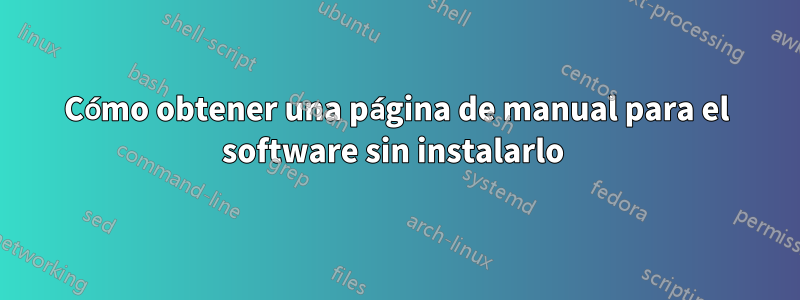
Quiero leer el manpagede la aplicación cutechess, sin embargo, no quiero instalarlo, entonces, ¿hay alguna forma de obtener y leer manpageun paquete sin instalarlo? Eso es a través de la línea de comandos y no de un navegador (un navegador de Terminal como lynxno cuenta). Este método debería funcionar para todos los paquetes y no ser específico cutechess. Estoy ejecutando Ubuntu GNOME 15.04.
Respuesta1
Se puede encontrar una página de manual para Cutechess.aquí Estos son los resultados de una simple búsqueda manpageycutechess
El siguiente guión (tomado deaquí) se puede utilizar para leer páginas de manual de Internet, en una ventana de terminal. El uso es dman <topic>, si el script se guarda comodman
#!/bin/sh -e
###############################################################################
# This is the Ubuntu manpage repository generator and interface.
#
# Copyright (C) 2008 Canonical Ltd.
#
# This code was originally written by Dustin Kirkland <[email protected]>,
# based on a framework by Kees Cook <[email protected]>.
#
# This program is free software: you can redistribute it and/or modify
# it under the terms of the GNU General Public License as published by
# the Free Software Foundation, either version 3 of the License, or
# (at your option) any later version.
#
# This program is distributed in the hope that it will be useful,
# but WITHOUT ANY WARRANTY; without even the implied warranty of
# MERCHANTABILITY or FITNESS FOR A PARTICULAR PURPOSE. See the
# GNU General Public License for more details.
#
# You should have received a copy of the GNU General Public License
# along with this program. If not, see <http://www.gnu.org/licenses/>.
#
# On Debian-based systems, the complete text of the GNU General Public
# License can be found in /usr/share/common-licenses/GPL-3
###############################################################################
. /etc/lsb-release
while true; do
case "$1" in
--release)
DISTRIB_CODENAME="$2"
shift 2
;;
*)
break
;;
esac
done
PAGE=`echo "$@" | awk '{print $NF}'`
MAN_ARGS=`echo "$@" | sed "s/\$PAGE$//"`
# Mirror support of man's languages
if [ ! -z "$LANG" ]; then
LOCALE="$LANG"
fi
if [ ! -z "$LC_MESSAGES" ]; then
LOCALE="$LC_MESSAGES"
fi
if echo $LOCALE | grep -q "^en"; then
LOCALE=""
fi
URL="http://manpages.ubuntu.com/manpages.gz/"
mandir=`mktemp -d dman.XXXXXX`
trap "rm -rf $mandir" EXIT HUP INT QUIT TERM
for i in `seq 1 9`; do
man="$mandir/$i"
if wget -O "$man" "$URL/$DISTRIB_CODENAME/$LOCALE/man$i/$PAGE.$i.gz" 2>/dev/null; then
man $MAN_ARGS -l "$man" || true
fi
rm -f "$man"
done
También puedes descargar el script con:
wget http://manpages.ubuntu.com/dman
Respuesta2
El dmanscript que debería permitirle navegar por las páginas de manual de Ubuntu que se encuentran enhttp://manpages.ubuntu.com/dmanse puede recuperar a través de la línea de comando usando wget:
wget http://manpages.ubuntu.com/dman
Asegúrese de que el funcionamiento dmanesté en su ruta y sea ejecutable, y debería poder llamarlo como cualquier otra utilidad de línea de comandos.
Respuesta3
Todas manlas páginas de Ubuntu, para todas las versiones actualmente compatibles, están disponibles a través demanPáginas en línea de Ubuntu


