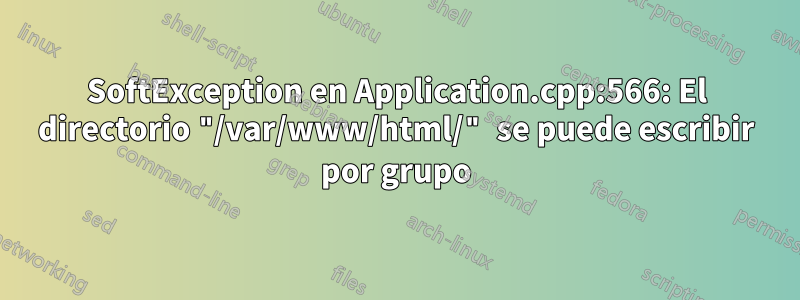
Instalé "SuPHP" ayer y cada vez que reinicio "Apache", aparece el siguiente error:
* Restarting web server apache2 [fail]
* The apache2 configtest failed.
Output of config test was:
AH00526: Syntax error on line 15 of /etc/apache2/sites-enabled/000-default.conf:
Invalid command 'suPHP_UserGroup', perhaps misspelled or defined by a module not included in the server configuration
Action 'configtest' failed.
The Apache error log may have more information.
El contenido de mi archivo interno /etc/apache2/sites-enabled/000-default.confes: -
<VirtualHost *:80>
# The ServerName directive sets the request scheme, hostname and port that
# the server uses to identify itself. This is used when creating
# redirection URLs. In the context of virtual hosts, the ServerName
# specifies what hostname must appear in the request's Host: header to
# match this virtual host. For the default virtual host (this file) this
# value is not decisive as it is used as a last resort host regardless.
# However, you must set it for any further virtual host explicitly.
#ServerName www.example.com
ServerAdmin webmaster@localhost
DocumentRoot /var/www/html
<IfModule mod_suphp.c>
<Directory /var/www/html>
suPHP_UserGroup rocky rocky
</Directory>
</IfModule>
# Available loglevels: trace8, ..., trace1, debug, info, notice, warn,
# error, crit, alert, emerg.
# It is also possible to configure the loglevel for particular
# modules, e.g.
#LogLevel info ssl:warn
ErrorLog ${APACHE_LOG_DIR}/error.log
CustomLog ${APACHE_LOG_DIR}/access.log combined
# For most configuration files from conf-available/, which are
# enabled or disabled at a global level, it is possible to
# include a line for only one particular virtual host. For example the
# following line enables the CGI configuration for this host only
# after it has been globally disabled with "a2disconf".
#Include conf-available/serve-cgi-bin.conf
</VirtualHost>
# vim: syntax=apache ts=4 sw=4 sts=4 sr noet
Ahora, mi permiso, usuario y grupo para "/var/www/html" es: -
root@rocky:/var/www# ll
total 12
drwxr-xr-x 3 rocky rocky 4096 Oct 29 05:38 ./
drwxr-xr-x 14 root root 4096 Oct 29 05:38 ../
drwxr-xr-x 8 rocky rocky 4096 Nov 1 15:29 html/
Poca información que me gustaría aportar.
El contenido anterior /var/wwwse ejecutaba en root, cambié owner idy Group ida mi grupo de usuarios normal, es decir, rocky(usuario) y rocky(grupo).
Entonces, eso :- 1). No tengo que ejecutar ni explorar el directorio como usuario root. 2). Cuando navego hasta http://localhost, no aparece Forbiddenningún error. 3). No tengo que ejecutar mi editor como usuario root.
Que he hecho ?
- Ya verifiqué los permisos y las carpetas,
755y son ejecutados por usuario y gruporockyque es el usuario actual (es decir, yo).Sin éxito - Intenté volver a cambiar el directorio
rootauser idygroup id. -Sin éxito - Edité el
suPHP_UserGroup rocky rockyasuPHP_UserGroup root root.
¿Me falta algo? Mi servidor web no funciona y aparece el siguiente error. amablemente ayuda.
* Restarting web server apache2 [fail]
* The apache2 configtest failed.
Output of config test was:
AH00526: Syntax error on line 15 of /etc/apache2/sites-enabled/000-default.conf:
Invalid command 'suPHP_UserGroup', perhaps misspelled or defined by a module not included in the server configuration
Action 'configtest' failed.
The Apache error log may have more information.
Y Log dice: -SoftException in Application.cpp:566: Directory "/var/www/html/" is writeable by group
Por favor ayuda. Gracias
Respuesta1
Bien, para eliminar un usuario de un grupo use el siguiente comando en la terminal
sudo deluser username group
luego, al agregar un usuario a un grupo, utiliza los siguientes comandos:
sudo usermod -a -G group username
No estoy seguro de qué usó para agregar y crear su usuario, ya que no lo especifica en la pregunta, así que elimine el usuario y luego vuelva a crearlo con los comandos que le proporcioné. Si eso no funciona, muéstrenos cómo creó su usuario.
También puedes intentar instalar la herramienta gnome-system-tool para administrar tus usuarios y grupos visualmente de esta manera:
sudo apt-get install gnome-system-tools
Respuesta2
Lo solucioné eliminando este irritante suPHP. No necesito más porque lleva más tiempo arreglarlo y tiene menos soporte.
Gracias


