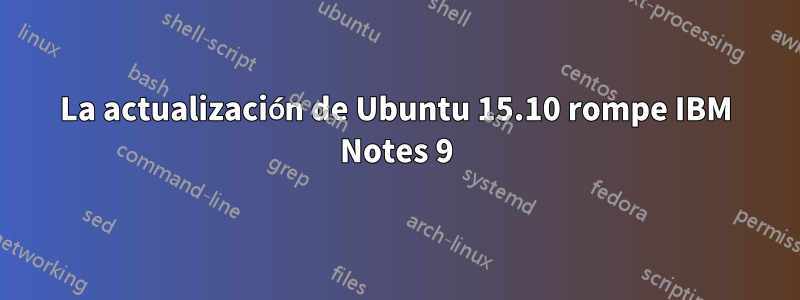
Actualicé a 15.10 y ahora Notas no se inicia (probablemente porque cambiaron la barra de desplazamiento).
Gtk-Message: Failed to load module "overlay-scrollbar"
Gtk-Message: Failed to load module "unity-gtk-module"
(notes:12215): Gtk-WARNING **: Unable to locate theme engine in module_path: "murrine",
(notes:12215): Gtk-WARNING **: Unable to locate theme engine in module_path: "murrine",
(notes:12215): Gtk-WARNING **: Unable to locate theme engine in module_path: "murrine",
(notes:12215): Gtk-WARNING **: Unable to locate theme engine in module_path: "murrine",
(notes:12215): Gtk-WARNING **: Unable to locate theme engine in module_path: "murrine",
(notes:12215): Gtk-WARNING **: Unable to locate theme engine in module_path: "murrine",
(notes:12215): Gtk-WARNING **: Unable to locate theme engine in module_path: "murrine",
(notes:12215): Gtk-WARNING **: Unable to locate theme engine in module_path: "murrine",
(notes:12215): Gtk-WARNING **: Unable to locate theme engine in module_path: "murrine",
(notes:12215): Gtk-WARNING **: Unable to locate theme engine in module_path: "murrine",
(notes:12215): Gtk-WARNING **: Unable to locate theme engine in module_path: "murrine",
(notes:12215): Gtk-WARNING **: Unable to locate theme engine in module_path: "murrine",
(notes:12215): Gtk-WARNING **: Unable to locate theme engine in module_path: "murrine",
(notes:12215): Gtk-WARNING **: Unable to locate theme engine in module_path: "murrine",
(notes:12215): Gtk-WARNING **: Unable to locate theme engine in module_path: "murrine",
(notes:12215): Gtk-WARNING **: Unable to locate theme engine in module_path: "murrine",
(notes:12215): Gtk-WARNING **: Unable to locate theme engine in module_path: "murrine",
(notes:12215): Gtk-WARNING **: Unable to locate theme engine in module_path: "murrine",
(notes:12215): Gtk-WARNING **: Unable to locate theme engine in module_path: "murrine",
(notes:12215): Gtk-WARNING **: Unable to locate theme engine in module_path: "murrine",
(notes:12215): Gtk-WARNING **: Unable to locate theme engine in module_path: "murrine",
(notes:12215): Gtk-WARNING **: Unable to locate theme engine in module_path: "murrine",
(notes:12215): Gtk-WARNING **: Unable to locate theme engine in module_path: "murrine",
(notes:12215): Gtk-WARNING **: Unable to locate theme engine in module_path: "murrine",
(notes:12215): Gtk-WARNING **: Unable to locate theme engine in module_path: "murrine",
(notes:12215): Gtk-WARNING **: Unable to locate theme engine in module_path: "murrine",
(notes:12215): Gtk-WARNING **: Unable to locate theme engine in module_path: "murrine",
(notes:12215): Gtk-WARNING **: Unable to locate theme engine in module_path: "murrine",
(notes:12215): Gtk-WARNING **: Unable to locate theme engine in module_path: "murrine",
(notes:12215): Gtk-WARNING **: Unable to locate theme engine in module_path: "murrine",
(notes:12215): Gtk-WARNING **: Unable to locate theme engine in module_path: "murrine",
(notes:12215): Gtk-WARNING **: Unable to locate theme engine in module_path: "murrine",
(notes:12215): Gtk-WARNING **: Unable to locate theme engine in module_path: "murrine",
¿Existe alguna solución para esto?
Respuesta1
Probablemente sólo necesites ejecutar:
sudo apt-get install gtk2-engines-murrine
Para instalar el motor GTK Murrine.
De lo contrario, ¿será porque aparentemente solo admite versiones bastante antiguas de Linux (RHEL 5 y 6, Ubuntu 10.04 y 12.04)?aquí
Respuesta2
No recuerdo cómo solucioné esto, pero hoy en día, simplemente actualice a 16.04 o superior y volverá a funcionar bien.


