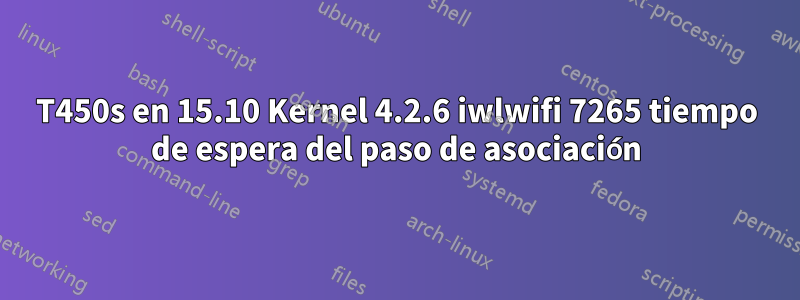
Estoy configurando un nuevo T450 con una tarjeta wifi Intel AC 7265D. El wifi de Windows 7 funciona perfectamente. Por lo tanto, no debería ser un problema de hardware. Pero el arranque dual a wifi 14.04 no funcionó después de aplicar todo tipo de soluciones que se encuentran en este foro. Luego actualicé a 15.10 con la actualización del kernel a 4.2.6, apliqué el último firmware 15.227938.0 (usa iwlwifi-7265D-15.ucode, el último que pude encontrar) siguiendo las instrucciones paso a paso de chili555. Todavía no hay wifi. El comportamiento es una solicitud de autenticación wifi interminable. Según el resultado de dmesg a continuación, parece que la autenticación está completa, pero la asociación con el enrutador sigue fallando. Me pregunto por qué no se agradan. y qué les impide asociarse... ¡Cualquier idea será muy apreciada!
=====================================
dmesg |grep wlan0
[ 5.902703] IPv6: ADDRCONF(NETDEV_UP): wlan0: link is not ready
[ 5.984403] IPv6: ADDRCONF(NETDEV_UP): wlan0: link is not ready
[ 6.292143] IPv6: ADDRCONF(NETDEV_UP): wlan0: link is not ready
[ 33.086486] wlan0: authenticate with <router mac addr>
[ 33.092328] wlan0: send auth to <router mac addr> (try 1/3)
[ 33.180050] wlan0: authenticated
[ 33.180218] iwlwifi 0000:03:00.0 wlan0: disabling HT as WMM/QoS is not supported by the AP
[ 33.180222] iwlwifi 0000:03:00.0 wlan0: disabling VHT as WMM/QoS is not supported by the AP
[ 33.184143] wlan0: associate with <router mac addr> (try 1/3)
[ 33.288048] wlan0: associate with <router mac addr> (try 2/3)
[ 33.392015] wlan0: associate with <router mac addr> (try 3/3)
[ 33.495959] wlan0: association with <router mac addr> timed out
.....
lshw -c network===============
-network
description: Wireless interface
product: Wireless 7265
vendor: Intel Corporation
physical id: 0
bus info: pci@0000:03:00.0
logical name: wlan0
version: 59
serial: <mac addr>
width: 64 bits
clock: 33MHz
capabilities: pm msi pciexpress bus_master cap_list ethernet physical wireless
configuration: broadcast=yes driver=iwlwifi driverversion=4.2.6-040206-generic firmware=15.227938.0 latency=0 link=no multicast=yes wireless=IEEE 802.11abgn
resources: irq:50 memory:e1000000-e1001fff
lspci -nnk===========
03:00.0 Network controller [0280]: Intel Corporation Wireless 7265 [8086:095b] (rev 59)
Subsystem: Intel Corporation Dual Band Wireless-AC 7265 [8086:5210]
Kernel driver in use: iwlwifi
=====================================
Respuesta1
Vemos esto en su script inalámbrico en /etc/modprobe.d/iwlwifi.conf:
opciones iwlwifi bt_coex_active=N swcrypto=1 11n_disable=1 p2p_disabled=1
Como se puede ver,p2p_disabledno es un parámetro válido:
parm: swcrypto:using crypto in software (default 0 [hardware]) (int)
parm: 11n_disable:disable 11n functionality, bitmap: 1: full, 2: disable agg TX, 4: disable agg RX, 8 enable agg TX (uint)
parm: amsdu_size_8K:enable 8K amsdu size (default 0) (int)
parm: fw_restart:restart firmware in case of error (default true) (bool)
parm: antenna_coupling:specify antenna coupling in dB (default: 0 dB) (int)
parm: nvm_file:NVM file name (charp)
parm: d0i3_disable:disable d0i3 functionality (default: Y) (bool)
parm: lar_disable:disable LAR functionality (default: N) (bool)
parm: uapsd_disable:disable U-APSD functionality (default: Y) (bool)
parm: bt_coex_active:enable wifi/bt co-exist (default: enable) (bool)
parm: led_mode:0=system default, 1=On(RF On)/Off(RF Off), 2=blinking, 3=Off (default: 0) (int)
parm: power_save:enable WiFi power management (default: disable) (bool)
parm: power_level:default power save level (range from 1 - 5, default: 1) (int)
parm: fw_monitor:firmware monitor - to debug FW (default: false - needs lots of memory) (bool)
Te sugiero que hagas:
sudo gedit /etc/modprobe.d/iwlwifi.conf
Utilice nano o kate o leafpad si no tiene el editor de texto gedit. Cambie la última línea para que diga:
options iwlwifi bt_coex_active=N swcrypto=1 11n_disable=1
Revise cuidadosamente, guarde y cierre el editor de texto.
A continuación, recomiendo que su dominio regulatorio se establezca explícitamente. Consulta el tuyo:
sudo iw reg get
Si obtiene 00, esa es una configuración única que tal vez sirva para todos. Encuentra el tuyo aquí:http://en.wikipedia.org/wiki/ISO_3166-1_alpha-2Luego configúrelo temporalmente:
sudo iw reg set IS
Por supuesto, sustituye el código de tu país si no es Islandia. Configúrelo permanentemente:
gksudo gedit /etc/default/crda
Cambie la última línea para que diga:
REGDOMAIN=IS
Revise cuidadosamente, guarde y cierre el editor de texto.
Reinicia y cuéntanos si se mejora la conectividad.
Puede intentar instalar un firmware más reciente:
sudo apt-get update
sudo apt-get install git
git clone https://github.com/OpenELEC/iwlwifi-firmware.git
cd iwlwifi-firmware
sudo ./install
Reiniciar. ¿Cualquier mejora?


