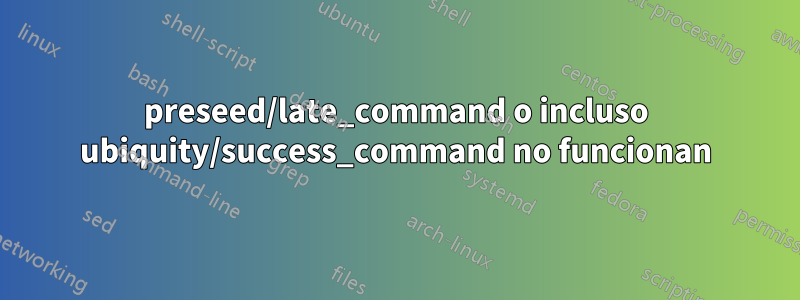
Estoy intentando crear una ISO de Ubuntu 18.04 para instalarla automáticamente usando el archivo Preseed. De alguna manera, ni el preseed/late_command ni el ubiquity/success_command parecen tener efecto.
No puedo instalar iptables-persistent ni docker en el sistema de destino.
Aquí está mi archivo preestablecido.
*### Unattended Installation
d-i auto-install/enable boolean true
d-i debconf/priority select critical
d-i debian-installer/locale string en_US.UTF-8
d-i localechooser/supported-locales multiselect en_US.UTF-8
d-i console-setup/ask_detect boolean false
d-i /choose_interface select auto
d-i netcfg/get_hostname string unassigned-hostname
d-i netcfg/get_domain string unassigned-domain
d-i hw-detect/load_firmware boolean true
d-i netcfg/wireless_wep string
d-i mirror/country string manual
d-i mirror/http/hostname string archive.ubuntu.com
d-i mirror/http/directory string /ubuntu
d-i mirror/http/proxy string
d-i clock-setup/utc boolean true
d-i time/zone string UTC
d-i clock-setup/ntp boolean true
d-i base-installer/install-recommends boolean true
d-i base-installer/kernel/override-image string linux-server
d-i base-installer/kernel/override-image string linux-image-amd64
d-i debconf debconf/frontend select Noninteractive
d-i apt-setup/restricted boolean true
d-i apt-setup/universe boolean true
d-i apt-setup/backports boolean true
d-i apt-setup/use_mirror boolean false
d-i apt-setup/services-select multiselect security, updates
d-i apt-setup/security_host string security.ubuntu.com
d-i apt-setup/security_path string /ubuntu
d-i tasksel/first multiselect none
d-i pkgsel/install-recommends boolean true
d-i pkgsel/include string openssh-server python
d-i pkgsel/upgrade select full-upgrade
d-i pkgsel/update-policy select unattended-upgrades
iptables-persistent iptables-persistent/autosave_v4 boolean true
iptables-persistent iptables-persistent/autosave_v6 boolean false
d-i pkgsel/include string openssh-server \
vim \
git \
build-essential \
wget \
curl \
python3 \
iptables-persistent \
netfilter-persistent \
docker \
docker-compose
#d-i preseed/late_command string \
ubiquity ubiquity/success_command string \
in-target apt-get update; \
in-target apt-get -y upgrade; \
in-target apt-get -y autoremove ; \
in-target apt-get autoclean ; \
in-target apt-get -y install iptables-persistent netfilter-persistent; \
in-target apt-get -y install docker*; \
in-target sh -c 'sed -i "s/^#PermitRootLogin.*\$/PermitRootLogin no/g" /etc/ssh/sshd_config'
d-i debian-installer/splash boolean false
d-i cdrom-detect/eject boolean true*
Probé tanto el comando preseed late_command como el ubiquity/success_command y ninguno de ellos funciona. Tampoco puedo encontrar ningún registro debido a un error antiguo E: Can not write log (Is /dev/pts mounted?) - openpty (2: No such file or directory).
Una vez instalado openssh, pasa directamente a aplicar actualizaciones de seguridad desatendidas.


