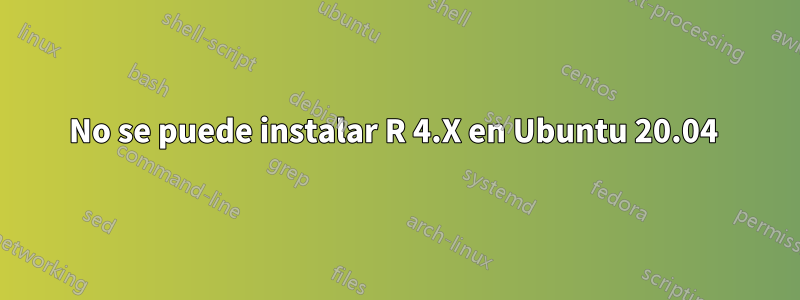
Intento actualizar R en mi Ubuntu 20.04 (nueva actualización desde 16.04).
Entonces elimino la versión anterior de R mediante:
sudo apt-get purge r-base* r-recommended r-cran-*
sudo apt autoremove
Después, actualizo mi /etc/apt/sources.list agregando el repositorio bueno
deb https://cloud.r-project.org/bin/linux/ubuntu focal-cran40/
Y la clave correcta:
sudo apt-key adv --keyserver keyserver.ubuntu.com --recv-keys E298A3A825C0D65DFD57CBB651716619E084DAB9
Pero obtengo un error durante la actualización de sources.list:
sudo apt-get update
Ign :10 https://cloud.r-project.org/bin/linux/ubuntu focal-cran40/ InRelease
Err :11 https://cloud.r-project.org/bin/linux/ubuntu focal-cran40/ Release
Could not wait for server fd - select (11: Ressource temporairement non disponible) [IP : xxx.xxx.xxx.xxx xxxx]
Lecture des listes de paquets... Fait
W: Le fichier configuré « partener/source/Sources » ne sera pas pris en compte car le dépôt « http://archive.canonical.com/ubuntu focal InRelease » ne dispose pas de la source « partener » (erreur de saisie dans sources.list ?)
E: Le dépôt https://cloud.r-project.org/bin/linux/ubuntu focal-cran40/ Release n'a pas de fichier Release.
En el trabajo estoy detrás de un proxy. Entonces, los parámetros del proxy se especifican en los parámetros de red en los parámetros del sistema pero también para apt. (archivo 80proxy en /etc/apt/apt.conf.d/)
Con esta configuración, sólo se puede acceder a la R 3.6:
apt-cache policy r-base r-base-core r-base-dev r-recommended
r-base:
Installé : (aucun)
Candidat : 3.6.3-2
Table de version :
3.6.3-2 500
500 http://fr.archive.ubuntu.com/ubuntu focal/universe amd64 Packages
500 http://fr.archive.ubuntu.com/ubuntu focal/universe i386 Packages
r-base-core:
Installé : (aucun)
Candidat : 3.6.3-2
Table de version :
3.6.3-2 500
500 http://fr.archive.ubuntu.com/ubuntu focal/universe amd64 Packages
r-base-dev:
Installé : (aucun)
Candidat : 3.6.3-2
Table de version :
3.6.3-2 500
500 http://fr.archive.ubuntu.com/ubuntu focal/universe amd64 Packages
500 http://fr.archive.ubuntu.com/ubuntu focal/universe i386 Packages
r-recommended:
Installé : (aucun)
Candidat : 3.6.3-2
Table de version :
3.6.3-2 500
500 http://fr.archive.ubuntu.com/ubuntu focal/universe amd64 Packages
500 http://fr.archive.ubuntu.com/ubuntu focal/universe i386 Packages
Tengo una computadora portátil con Ubuntu 20.04 actualizado y la misma lista de fuentes y no encuentro ningún error en la red doméstica.
Sospecho que el error se debe a los parámetros del proxy, pero no estoy seguro. ¿Podría ayudarme a configurar e instalar con éxito la última versión de R?
Muchas gracias por tu ayuda.
Mi lista de fuentes:
more /etc/apt/sources.list
# See http://help.ubuntu.com/community/UpgradeNotes for how to upgrade to
# newer versions of the distribution.
deb http://fr.archive.ubuntu.com/ubuntu/ focal main restricted
deb-src http://fr.archive.ubuntu.com/ubuntu/ focal main restricted
## Major bug fix updates produced after the final release of the
## distribution.
deb http://fr.archive.ubuntu.com/ubuntu/ focal-updates main restricted
deb-src http://fr.archive.ubuntu.com/ubuntu/ focal-updates main restricted
## N.B. software from this repository is ENTIRELY UNSUPPORTED by the Ubuntu
## team. Also, please note that software in universe WILL NOT receive any
## review or updates from the Ubuntu security team.
deb http://fr.archive.ubuntu.com/ubuntu/ focal universe
deb-src http://fr.archive.ubuntu.com/ubuntu/ focal universe
deb http://fr.archive.ubuntu.com/ubuntu/ focal-updates universe
deb-src http://fr.archive.ubuntu.com/ubuntu/ focal-updates universe
## N.B. software from this repository is ENTIRELY UNSUPPORTED by the Ubuntu
## team, and may not be under a free licence. Please satisfy yourself as to
## your rights to use the software. Also, please note that software in
## multiverse WILL NOT receive any review or updates from the Ubuntu
## security team.
deb http://fr.archive.ubuntu.com/ubuntu/ focal multiverse
deb-src http://fr.archive.ubuntu.com/ubuntu/ focal multiverse
deb http://fr.archive.ubuntu.com/ubuntu/ focal-updates multiverse
deb-src http://fr.archive.ubuntu.com/ubuntu/ focal-updates multiverse
## N.B. software from this repository may not have been tested as
## extensively as that contained in the main release, although it includes
## newer versions of some applications which may provide useful features.
## Also, please note that software in backports WILL NOT receive any review
## or updates from the Ubuntu security team.
deb http://fr.archive.ubuntu.com/ubuntu/ focal-backports main restricted univers
e multiverse
deb-src http://fr.archive.ubuntu.com/ubuntu/ focal-backports main restricted uni
verse multiverse
deb http://security.ubuntu.com/ubuntu focal-security main restricted
deb-src http://security.ubuntu.com/ubuntu focal-security main restricted
deb http://security.ubuntu.com/ubuntu focal-security universe
deb-src http://security.ubuntu.com/ubuntu focal-security universe
deb http://security.ubuntu.com/ubuntu focal-security multiverse
deb-src http://security.ubuntu.com/ubuntu focal-security multiverse
## Uncomment the following two lines to add software from Canonical's
## 'partner' repository.
## This software is not part of Ubuntu, but is offered by Canonical and the
## respective vendors as a service to Ubuntu users.
deb http://archive.canonical.com/ubuntu focal partner
deb-src http://archive.canonical.com/ubuntu focal partner
## The Comprehensive R Archive Network
deb https://cloud.r-project.org/bin/linux/ubuntu focal-cran40/
# deb-src https://cloud.r-project.org/bin/linux/ubuntu focal-cran40/
Respuesta1
Después de contactar con el servicio de TI, me piden probar otra dirección para el parámetro proxy pero obtengo un nuevo error.
sudo apt-get update
Ign :1 https://cloud.r-project.org/bin/linux/ubuntu focal-cran40/ InRelease
Atteint :2 http://fr.archive.ubuntu.com/ubuntu focal InRelease
Atteint :3 http://fr.archive.ubuntu.com/ubuntu focal-updates InRelease
Err :4 https://cloud.r-project.org/bin/linux/ubuntu focal-cran40/ Release
Could not handshake: An unexpected TLS packet was received. [IP : 10.3.0.11 3128]
Atteint :5 http://fr.archive.ubuntu.com/ubuntu focal-backports InRelease
Atteint :6 http://repository.spotify.com stable InRelease
Atteint :7 http://ppa.launchpad.net/c2d4u.team/c2d4u4.0+/ubuntu focal InRelease
Réception de :8 http://security.ubuntu.com/ubuntu focal-security InRelease [114 kB]
Lecture des listes de paquets... Fait
E: Le dépôt https://cloud.r-project.org/bin/linux/ubuntu focal-cran40/ Release n'a pas de fichier Release.
N: Les mises à jour depuis un tel dépôt ne peuvent s'effectuer de manière sécurisée, et sont donc désactivées par défaut.
N: Voir les pages de manuel d'apt-secure(8) pour la création des dépôts et les détails de configuration d'un utilisateur.
Con este nuevo error, encontré esta publicación anterior.
Así que trato de eliminar la "s" en la dirección de https_proxy y... ¡¡¡FUNCIONA!!!
Además, los únicos parámetros de proxy que se tienen en cuenta en el comando apt-get update se encuentran en el archivo /etc/apt/apt.conf.
more apt.conf
Acquire::http::proxy "http://myaddress.XXX.fr:myport/";
Acquire::https::proxy "http://myaddress.XXX.fr:myport/";
Acquire::ftp::proxy "ftp://myaddress.XXX.fr:myport/";
Esta solución también funciona con los parámetros de proxy iniciales.


