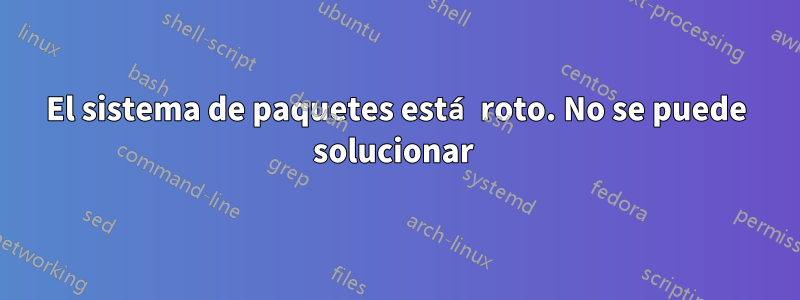
Probé varias cosas en línea para solucionar este problema, como ejecutar sudo apt-get -f installysudo apt-get clean
esto es lo que obtengo cuando intento actualizar con el actualizador de software:
Check if you are using third party repositories. If so disable them, since they are a common source of problems.
Furthermore run the following command in a Terminal: apt-get install -f
Transaction failed: The package system is broken
The following packages have unmet dependencies:
libpam-modules: PreDepends: libaudit1 (>= 1:2.2.1) but 1:2.8.5-2ubuntu6 is installed
PreDepends: libc6 (>= 2.27) but 2.31-0ubuntu9.2 is installed
PreDepends: libcrypt1 (>= 1:4.1.0) but 1:4.4.10-10ubuntu4 is installed
PreDepends: libselinux1 (>= 2.1.9) but 3.0-1build2 is installed
PreDepends: libpam-modules-bin (= 1.3.1-5ubuntu4.2) but 1.3.1-5ubuntu4.3 is installed
Intenté seguir la respuesta de esta guía. pero no ayudó:¿Cómo resuelvo dependencias no satisfechas después de agregar un PPA?
resultado de sudo apt-get update:
E: The repository 'http://ppa.launchpad.net/nathan-renniewaldock/flux/ubuntu focal Release' does not have a Release file.
N: Updating from such a repository can't be done securely, and is therefore disabled by default.
N: See apt-secure(8) manpage for repository creation and user configuration details.
Estoy ejecutando la versión 20.04 por cierto. Soy un novato, así que no estoy seguro de lo que estoy haciendo, solo necesito arreglar esto.
editar: resultado de sudo get update:
Hit:1 http://archive.canonical.com/ubuntu focal InRelease
Get:2 http://security.ubuntu.com/ubuntu focal-security InRelease [114 kB]
Hit:3 http://de.archive.ubuntu.com/ubuntu focal InRelease
Hit:4 http://de.archive.ubuntu.com/ubuntu focal-updates InRelease
Get:5 http://de.archive.ubuntu.com/ubuntu focal-backports InRelease [101 kB]
Get:6 http://security.ubuntu.com/ubuntu focal-security/main amd64 DEP-11 Metadata [29,0 kB]
Get:7 http://security.ubuntu.com/ubuntu focal-security/universe amd64 DEP-11 Metadata [63,7 kB]
Get:8 http://security.ubuntu.com/ubuntu focal-security/multiverse amd64 DEP-11 Metadata [2.464 B]
Fetched 310 kB in 2s (148 kB/s)
Reading package lists... Done
Building dependency tree
Reading state information... Done
58 packages can be upgraded. Run 'apt list --upgradable' to see them.
resultado de sudo get upgrade:
Reading package lists... Done
Building dependency tree
Reading state information... Done
You might want to run 'apt --fix-broken install' to correct these.
The following packages have unmet dependencies:
libpam-modules : PreDepends: libpam-modules-bin (= 1.3.1-5ubuntu4.2)
Recommends: update-motd but it is not installed
E: Unmet dependencies. Try 'apt --fix-broken install' with no packages (or specify a solution).
resultado deapt --fix-broken install
apt --fix-broken install
Reading package lists... Done
Building dependency tree
Reading state information... Done
Correcting dependencies... Done
The following packages were automatically installed and are no longer required:
libgsoap-2.8.91 libllvm11 liblzf1 libvncserver1 shim virtualbox-dkms
Use 'apt autoremove' to remove them.
The following additional packages will be installed:
libpam-modules
Recommended packages:
update-motd
The following packages will be upgraded:
libpam-modules
1 upgraded, 0 newly installed, 0 to remove and 57 not upgraded.
Need to get 0 B/260 kB of archives.
After this operation, 0 B of additional disk space will be used.
Do you want to continue? [Y/n] y
debconf: DbDriver "config": /var/cache/debconf/config.dat is locked by another process: Resource temporarily unavailable
(Reading database ... 258871 files and directories currently installed.)
Preparing to unpack .../libpam-modules_1.3.1-5ubuntu4.3_amd64.deb ...
debconf: DbDriver "config": /var/cache/debconf/config.dat is locked by another process: Resource temporarily unavailable
dpkg: error processing archive /var/cache/apt/archives/libpam-modules_1.3.1-5ubuntu4.3_amd64.deb (--unpack):
new libpam-modules:amd64 package pre-installation script subprocess returned error exit status 1
Errors were encountered while processing:
/var/cache/apt/archives/libpam-modules_1.3.1-5ubuntu4.3_amd64.deb
E: Sub-process /usr/bin/dpkg returned an error code (1)
resultado desudo apt autoremove
sudo apt autoremove
Reading package lists... Done
Building dependency tree
Reading state information... Done
You might want to run 'apt --fix-broken install' to correct these.
The following packages have unmet dependencies:
libpam-modules : PreDepends: libpam-modules-bin (= 1.3.1-5ubuntu4.2)
Recommends: update-motd but it is not installed
E: Unmet dependencies. Try 'apt --fix-broken install' with no packages (or specify a solution).
salida deapt policy libpam-modules
libpam-modules:
Installed: 1.3.1-5ubuntu4.2
Candidate: 1.3.1-5ubuntu4.3
Version table:
1.3.1-5ubuntu4.3 500
500 http://de.archive.ubuntu.com/ubuntu focal-updates/main amd64 Packages
*** 1.3.1-5ubuntu4.2 100
100 /var/lib/dpkg/status
1.3.1-5ubuntu4 500
500 http://de.archive.ubuntu.com/ubuntu focal/main amd64 Packages
No puedo instalar Synaptic Package Manager porque no puedo instalar ningún programa
Respuesta1
El paso 1 es eliminar el repositorio roto de su lista de fuentes. No está disponible para 20.04 Focal.
Puede hacerlo abriendo la herramienta Software y actualizaciones, haciendo clic en la pestaña Otro software y luego desmarcando la casilla junto al repositorio, o escribiendo sudo add-apt-repository -r ppa:nathan-renniewaldock/fluxen una terminal.
Si hiciste el último procedimiento, haz un sudo apt update.
Bien, todavía hay problemas después de eso.
Paso 2 revisado
Mirando la salida de apt policy libpam-modules---
Hay una versión huérfana del paquete 1.3.1-5ubuntu4.2instalada. No provino de los repositorios normales. Parece que agregó un ppa, instaló el paquete y luego eliminó el ppa. O lo instaló de alguna otra forma no estándar.
Intentaría usar Synaptic Package Manager para forzar la instalación 1.3.1-5ubuntu4.3. Si te permite en un sistema roto. PeroExamine cuidadosamente los cambios sugeridos antes de aceptarlos.


