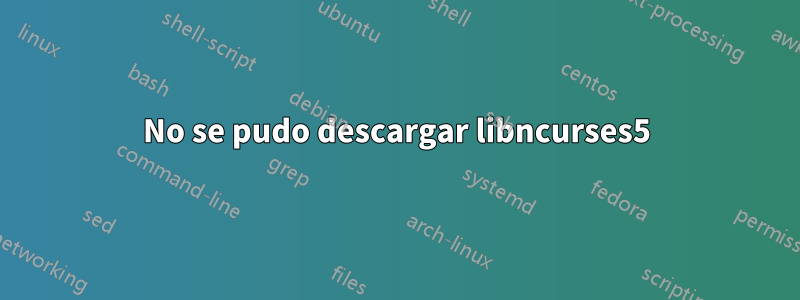
No puedo instalar la biblioteca ncurses en mi computadora. Cuando lo compilo con make, aparece un error fatal n.curses.h: No existe tal archivo o directorio.
Intenté instalarlo a través de la terminal, pero no lo logré. Tengo esta respuesta:sudo apt-get install libncurses5 libncurses5:i386
Reading package lists... Done
Building dependency tree
Reading state information... Done
E: Unable to locate package libncurses5
E: Unable to locate package libncurses5:i386
También intenté arreglar mi source.list ya que usé:
sudo tee /etc/apt/sources.list
Sin embargo, eliminó todo el contenido del archivo. Buscando en la web encontré esto:
deb http://archive.ubuntu.com/ubuntu/ focal main restricted universe multiverse
deb-src http://archive.ubuntu.com/ubuntu/ focal main restricted universe multiverse
deb http://archive.ubuntu.com/ubuntu/ focal-updates main restricted universe multiverse
deb-src http://archive.ubuntu.com/ubuntu/ focal-updates main restricted universe multiverse
deb http://archive.ubuntu.com/ubuntu/ focal-security main restricted universe multiverse
deb-src http://archive.ubuntu.com/ubuntu/ focal-security main restricted universe multiverse
deb http://archive.ubuntu.com/ubuntu/ focal-backports main restricted universe multiverse
deb-src http://archive.ubuntu.com/ubuntu/ focal-backports main restricted universe multiverse
(...)
Copiado y pegado en mi source.list y colocado ' #' donde dice debo deb-src. Ahora no puedo descargar ningún software a través de la terminal, ¿pueden ayudarme?
uname -a; arch
Linux muca 5.8.0-59-generic #66~20.04.1-Ubuntu SMP Thu Jun 17 11:14:10 UTC 2021 x86_64 x86_64 x86_64 GNU/Linux
x86_64
Respuesta1
Entonces estás ejecutando Ubuntu 20.04 LTS de 64 bits. Puede restaurar los repositorios APT predeterminados utilizando el siguiente comando largo:
cat <<EOF | sudo tee /etc/apt/sources.list
deb http://archive.ubuntu.com/ubuntu/ focal main universe multiverse restricted
deb http://security.ubuntu.com/ubuntu/ focal-security main universe multiverse restricted
deb http://archive.ubuntu.com/ubuntu/ focal-updates main universe multiverse restricted
deb http://archive.ubuntu.com/ubuntu/ focal-backports main universe multiverse restricted
deb-src http://archive.ubuntu.com/ubuntu/ focal main universe multiverse restricted
deb-src http://security.ubuntu.com/ubuntu/ focal-security main universe multiverse restricted
deb-src http://archive.ubuntu.com/ubuntu/ focal-updates main universe multiverse restricted
deb-src http://archive.ubuntu.com/ubuntu/ focal-backports main universe multiverse restricted
EOF
agregue arquitectura i386 de 32 bits, actualice listas de paquetes usando e instale los paquetes necesarios
sudo dpkg --add-architecture i386
sudo apt-get update
sudo apt-get install libncurses5 libncurses5:i386


