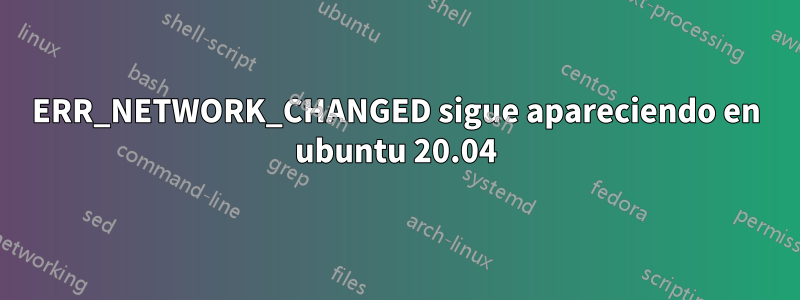
Tengo arranque dual instalado en mi máquina. En Windows, la interfaz de red funciona bien, sin embargo, en Ubuntu, parece que no puedo hacer que funcione. Para empezar, la interfaz inalámbrica sólo captará señales muy débiles. A menos que mi computadora esté directamente al lado de la fuente, es inutilizable. Incluso usando ethernet, aunque la conexión funciona, varias veces por minuto aparece el error ERR_NETWORK_CHANGED. Esto no solo se limita a Chrome, también sucede cuando descargo archivos a través de ssh. Creo que esto tiene que ver con los controladores de red, pero no sé nada al respecto. Aquí hay información sobre mi computadora:
***lsb_release -a***
No LSB modules are available.
Distributor ID: Ubuntu
Description: Ubuntu 20.04.3 LTS
Release: 20.04
Codename: focal
***uname -a***
Linux Filipe-PC 5.4.0-91-generic #102-Ubuntu SMP Fri Nov 5 16:31:28 UTC 2021 x86_64 x86_64 x86_64 GNU/Linux
***rfkill list***
0: hci0: Bluetooth
Soft blocked: yes
Hard blocked: no
1: phy0: Wireless LAN
Soft blocked: yes
Hard blocked: no
*** ífconfig***
docker0: flags=4099<UP,BROADCAST,MULTICAST> mtu 1500
inet 172.17.0.1 netmask 255.255.0.0 broadcast 172.17.255.255
ether 02:42:f6:63:15:4c txqueuelen 0 (Ethernet)
RX packets 0 bytes 0 (0.0 B)
RX errors 0 dropped 0 overruns 0 frame 0
TX packets 0 bytes 0 (0.0 B)
TX errors 0 dropped 0 overruns 0 carrier 0 collisions 0
enp2s0: flags=4163<UP,BROADCAST,RUNNING,MULTICAST> mtu 1500
inet 192.168.0.104 netmask 255.255.255.0 broadcast 192.168.0.255
inet6 fe80::8250:952a:2c8d:4cb3 prefixlen 64 scopeid 0x20<link>
ether b0:6e:bf:18:a1:43 txqueuelen 1000 (Ethernet)
RX packets 386316 bytes 565360952 (565.3 MB)
RX errors 0 dropped 0 overruns 0 frame 0
TX packets 141792 bytes 11451889 (11.4 MB)
TX errors 0 dropped 0 overruns 0 carrier 0 collisions 0
device interrupt 127 base 0x5000
lo: flags=73<UP,LOOPBACK,RUNNING> mtu 65536
inet 127.0.0.1 netmask 255.0.0.0
loop txqueuelen 1000 (Local Loopback)
RX packets 186 bytes 12031 (12.0 KB)
RX errors 0 dropped 0 overruns 0 frame 0
TX packets 186 bytes 12031 (12.0 KB)
TX errors 0 dropped 0 overruns 0 carrier 0 collisions 0
virbr0: flags=4099<UP,BROADCAST,MULTICAST> mtu 1500
inet 192.168.122.1 netmask 255.255.255.0 broadcast 192.168.122.255
ether 52:54:00:9f:e8:51 txqueuelen 1000 (Ethernet)
RX packets 0 bytes 0 (0.0 B)
RX errors 0 dropped 0 overruns 0 frame 0
TX packets 0 bytes 0 (0.0 B)
TX errors 0 dropped 0 overruns 0 carrier 0 collisions 0
***sudo lshw -C network***
*-network
description: Ethernet interface
product: RTL8111/8168/8411 PCI Express Gigabit Ethernet Controller
vendor: Realtek Semiconductor Co., Ltd.
physical id: 0
bus info: pci@0000:02:00.0
logical name: enp2s0
version: 10
serial: b0:6e:bf:18:a1:43
size: 100Mbit/s
capacity: 1Gbit/s
width: 64 bits
clock: 33MHz
capabilities: pm msi pciexpress msix vpd bus_master cap_list ethernet physical tp 10bt 10bt-fd 100bt 100bt-fd 1000bt-fd autonegotiation
configuration: autonegotiation=on broadcast=yes driver=r8168 driverversion=8.048.00-NAPI duplex=full ip=192.168.0.104 latency=0 link=yes multicast=yes port=twisted pair speed=100Mbit/s
resources: irq:127 ioport:d000(size=256) memory:ef404000-ef404fff memory:ef400000-ef403fff
*-network DISABLED
description: Wireless interface
product: QCA9377 802.11ac Wireless Network Adapter
vendor: Qualcomm Atheros
physical id: 0
bus info: pci@0000:03:00.0
logical name: wlp3s0
version: 31
serial: 40:9f:38:41:7d:25
width: 64 bits
clock: 33MHz
capabilities: pm msi pciexpress bus_master cap_list ethernet physical wireless
configuration: broadcast=yes driver=ath10k_pci driverversion=5.4.0-91-generic firmware=WLAN.TF.2.1-00021-QCARMSWP-1 latency=0 link=no multicast=yes wireless=IEEE 802.11
resources: irq:131 memory:ef200000-ef3fffff
*-network DISABLED
description: Ethernet interface
physical id: 1
logical name: virbr0-nic
serial: 52:54:00:9f:e8:51
size: 10Mbit/s
capabilities: ethernet physical
configuration: autonegotiation=off broadcast=yes driver=tun driverversion=1.6 duplex=full link=no multicast=yes port=twisted pair speed=10Mbit/s
Si necesita más información, hágamelo saber. Esta situación está presente desde hace 2 años y decidí sentarme y arreglarla.
Editar
Aquí está el resultado solicitado:
***sudo cat /var/lib/NetworkManager/NetworkManager.state***
[main]
NetworkingEnabled=true
WirelessEnabled=true
WWANEnabled=true
Respuesta1
Intente desactivar/disminuir el ahorro de energía de Wi-Fi:
sudo sed -i 's/wifi.powersave = 3/wifi.powersave = 2/' /etc/NetworkManager/conf.d/default-wifi-powersave-on.conf
Si desactivar el ahorro de energía no funcionó, intente:
sudo rm -rf /lib/firmware/ath10k && sudo apt install --reinstall linux-firmware


