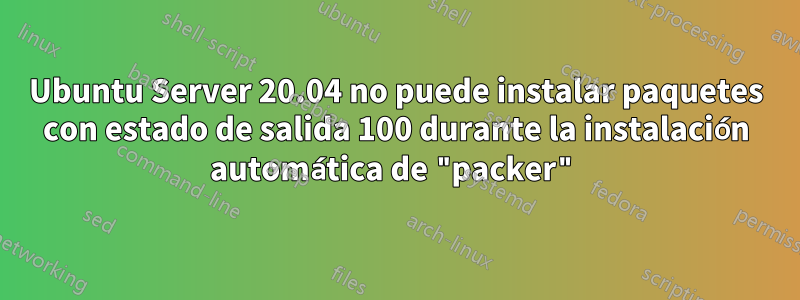
Estoy intentando instalar automáticamente Ubuntu Server 20.04 (detalles a continuación) para packercrear un cuadro Vagrant. Pero me quedo atascado al instalar build-essential, el shell sale con el estado 100. El rastreo es
en esta foto.
parece que yono tengo interneten total.
La configuración que estoy usando es:
ubuntu2004.pkr.hcl:
source "virtualbox-iso" "autogenerated_1" {
boot_command = ["<enter><wait2><enter><wait><f6><esc><wait>", "autoinstall<wait2> ds=nocloud;", "<wait><enter>"]
boot_wait = "2s"
cd_files = ["./http/user-data", "./http/meta-data"]
cd_label = "cidata"
disk_size = 8192
guest_additions_path = "VBoxGuestAdditions_{{ .Version }}.iso"
guest_os_type = "Ubuntu_64"
headless = false
http_directory = "http"
iso_checksum = "sha256:f8e3086f3cea0fb3fefb29937ab5ed9d19e767079633960ccb50e76153effc98"
iso_urls = ["https://releases.ubuntu.com/focal/ubuntu-20.04.3-live-server-amd64.iso"]
shutdown_command = "echo 'ubuntu'|sudo -S shutdown -P now"
ssh_handshake_attempts = "20"
ssh_password = "ubuntu"
ssh_port = 22
ssh_username = "ubuntu"
ssh_wait_timeout = "10000s"
vboxmanage = [["modifyvm", "{{ .Name }}", "--memory", "1024"], ["modifyvm", "{{ .Name }}", "--cpus", "1"]]
virtualbox_version_file = ".vbox_version"
vm_name = "packer-ubuntu-20.04-amd64"
}
build {
sources = ["source.virtualbox-iso.autogenerated_1"]
provisioner "shell" {
scripts = ["scripts/init.sh", "scripts/cleanup.sh"]
}
post-processor "vagrant" {
compression_level = "8"
output = "ubuntu-20.04-<no value>.box"
}
}
user-data:
#cloud-config
autoinstall:
version: 1
locale: en_US
keyboard:
layout: en
variant: us
network:
network:
version: 2
ethernets:
ens192:
dhcp4: true
storage:
layout:
name: lvm
identity:
hostname: ubuntu-server
username: ubuntu
password: "$6$exDY1mhS4KUYCE/2$zmn9ToZwTKLhCw.b4/b.ZRTIZM30JZ4QrOQ2aOXJ8yk96xpcCof0kxKwuX1kqLG/ygbJ1f8wxED22bTL4F46P0"
ssh:
install-server: yes
allow-pw: true
authorized-keys:
- ssh-ed25519 <<an-ssh-public-key-I-generated-on-my-desktop-with-ssh-keygen>>
user-data:
disable_root: false
packages:
- openssh-server
- build-essential
late-commands:
- echo 'ubuntu ALL=(ALL) NOPASSWD:ALL' > /target/etc/sudoers.d/ubuntu
Déjame saber si se necesita más información. Agradezco cualquier ayuda.
Respuesta1
Muy bien, un poco más de investigación mostró la respuesta.
Tuve que cambiar el adaptador de red de ens192a enp0s3, que aparentemente era el adaptador que estaba usando la VM.
Lo encontré usando ip addr showdesde una terminal SSH a la VM durante la instalación. Todavía no estoy seguro de si esta es la forma correcta de hacerlo, ya que la mayor parte de mis búsquedas en Google mostraron que las personas lo están usando ens192y aparentemente les funciona. Cualquier opinión es bienvenida.


