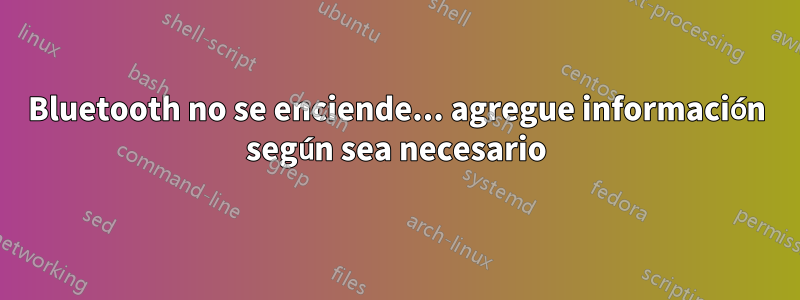
Captura de pantalla que refleja el estado conflictivo de BT
Instalación nueva de arranque dual 20.04lts / win010 en E6520 i7 win10 de 64 bits
Bluetooth no se enciende
Al mover el control deslizante de configuración a activado, todavía se refleja desactivado allí y el control BT en el menú desplegable superior derecho muestra "desactivar BT".
Tal y como se refleja en el ss adjunto
Todavía hay un poco de problema con ubuntu, sin embargo, nada como esto con varias instalaciones de arranque dual anteriores de win10/20.04.
Cualquier sabiduría muy apreciada.
lspci -knn | grep Net -A3; lsusb
00:19.0 Ethernet controller [0200]: Intel Corporation 82579LM Gigabit Network Connection (Lewisville) [8086:1502] (rev 04)
DeviceName: Onboard LAN
Subsystem: Dell 82579LM Gigabit Network Connection (Lewisville) [1028:0494]
Kernel driver in use: e1000e
Kernel modules: e1000e
00:1a.0 USB controller [0c03]: Intel Corporation 6 Series/C200 Series Chipset Family USB Enhanced Host Controller #2 [8086:1c2d] (rev 04)
02:00.0 Network controller [0280]: Broadcom Inc. and subsidiaries BCM4313 802.11bgn Wireless Network Adapter [14e4:4727] (rev 01)
Subsystem: Dell Inspiron M5010 / XPS 8300 [1028:0010]
Kernel driver in use: bcma-pci-bridge
Kernel modules: bcma
Bus 002 Device 005: ID 0a5c:5800 Broadcom Corp. BCM5880 Secure Applications Processor
Bus 002 Device 004: ID 046d:c52b Logitech, Inc. Unifying Receiver
Bus 002 Device 003: ID 0a12:0001 Cambridge Silicon Radio, Ltd Bluetooth Dongle (HCI mode)
Bus 002 Device 002: ID 8087:0024 Intel Corp. Integrated Rate Matching Hub
Bus 002 Device 001: ID 1d6b:0002 Linux Foundation 2.0 root hub
Bus 001 Device 003: ID 1bcf:2802 Sunplus Innovation Technology Inc.
Bus 001 Device 002: ID 8087:0024 Intel Corp. Integrated Rate Matching Hub
Bus 001 Device 001: ID 1d6b:0002 Linux Foundation 2.0 root hub


