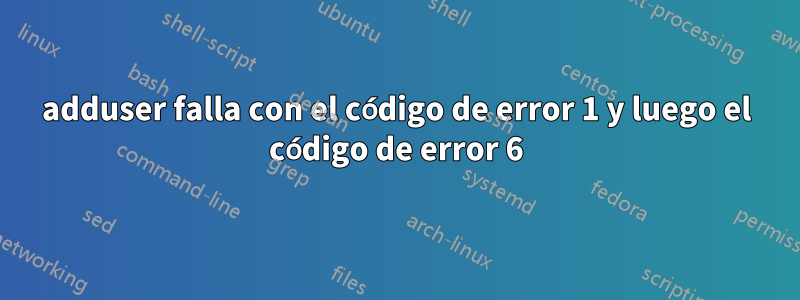
Estoy intentando agregar un nuevo usuario administrador a un sistema. Lo intenté a través de la GUI pero me dio el código de error 1. Fui a la terminal y probé:
$ sudo adduser <username> sudo
adduser: The user <username> does not exist.
$ sudo adduser <username>
Adding user `<username>' ...
Adding new group `<username>' (1001) ...
Adding new user `<username>' (1001) with group `<username>' ...
Creating home directory `/home/<username>' ...
Copying files from `/etc/skel' ...
Stopped: Cannot deal with /etc/skel/./.zoom/data/com.zoom.ipc.assistantapp__req.
It is not a dir, file, or symlink.
Removing directory `/home/<username>' ...
Removing user `<username>' ...
Removing group `<username>' ...
groupdel: group '<username>' does not exist
adduser: `groupdel <username>' returned error code 6. Exiting.
¿Qué tengo que hacer?
Salida solicitada:
$ ls -la /etc/skel
drwxr-xr-x 28 root root 4096 Feb 17 19:57 .
drwxr-xr-x 142 root root 12288 Feb 22 15:59 ..
drwxr-xr-x 29 root root 4096 Feb 17 15:43 anaconda3
-rw------- 1 root root 1869 Feb 17 19:56 .bash_history
-rw-r--r-- 1 root root 220 Feb 17 19:56 .bash_logout
-rw-r--r-- 1 root root 4571 Feb 17 19:56 .bashrc
drwx------ 45 root root 4096 Feb 17 15:42 .cache
drwxr-xr-x 2 root root 4096 Feb 17 15:43 .conda
-rw-r--r-- 1 root root 25 Feb 17 19:56 .condarc
drwx------ 22 root root 4096 Feb 17 19:56 .config
drwxr-xr-x 2 root root 4096 Feb 17 15:42 Desktop
drwxr-xr-x 2 root root 4096 Feb 17 15:42 Documents
drwxr-xr-x 2 root root 4096 Feb 17 15:42 Downloads
drwx------ 3 root root 4096 Feb 17 15:42 .gnupg
drwx------ 5 root root 4096 Feb 17 15:42 .local
drwx------ 5 root root 4096 Feb 17 15:47 .mozilla
drwxr-xr-x 2 root root 4096 Feb 17 15:42 Music
drwxr-xr-x 3 root root 4096 Feb 17 19:57 .npm
drwx------ 3 root root 4096 Feb 17 15:42 .nv
drwxr-xr-x 8 root root 4096 Feb 17 15:43 .nvm
drwxr-xr-x 12 root root 4096 Feb 17 15:47 .oh-my-zsh
drwxr-xr-x 3 root root 4096 Feb 19 09:25 Pictures
drwx------ 3 root root 4096 Feb 17 15:43 .pki
-rw-r--r-- 1 root root 807 Feb 17 19:56 .profile
drwxr-xr-x 2 root root 4096 Feb 17 15:42 Public
-rw-r--r-- 1 root root 10 Feb 17 19:56 .shell.pre-oh-my-zsh
drwx------ 2 root root 4096 Feb 17 15:42 .ssh
drwxr-xr-x 3 root root 4096 Feb 17 20:02 .steam
-rw-r--r-- 1 root root 1703 Feb 17 19:56 .streamdeck_ui.json
-rw-r--r-- 1 root root 0 Feb 17 19:56 .sudo_as_admin_successful
drwxr-xr-x 2 root root 4096 Feb 17 15:42 Templates
drwxr-xr-x 3 root root 4096 Feb 17 15:47 .var
drwxr-xr-x 2 root root 4096 Feb 17 15:42 Videos
drwxr-xr-x 3 root root 4096 Feb 17 15:42 .vscode
-rw-r--r-- 1 root root 168 Feb 17 19:56 .wget-hsts
-rw-r--r-- 1 root root 3220 Feb 17 19:56 winehq.key
-rw-r--r-- 1 root root 49950 Feb 17 19:56 .zcompdump
drwx------ 8 root root 4096 Feb 17 19:57 .zoom
-rw------- 1 root root 7833 Feb 17 19:56 .zsh_history
-rw-r--r-- 1 root root 4672 Feb 17 19:56 .zshrc
$ sudo stat /etc/skel/./.zoom/data/com.zoom.ipc.assistantapp__req
File: /etc/skel/./.zoom/data/com.zoom.ipc.assistantapp__req
Size: 0 Blocks: 0 IO Block: 4096 fifo
Device: 10304h/66308d Inode: 26348057 Links: 1
Access: (0600/prw-------) Uid: ( 0/ root) Gid: ( 0/ root)
Access: 2022-02-17 19:57:11.314149781 -0500
Modify: 2022-02-17 19:57:11.314149781 -0500
Change: 2022-02-17 19:57:11.314149781 -0500
Birth: 2022-02-17 19:57:11.314149781 -0500
$ sudo ls -la /etc/skel/./.zoom/data
total 80
drwx------ 3 root root 4096 Feb 17 19:57 .
drwx------ 8 root root 4096 Feb 17 19:57 ..
prw------- 1 root root 0 Feb 17 19:57 com.zoom.ipc.assistantapp__req
prw------- 1 root root 0 Feb 17 19:57 com.zoom.ipc.assistantapp__res
drwx------ 2 root root 4096 Feb 17 19:57 WaitingRoom
-rw------- 1 root root 8192 Feb 17 19:57 zoommeeting.enc.db
-rw------- 1 root root 58368 Feb 17 19:57 zoomus.enc.db
Editar: estaba intentando crear un usuario de plantilla y luego crear nuevos usuarios a partir de él. Mira estopregunta.
Para hacer esto, me mudé ~/.zooma /etc/skel, zoom creó estos archivos. Usé flatpak si no recuerdo mal.
Respuesta1
Las tuberías en /etc/skel/.zoom/data/rotura adduser. Según el mensaje de error, /etc/skelse supone que el directorio contiene directorios, archivos o enlaces únicamente, no otros objetos del sistema de archivos.
Aparentemente, el directorio .zoomcontiene más que solo archivos de configuración. Para preparar una configuración para zoomnuevos usuarios, debe averiguar qué archivos contienen la configuración que se puede utilizar para cada usuario y eliminar todos los demás archivos u objetos. (No sé si hay datos de configuración útiles que zoomse puedan incluir /etc/skel).
En caso de duda, elimine de forma recursiva /etc/skel/.zoompara que adduservuelva a funcionar.
Respuesta2
Puede intentar crear el usuario sin grupo como se muestra a continuación:
sudo adduser <username> --system
El usuario se creará perteneciente al grupo nobody. Luego, si desea agregar el usuario que creó a un grupo, puede hacer:
sudo usermod -a -G <groupname_to_be_added_to> <username_you_created above>
Espero que te ayude a ti también :)


