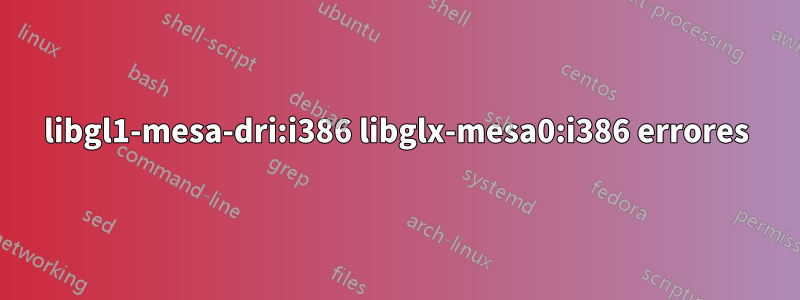
Cuando intento usar apt tengo este error:
~# apt install nodejs
Reading package lists... Done
Building dependency tree... Done
Reading state information... Done
You might want to run 'apt --fix-broken install' to correct these.
The following packages have unmet dependencies:
libgl1-mesa-dri : Depends: libglapi-mesa (= 22.0.5-0ubuntu0.1) but 22.2.0+git2210042354.d4d47ef6efa~j~mesarc1 is to be installed
Breaks: libgl1-mesa-dri:i386 (!= 22.0.5-0ubuntu0.1) but 22.2.0+git2210042354.d4d47ef6efa~j~mesarc1 is to be installed
libgl1-mesa-dri:i386 : Breaks: libgl1-mesa-dri (!= 22.2.0+git2210042354.d4d47ef6efa~j~mesarc1) but 22.0.5-0ubuntu0.1 is to be installed
E: Unmet dependencies. Try 'apt --fix-broken install' with no packages (or specify a solution).
dpkg --configure --pending muestra esto:
~# dpkg --configure --pending
dpkg: error processing package libgl1-mesa-dri:i386 (--configure):
package libgl1-mesa-dri:i386 22.2.0+git2210042354.d4d47ef6efa~j~mesarc1 cannot be configured because libgl1-mesa-dri:amd64 is at a different version (22.0.5-0ubuntu0.1)
dpkg: dependency problems prevent configuration of libglx-mesa0:i386:
libglx-mesa0:i386 depends on libgl1-mesa-dri; however:
Package libgl1-mesa-dri:i386 is not configured yet.
dpkg: error processing package libglx-mesa0:i386 (--configure):
dependency problems - leaving unconfigured
Errors were encountered while processing:
libgl1-mesa-dri:i386
libglx-mesa0:i386
Y cuando uso apt --fix Broken install tengo esto:
apt --fix-broken install
Reading package lists... Done
Building dependency tree... Done
Reading state information... Done
Correcting dependencies... Done
The following packages were automatically installed and are no longer required:
libc-ares2 libgl1-amber-dri libllvm13 libllvm13:i386 libnode72
Use 'apt autoremove' to remove them.
The following additional packages will be installed:
libgl1-mesa-dri
The following packages will be upgraded:
libgl1-mesa-dri
1 upgraded, 0 newly installed, 0 to remove and 1 not upgraded.
2 not fully installed or removed.
Need to get 0 B/7 888 kB of archives.
After this operation, 393 kB of additional disk space will be used.
Do you want to continue? [Y/n] y
(Reading database ... 241868 files and directories currently installed.)
Preparing to unpack .../libgl1-mesa-dri_22.2.0+git2210042354.d4d47ef6efa~j~mesarc1_amd64.deb ...
Unpacking libgl1-mesa-dri:amd64 (22.2.0+git2210042354.d4d47ef6efa~j~mesarc1) over (22.0.5-0ubuntu0.1) ...
dpkg: error processing archive /var/cache/apt/archives/libgl1-mesa-dri_22.2.0+git2210042354.d4d47ef6efa~j~mesarc1_amd64.deb (--unpack):
trying to overwrite '/usr/lib/x86_64-linux-gnu/dri/i915_dri.so', which is also in package libgl1-amber-dri:amd64 21.3.7-0ubuntu1
Errors were encountered while processing:
/var/cache/apt/archives/libgl1-mesa-dri_22.2.0+git2210042354.d4d47ef6efa~j~mesarc1_amd64.deb
E: Sub-process /usr/bin/dpkg returned an error code (1)
sudo lista apta -i | grep libgl1* salida:
sudo apt list -i | grep libgl1*
WARNING: apt does not have a stable CLI interface. Use with caution in scripts.
libgl1-amber-dri/jammy,now 21.3.7-0ubuntu1 amd64 [installed,automatic]
libgl1-mesa-dri/jammy-updates,now 22.0.5-0ubuntu0.1 amd64 [installed,upgradable to: 22.2.0+git2210042354.d4d47ef6efa~j~mesarc1]
libgl1-mesa-dri/jammy,now 22.2.0+git2210042354.d4d47ef6efa~j~mesarc1 i386 [installed]
libgl1-mesa-glx/jammy,now 22.2.0+git2210042354.d4d47ef6efa~j~mesarc1 amd64 [installed,automatic]
libgl1/jammy,now 1.4.0-1 amd64 [installed]
libgl1/jammy,now 1.4.0-1 i386 [installed]
libglade2-0/jammy,now 1:2.6.4-2.4 amd64 [installed,automatic]
libglapi-mesa/jammy,now 22.2.0+git2210042354.d4d47ef6efa~j~mesarc1 amd64 [installed,automatic]
libglapi-mesa/jammy,now 22.2.0+git2210042354.d4d47ef6efa~j~mesarc1 i386 [installed,automatic]
libgles2/jammy,now 1.4.0-1 amd64 [installed,automatic]
libglib2.0-0/jammy,now 2.72.1-1 amd64 [installed,automatic]
libglib2.0-0/jammy,now 2.72.1-1 i386 [installed,automatic]
libglib2.0-bin/jammy,now 2.72.1-1 amd64 [installed,automatic]
libglib2.0-data/jammy,jammy,now 2.72.1-1 all [installed,automatic]
libglu1-mesa/jammy,now 9.0.2-1 amd64 [installed,automatic]
libglvnd0/jammy,now 1.4.0-1 amd64 [installed,automatic]
libglvnd0/jammy,now 1.4.0-1 i386 [installed,automatic]
libglx-mesa0/jammy,now 22.2.0+git2210042354.d4d47ef6efa~j~mesarc1 amd64 [installed,automatic]
libglx-mesa0/jammy,now 22.2.0+git2210042354.d4d47ef6efa~j~mesarc1 i386 [installed,automatic]
libglx0/jammy,now 1.4.0-1 amd64 [installed,automatic]
libglx0/jammy,now 1.4.0-1 i386 [installed,automatic]
sudo apt remove libgl1-mesa-dri:i386 muestra esto:
sudo apt remove libgl1-mesa-dri:i386
[sudo] password for borys:
Reading package lists... Done
Building dependency tree... Done
Reading state information... Done
You might want to run 'apt --fix-broken install' to correct these.
The following packages have unmet dependencies:
libgl1-mesa-dri : Depends: libglapi-mesa (= 22.0.5-0ubuntu0.1) but 22.2.0+git2210042354.d4d47ef6efa~j~mesarc1 is to be installed
libglx-mesa0:i386 : Depends: libgl1-mesa-dri:i386 but it is not going to be installed
steam-libs-i386:i386 : Depends: libgl1-mesa-dri:i386 but it is not going to be installed
E: Unmet dependencies. Try 'apt --fix-broken install' with no packages (or specify a solution).
borys@boryslinux:~$ sudo apt --fix-broken install
Reading package lists... Done
Building dependency tree... Done
Reading state information... Done
Correcting dependencies... Done
The following packages were automatically installed and are no longer required:
libc-ares2 libgl1-amber-dri libllvm13 libllvm13:i386 libnode72
Use 'sudo apt autoremove' to remove them.
The following additional packages will be installed:
libgl1-mesa-dri
The following packages will be upgraded:
libgl1-mesa-dri
1 upgraded, 0 newly installed, 0 to remove and 1 not upgraded.
2 not fully installed or removed.
Need to get 0 B/7 888 kB of archives.
After this operation, 393 kB of additional disk space will be used.
Do you want to continue? [Y/n] y
(Reading database ... 241868 files and directories currently installed.)
Preparing to unpack .../libgl1-mesa-dri_22.2.0+git2210042354.d4d47ef6efa~j~mesarc1_amd64.deb ...
Unpacking libgl1-mesa-dri:amd64 (22.2.0+git2210042354.d4d47ef6efa~j~mesarc1) over (22.0.5-0ubuntu0.1) ...
dpkg: error processing archive /var/cache/apt/archives/libgl1-mesa-dri_22.2.0+git2210042354.d4d47ef6efa~j~mesarc1_amd64.deb (--unpack):
trying to overwrite '/usr/lib/x86_64-linux-gnu/dri/i915_dri.so', which is also in package libgl1-amber-dri:amd64 21.3.7-0ubuntu1
Errors were encountered while processing:
/var/cache/apt/archives/libgl1-mesa-dri_22.2.0+git2210042354.d4d47ef6efa~j~mesarc1_amd64.deb
E: Sub-process /usr/bin/dpkg returned an error code (1)
cat /etc/apt/sources.list salida:
cat /etc/apt/sources.list
# deb cdrom:[Kubuntu 22.04.1 LTS _Jammy Jellyfish_ - Release amd64 (20220809.1)]/ jammy main multiverse restricted universe
# See http://help.ubuntu.com/community/UpgradeNotes for how to upgrade to
# newer versions of the distribution.
deb http://ua.archive.ubuntu.com/ubuntu/ jammy main restricted
# deb-src http://ua.archive.ubuntu.com/ubuntu/ jammy main restricted
## Major bug fix updates produced after the final release of the
## distribution.
deb http://ua.archive.ubuntu.com/ubuntu/ jammy-updates main restricted
# deb-src http://ua.archive.ubuntu.com/ubuntu/ jammy-updates main restricted
## N.B. software from this repository is ENTIRELY UNSUPPORTED by the Ubuntu
## team. Also, please note that software in universe WILL NOT receive any
## review or updates from the Ubuntu security team.
deb http://ua.archive.ubuntu.com/ubuntu/ jammy universe
# deb-src http://ua.archive.ubuntu.com/ubuntu/ jammy universe
deb http://ua.archive.ubuntu.com/ubuntu/ jammy-updates universe
# deb-src http://ua.archive.ubuntu.com/ubuntu/ jammy-updates universe
## N.B. software from this repository is ENTIRELY UNSUPPORTED by the Ubuntu
## team, and may not be under a free licence. Please satisfy yourself as to
## your rights to use the software. Also, please note that software in
## multiverse WILL NOT receive any review or updates from the Ubuntu
## security team.
deb http://ua.archive.ubuntu.com/ubuntu/ jammy multiverse
# deb-src http://ua.archive.ubuntu.com/ubuntu/ jammy multiverse
deb http://ua.archive.ubuntu.com/ubuntu/ jammy-updates multiverse
# deb-src http://ua.archive.ubuntu.com/ubuntu/ jammy-updates multiverse
## N.B. software from this repository may not have been tested as
## extensively as that contained in the main release, although it includes
## newer versions of some applications which may provide useful features.
## Also, please note that software in backports WILL NOT receive any review
## or updates from the Ubuntu security team.
deb http://ua.archive.ubuntu.com/ubuntu/ jammy-backports main restricted universe multiverse
# deb-src http://ua.archive.ubuntu.com/ubuntu/ jammy-backports main restricted universe multiverse
deb http://security.ubuntu.com/ubuntu jammy-security main restricted
# deb-src http://security.ubuntu.com/ubuntu jammy-security main restricted
deb http://security.ubuntu.com/ubuntu jammy-security universe
# deb-src http://security.ubuntu.com/ubuntu jammy-security universe
deb http://security.ubuntu.com/ubuntu jammy-security multiverse
# deb-src http://security.ubuntu.com/ubuntu jammy-security multiverse
# This system was installed using small removable media
# (e.g. netinst, live or single CD). The matching "deb cdrom"
# entries were disabled at the end of the installation process.
# For information about how to configure apt package sources,
# see the sources.list(5) manual.
Salida de sudo apt show libglapi-mesa -a :
sudo apt show libglapi-mesa -a
Package: libglapi-mesa
Version: 22.2.0+git2210042354.d4d47ef6efa~j~mesarc1
Priority: optional
Section: libs
Source: mesa
Maintainer: Ernst Sjöstrand <[email protected]>
Installed-Size: 466 kB
Depends: libc6 (>= 2.34)
Download-Size: 236 kB
APT-Manual-Installed: no
APT-Sources: https://ppa.launchpadcontent.net/ernstp/mesarc/ubuntu jammy/main amd64 Packages
Description: free implementation of the GL API -- shared library
The Mesa GL API module is responsible for dispatching all the gl*
functions. It is intended to be mainly used by both the libgles1-mesa
and libgles2-mesa packages.
Package: libglapi-mesa
Version: 22.0.5-0ubuntu0.1
Priority: optional
Section: libs
Source: mesa
Origin: Ubuntu
Maintainer: Ubuntu Developers <[email protected]>
Original-Maintainer: Debian X Strike Force <[email protected]>
Bugs: https://bugs.launchpad.net/ubuntu/+filebug
Installed-Size: 312 kB
Depends: libc6 (>= 2.34)
Homepage: https://mesa3d.org/
Task: ubuntu-desktop-minimal, ubuntu-desktop, ubuntu-desktop-raspi, kubuntu-desktop, xubuntu-core, xubuntu-desktop, lubuntu-desktop, ubuntustudio-desktop-core, ubuntustudio-desktop, ubuntukylin-desktop, ubuntu-mate-core, ubuntu-mate-desktop, ubuntu-budgie-desktop, ubuntu-budgie-desktop-raspi
Download-Size: 35,3 kB
APT-Sources: http://ua.archive.ubuntu.com/ubuntu jammy-updates/main amd64 Packages
Description: free implementation of the GL API -- shared library
The Mesa GL API module is responsible for dispatching all the gl*
functions. It is intended to be mainly used by both the libgles1-mesa
and libgles2-mesa packages.
Package: libglapi-mesa
Version: 22.0.1-1ubuntu2
Priority: optional
Section: libs
Source: mesa
Origin: Ubuntu
Maintainer: Ubuntu Developers <[email protected]>
Original-Maintainer: Debian X Strike Force <[email protected]>
Bugs: https://bugs.launchpad.net/ubuntu/+filebug
Installed-Size: 312 kB
Depends: libc6 (>= 2.34)
Homepage: https://mesa3d.org/
Task: ubuntu-desktop-minimal, ubuntu-desktop, ubuntu-desktop-raspi, kubuntu-desktop, xubuntu-core, xubuntu-desktop, lubuntu-desktop, ubuntustudio-desktop-core, ubuntustudio-desktop, ubuntukylin-desktop, ubuntu-mate-core, ubuntu-mate-desktop, ubuntu-budgie-desktop, ubuntu-budgie-desktop-raspi
Download-Size: 35,4 kB
APT-Sources: http://ua.archive.ubuntu.com/ubuntu jammy/main amd64 Packages
Description: free implementation of the GL API -- shared library
The Mesa GL API module is responsible for dispatching all the gl*
functions. It is intended to be mainly used by both the libgles1-mesa
and libgles2-mesa packages.
No instalé controladores de gpu. Entonces, ¿cuál es el problema y cómo puedo solucionarlo sin reinstalar el sistema operativo? Yo uso Kubuntu 20.04. La verdad cada vez tengo menos ganas de usar linux cada vez que aparece este error. Me prometieron libertad de acción en Linux, pero en realidad todo se me rompe después de instalar algún tipo de programa.
Respuesta1
Esto resolvió la mayoría de los problemas. Como aptno funcionó en absoluto, eliminarlo de esta manera ayudó
sudo dpkg --remove --force-remove-reinstreq libgl1-amber-dri
Respuesta2
Supongo que se debe a que libgl1-mesa-dri:i386se descarga del servidor git (supongo que es una versión continua), pero su versión amd64 es la versión estable anterior y esto causa un conflicto.
ejecute sudo apt remove libgl1-mesa-dri:i386e intente instalar el nodo nuevamente, luego puede instalarlo libgl1-mesa-dri:i386nuevamente desde el repositorio estable
ejecute el resultado de cat /etc/apt/sources.listy puedo decirle cómo evitar que esto suceda más adelante. Supongo que uno de sus repositorios de última generación tiende a descargar versiones inestables más nuevas.


