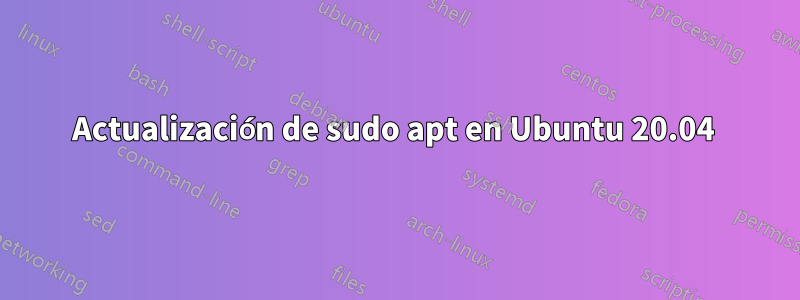
Tengo Ubuntu instalado en un disco duro externo.
lsb_release -a
No LSB modules are available.
Distributor ID: Ubuntu
Description: Ubuntu 22.04.1 LTS
Release: 22.04
Codename: jammy
Recibo un error al intentar sudo apt update
sudo apt update
Hit:1 http://security.ubuntu.com/ubuntu jammy-security InRelease
Hit:2 http://de.archive.ubuntu.com/ubuntu jammy InRelease
Hit:3 http://deb.anydesk.com all InRelease
Ign:4 http://packages.ros.org/ros/ubuntu jammy InRelease
Err:5 http://packages.ros.org/ros/ubuntu jammy Release
404 Not Found [IP: 64.50.233.100 80]
Reading package lists... Done
E: The repository 'http://packages.ros.org/ros/ubuntu jammy Release' does not have a Release file.
N: Updating from such a repository can't be done securely, and is therefore disabled by default.
N: See apt-secure(8) manpage for repository creation and user configuration details.
W: http://deb.anydesk.com/dists/all/InRelease: Key is stored in legacy trusted.gpg keyring (/etc/apt/trusted.gpg), see the DEPRECATION section in apt-key(8) for details.
O incluso cuando uso el comando sudo apt-get update:
sudo apt-get update
Hit:1 http://deb.anydesk.com all InRelease
Hit:2 http://de.archive.ubuntu.com/ubuntu jammy InRelease
Hit:3 http://security.ubuntu.com/ubuntu jammy-security InRelease
Ign:4 http://packages.ros.org/ros/ubuntu jammy InRelease
Err:5 http://packages.ros.org/ros/ubuntu jammy Release
404 Not Found [IP: 140.211.166.134 80]
Reading package lists... Done
W: http://deb.anydesk.com/dists/all/InRelease: Key is stored in legacy trusted.gpg keyring (/etc/apt/trusted.gpg), see the DEPRECATION section in apt-key(8) for details.
E: The repository 'http://packages.ros.org/ros/ubuntu jammy Release' does not have a Release file.
N: Updating from such a repository can't be done securely, and is therefore disabled by default.
N: See apt-secure(8) manpage for repository creation and user configuration details.
También revisé las instrucciones enError de actualización de sudo aptpero parece desesperado
También verifiqué la respuesta en cuestión sugerida en el comentario:
¿Qué puedo hacer si un repositorio/PPA no tiene un archivo de versión?
y ejecuté el código
sudo add-apt-repository --remove ppa:mc3man/trusty-media
sudo apt-get update
pero tengo el mismo error
¿Podría ser que mi --Hit:1http://de.archive-- ser el problema?
Respuesta1
Vaya al menú de programas o presione Windows desde el teclado para mostrarlo.
Elija el programa de software y actualizaciones o búsquelo en el menú para que aparezca y ábralo.
Asegúrese de que las opciones de actualización estén marcadas en estas pestañas "Software y actualización de Ubuntu". También puede consultar otras pestañas de software en el mismo programa.
Después de marcar las casillas que le pedirán la contraseña, haga clic en cerrar, haga clic en recargar desde la nueva ventana y espere hasta que termine de actualizar el caché, luego intente actualizar en la terminal.





