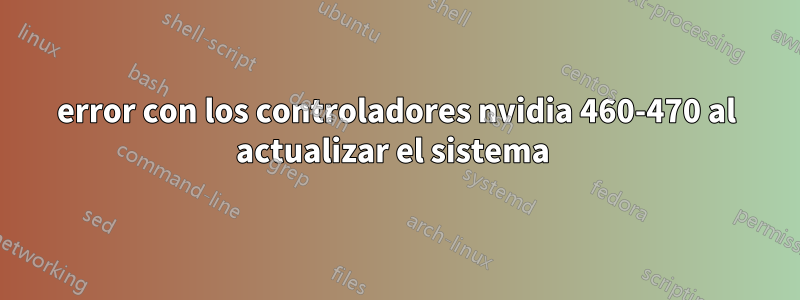
Intenté actualizar mi sistema, pero recibí este mensaje de error:
Reading package lists... Done
Building dependency tree
Reading state information... Done
Calculating upgrade... Done
#
# News about significant security updates, features and services will
# appear here to raise awareness and perhaps tease /r/Linux ;)
# Use 'pro config set apt_news=false' to hide this and future APT news.
#
0 upgraded, 0 newly installed, 0 to remove and 0 not upgraded.
3 not fully installed or removed.
After this operation, 0 B of additional disk space will be used.
Setting up nvidia-dkms-470 (470.161.03-0ubuntu0.20.04.1) ...
update-initramfs: deferring update (trigger activated)
update-initramfs: Generating /boot/initrd.img-5.15.0-56-generic
INFO:Enable nvidia
DEBUG:Parsing /usr/share/ubuntu-drivers-common/quirks/put_your_quirks_here
DEBUG:Parsing /usr/share/ubuntu-drivers-common/quirks/lenovo_thinkpad
DEBUG:Parsing /usr/share/ubuntu-drivers-common/quirks/dell_latitude
Removing old nvidia-470.161.03 DKMS files...
-------- Uninstall Beginning --------
Module: nvidia
Version: 470.161.03
Kernel: 5.15.0-56-generic (x86_64)
-------------------------------------
Status: Before uninstall, this module version was ACTIVE on this kernel.
nvidia.ko:
- Uninstallation
- Deleting from: /lib/modules/5.15.0-56-generic/updates/dkms/
- Original module
- No original module was found for this module on this kernel.
- Use the dkms install command to reinstall any previous module version.
nvidia-modeset.ko:
- Uninstallation
- Deleting from: /lib/modules/5.15.0-56-generic/updates/dkms/
- Original module
- No original module was found for this module on this kernel.
- Use the dkms install command to reinstall any previous module version.
nvidia-drm.ko:
- Uninstallation
- Deleting from: /lib/modules/5.15.0-56-generic/updates/dkms/
- Original module
- No original module was found for this module on this kernel.
- Use the dkms install command to reinstall any previous module version.
nvidia-uvm.ko:
- Uninstallation
- Deleting from: /lib/modules/5.15.0-56-generic/updates/dkms/
- Original module
- No original module was found for this module on this kernel.
- Use the dkms install command to reinstall any previous module version.
nvidia-peermem.ko:
- Uninstallation
- Deleting from: /lib/modules/5.15.0-56-generic/updates/dkms/
- Original module
- No original module was found for this module on this kernel.
- Use the dkms install command to reinstall any previous module version.
depmod...
DKMS: uninstall completed.
------------------------------
Deleting module version: 470.161.03
completely from the DKMS tree.
------------------------------
Done.
Loading new nvidia-470.161.03 DKMS files...
Building for 5.15.0-56-generic 6.0.12-x64v1-xanmod1
Building for architecture x86_64
Building initial module for 5.15.0-56-generic
Secure Boot not enabled on this system.
Done.
nvidia.ko:
Running module version sanity check.
- Original module
- No original module exists within this kernel
- Installation
- Installing to /lib/modules/5.15.0-56-generic/updates/dkms/
nvidia-modeset.ko:
Running module version sanity check.
- Original module
- No original module exists within this kernel
- Installation
- Installing to /lib/modules/5.15.0-56-generic/updates/dkms/
nvidia-drm.ko:
Running module version sanity check.
- Original module
- No original module exists within this kernel
- Installation
- Installing to /lib/modules/5.15.0-56-generic/updates/dkms/
nvidia-uvm.ko:
Running module version sanity check.
- Original module
- No original module exists within this kernel
- Installation
- Installing to /lib/modules/5.15.0-56-generic/updates/dkms/
nvidia-peermem.ko:
Running module version sanity check.
- Original module
- No original module exists within this kernel
- Installation
- Installing to /lib/modules/5.15.0-56-generic/updates/dkms/
depmod...
DKMS: install completed.
Building initial module for 6.0.12-x64v1-xanmod1
ERROR (dkms apport): kernel package linux-headers-6.0.12-x64v1-xanmod1 is not supported
Error! Bad return status for module build on kernel: 6.0.12-x64v1-xanmod1 (x86_64)
Consult /var/lib/dkms/nvidia/470.161.03/build/make.log for more information.
dpkg: error processing package nvidia-dkms-470 (--configure):
installed nvidia-dkms-470 package post-installation script subprocess returned error exit status 10
dpkg: dependency problems prevent configuration of nvidia-driver-470:
nvidia-driver-470 depends on nvidia-dkms-470 (<= 470.161.03-1); however:
Package nvidia-dkms-470 is not configured yet.
nvidia-driver-470 depends on nvidia-dkms-470 (>= 470.161.03); however:
Package nvidia-dkms-470 is not configured yet.
dpkg: error processing package nvidia-driver-470 (--configure):
dependency problems - leaving unconfigured
dpkg: dependency problems prevent configuration of nvidia-driver-460:
nvidia-driver-460 depends on nvidia-driver-470; however:
Package nvidia-driver-470 is not configured yet.
dpkg: error processing package nvidia-driver-460 (--configure):
dependency problems - leaving unconfigured
No apport report written because the error message indicates its a followup error from a previous failure.
No apport report written because the error message in
dicates its a followup error from a previous failure.
Processing triggers for initramfs-tools (0.136ubuntu6.7) ...
update-initramfs: Generating /boot/initrd.img-6.0.12-x64v1-xanmod1
Errors were encountered while processing:
nvidia-dkms-470
nvidia-driver-470
nvidia-driver-460
E: Sub-process /usr/bin/dpkg returned an error code (1)
Parece que los controladores más recientes de nvidia no son compatibles con el kernel xanmod1, así que intenté actualizar desde el kernel genérico pero obtuve el mismo resultado.
¿Alguna forma de actualizar o desactivar estos mensajes al actualizar? Información de mi sistema:
| llave | valor |
|---|---|
| sistema operativo | Ubuntu 20.04.5 LTS x86_64 |
| anfitrión | Portátil HP Pavilion 15-cs3xxx |
| núcleo | 5.15.0-56-genérico |
| tiempo de actividad | 21min 34seg |
| dpkgPaquetes | 3797 |
| paquetes instantáneos | 12 |
| caparazón | nu 0.72.2 |
| resolución | 1920x1080 |
| Delaware | ubuntu:GNOME |
| tema | Negro-n-Blanco-GTK |
| iconos | suru-plus-aspromauros-1.6 |
| Terminal | Terminal |
| UPC | CPU Intel(R) Core(TM) i7-1065G7 a 1,30 GHz |
| núcleos | 4 |
| GPU | [Intel Corporation Iris Plus Graphics G7 (rev 07) 00:02.0, NVIDIA Corporation GP107M [GeForce GTX 1050 3 GB Max-Q] (rev a1) 06:00.0] |
| disco | 341,7 GB / 490,6 GB |
| memoria | 6,7 GB/12,3 GB |


