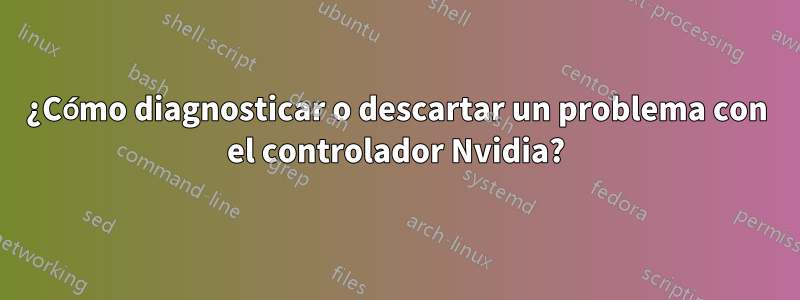
Estoy ejecutando Ubuntu 22.04 y me congela, lo que no ocurre en Windows. El mouse deja de moverse y la PC deja de responder por completo. ALT + Imprimir pantalla + REISUB tampoco funciona.
Tengo un problema más, sólo en Ubuntu: la pantalla parpadea. Lo único que soluciona es desactivar el difuminado en el controlador Nvidia, pero eso reduce demasiado la calidad de la imagen para mi gusto.
La conclusión es que creo que hay algún problema con mi controlador Nvidia. Mientras escribía esto desde mi computadora portátil, reinicié mi PC y después de ingresar mi contraseña se congeló nuevamente.
¿Hay algún registro de errores que pueda ver para comenzar a diagnosticar esto?
Este es el syslog del último fallo:
Feb 21 14:13:32 PC anacron[1011]: Job `cron.daily' started
Feb 21 14:13:32 PC anacron[3111]: Updated timestamp for job `cron.daily' to 2023-02-21
Feb 21 14:13:32 PC systemd[1]: Starting Download data for packages that failed at package install time...
Feb 21 14:13:32 PC cracklib: no dictionary update necessary.
Feb 21 14:13:32 PC systemd[1]: update-notifier-download.service: Deactivated successfully.
Feb 21 14:13:32 PC systemd[1]: Finished Download data for packages that failed at package install time.
Feb 21 14:13:32 PC anacron[1011]: Job `cron.daily' terminated
Feb 21 14:13:32 PC anacron[1011]: Normal exit (1 job run)
Feb 21 14:13:32 PC systemd[1]: anacron.service: Deactivated successfully.
Feb 21 14:13:36 PC /usr/libexec/gdm-x-session[1209]: (EE) event3 - Logitech G305: client bug: event processing lagging behind by 21ms, your system is too slow
Feb 21 14:13:36 PC dbus-daemon[1017]: [system] Activating via systemd: service name='org.freedesktop.timedate1' unit='dbus-org.freedesktop.timedate1.service' requested by ':1.72' (uid=0 pid=1032 comm="/usr/lib/snapd/snapd " label="unconfined")
Feb 21 14:13:36 PC systemd[1]: Starting Time & Date Service...
Feb 21 14:13:36 PC dbus-daemon[1017]: [system] Successfully activated service 'org.freedesktop.timedate1'
Feb 21 14:13:36 PC systemd[1]: Started Time & Date Service.
Feb 21 14:13:36 PC snapd[1032]: storehelpers.go:769: cannot refresh: snap has no updates available: "bare", "core20", "firefox", "gnome-3-38-2004", "gtk-common-themes", "snap-store", "snapd", "snapd-desktop-integration"
Feb 21 14:13:36 PC snapd[1032]: autorefresh.go:551: auto-refresh: all snaps are up-to-date
Feb 21 14:13:37 PC wpa_supplicant[1039]: wlp7s0: Reject scan trigger since one is already pending
Feb 21 14:13:52 PC /usr/libexec/gdm-x-session[1209]: (EE) event3 - Logitech G305: client bug: event processing lagging behind by 22ms, your system is too slow
Feb 21 14:14:06 PC systemd[1]: systemd-timedated.service: Deactivated successfully.
Feb 21 14:15:57 PC kernel: [ 452.771543] gnome-terminal-[2919]: segfault at 55a58b494276 ip 00007f7fb74dc740 sp 00007fffb6f59e88 error 4 in libgobject-2.0.so.0.7200.4[7f7fb74b2000+33000]
Feb 21 14:15:57 PC kernel: [ 452.771557] Code: ff fc 03 00 00 77 33 48 c1 ef 02 48 8d 05 18 5a 02 00 48 8b 3c f8 48 81 fe fc 03 00 00 76 28 48 83 e6 fc 31 c0 48 85 ff 74 33 <f6> 47 16 04 74 05 48 85 f6 75 2d 31 c0 c3 66 90 48 83 e7 fc 48 81
Feb 21 14:15:58 PC systemd[1]: Starting Process error reports when automatic reporting is enabled...
Feb 21 14:15:58 PC systemd[1]: Started crash report submission.
Feb 21 14:15:58 PC whoopsie[3179]: [14:15:58] Using lock path: /var/lock/whoopsie/lock
Feb 21 14:15:58 PC systemd[1]: whoopsie.service: Deactivated successfully.
Feb 21 14:15:58 PC whoopsie-upload-all[3178]: ERROR: whoopsie.path is not enabled
Feb 21 14:15:58 PC systemd[1]: apport-autoreport.service: Main process exited, code=exited, status=1/FAILURE
Feb 21 14:15:58 PC systemd[1]: apport-autoreport.service: Failed with result 'exit-code'.
Feb 21 14:15:58 PC systemd[1]: Failed to start Process error reports when automatic reporting is enabled.
Feb 21 14:15:59 PC systemd[1]: Starting Process error reports when automatic reporting is enabled...
Feb 21 14:15:59 PC systemd[1]: Started crash report submission.
Feb 21 14:15:59 PC systemd[1179]: gnome-terminal-server.service: Main process exited, code=dumped, status=11/SEGV
Feb 21 14:15:59 PC systemd[1179]: gnome-terminal-server.service: Failed with result 'core-dump'.
Feb 21 14:15:59 PC systemd[1179]: gnome-terminal-server.service: Consumed 6.072s CPU time.
Feb 21 14:15:59 PC systemd[1179]: vte-spawn-1a2e3a34-8b41-4731-8f27-fc5911ac6ad8.scope: Consumed 1.195s CPU time.
Feb 21 14:15:59 PC whoopsie[3186]: [14:15:59] Using lock path: /var/lock/whoopsie/lock
Feb 21 14:15:59 PC systemd[1]: whoopsie.service: Deactivated successfully.
Feb 21 14:15:59 PC whoopsie-upload-all[3185]: ERROR: whoopsie.path is not enabled
Feb 21 14:15:59 PC systemd[1]: apport-autoreport.service: Main process exited, code=exited, status=1/FAILURE
Feb 21 14:15:59 PC systemd[1]: apport-autoreport.service: Failed with result 'exit-code'.
Feb 21 14:15:59 PC systemd[1]: Failed to start Process error reports when automatic reporting is enabled.
Feb 21 14:16:01 PC systemd[1179]: Started Application launched by gnome-shell.
Feb 21 14:16:01 PC dbus-daemon[1212]: [session uid=1000 pid=1212] Activating via systemd: service name='org.gnome.Terminal' unit='gnome-terminal-server.service' requested by ':1.102' (uid=1000 pid=3195 comm="/usr/bin/gnome-terminal.real " label="unconfined")
Feb 21 14:16:01 PC systemd[1179]: Starting GNOME Terminal Server...
Feb 21 14:16:01 PC dbus-daemon[1212]: [session uid=1000 pid=1212] Successfully activated service 'org.gnome.Terminal'
Feb 21 14:16:01 PC systemd[1179]: Started GNOME Terminal Server.
Feb 21 14:16:01 PC systemd[1179]: Started VTE child process 3218 launched by gnome-terminal-server process 3198.
Feb 21 14:16:56 PC gnome-shell[1500]: Can't update stage views actor <unnamed>[<MetaWindowGroup>:0x5583ef6bc340] is on because it needs an allocation.
Feb 21 14:16:56 PC gnome-shell[1500]: Can't update stage views actor <unnamed>[<MetaWindowActorX11>:0x5583f186ef40] is on because it needs an allocation.
Feb 21 14:16:56 PC gnome-shell[1500]: Can't update stage views actor <unnamed>[<MetaSurfaceActorX11>:0x5583f1872da0] is on because it needs an allocation.
Respuesta1
Noté que la PC se congela solo cuando la dejo inactiva: no se reproduce música y no muevo el mouse. Busqué en Google "ubuntu se congela cuando está inactivo" y encontré esto:
Hay un error en el kernel que hace que las CPU Ryzen se congelen cuando entran en un determinado estado C (modo de energía). Por lo general, sucede cuando la computadora ha estado inactiva por un tiempo y el kernel intenta poner la CPU en modo de bajo consumo; solo un reinicio reactivará la CPU nuevamente.
Deshabilité C-State desde el BIOS y hasta ahora no he tenido ningún congelamiento. Instalé la última versión de Ubuntu, no sé por qué todavía existe este error.


