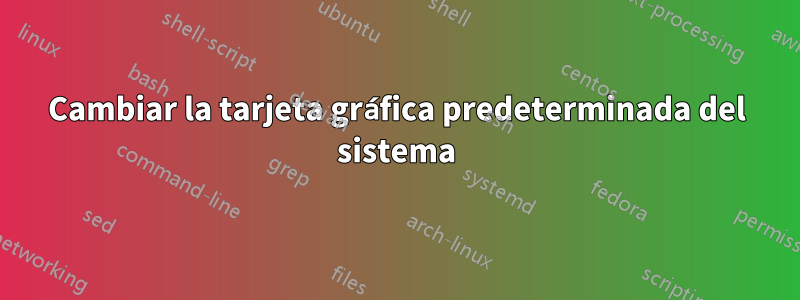
Actualmente estoy usando Ubuntu 22.04 en mi portátil Lenovo Gaming 15AH05, sin monitores adicionales. Recientemente instalé los controladores de Nvidia y cuando ejecuto el comando 'nvidia-smi' este es el resultado:
+-----------------------------------------------------------------------------+
| NVIDIA-SMI 525.85.05 Driver Version: 525.85.05 CUDA Version: 12.0 |
|-------------------------------+----------------------+----------------------+
| GPU Name Persistence-M| Bus-Id Disp.A | Volatile Uncorr. ECC |
| Fan Temp Perf Pwr:Usage/Cap| Memory-Usage | GPU-Util Compute M. |
| | | MIG M. |
|===============================+======================+======================|
| 0 NVIDIA GeForce ... Off | 00000000:01:00.0 Off | N/A |
| N/A 45C P8 3W / 50W | 6MiB / 4096MiB | 0% Default |
| | | N/A |
+-------------------------------+----------------------+----------------------+
+-----------------------------------------------------------------------------+
| Processes: |
| GPU GI CI PID Type Process name GPU Memory |
| ID ID Usage |
|=============================================================================|
| 0 N/A N/A 2505 G /usr/lib/xorg/Xorg 4MiB |
+-----------------------------------------------------------------------------+
También creé un archivo xorg.conf bastante predeterminado usando el comando 'nvidia-xconfig' creando este resultado:
# nvidia-xconfig: X configuration file generated by nvidia-xconfig
# nvidia-xconfig: version 525.85.05
Section "ServerLayout"
Identifier "Layout0"
Screen 0 "Screen0"
InputDevice "Keyboard0" "CoreKeyboard"
InputDevice "Mouse0" "CorePointer"
EndSection
Section "Files"
EndSection
Section "InputDevice"
# generated from default
Identifier "Mouse0"
Driver "mouse"
Option "Protocol" "auto"
Option "Device" "/dev/psaux"
Option "Emulate3Buttons" "no"
Option "ZAxisMapping" "4 5"
EndSection
Section "InputDevice"
# generated from default
Identifier "Keyboard0"
Driver "kbd"
EndSection
Section "Monitor"
Identifier "Monitor0"
VendorName "Unknown"
ModelName "Unknown"
Option "DPMS"
EndSection
Section "Device"
Identifier "Device0"
Driver "nvidia"
VendorName "NVIDIA Corporation"
BusID "PCI:1:0:0"
EndSection
Section "Screen"
Identifier "Screen0"
Device "Device0"
Monitor "Monitor0"
DefaultDepth 24
SubSection "Display"
Depth 24
EndSubSection
EndSection
Y este es el resultado del comando 'lspci | grepVGA':
01:00.0 VGA compatible controller: NVIDIA Corporation TU117M [GeForce GTX 1650 Ti Mobile] (rev a1)
05:00.0 VGA compatible controller: Advanced Micro Devices, Inc. [AMD/ATI] Renoir (rev c6)
Ahora, cuando accedoConfiguración > Detalles > Gráficosdice: 'NVIDIA Corporation TU117M [GeForce GTX 1650 Ti Mobile] / RENOIR (renoir, LLVM 15.0.6, DRM 3.47, 5.19.0-35-generic)'
Entonces puedo decir que está siendo reconocido, pero cuando accedo a un videojuego (Factorio en este caso) y modifico la calidad gráfica del sprite a 'Alta' dice 'Hemos detectado que tu tarjeta gráfica solo tiene 512 MB de memoria...' (Incluso cuando intento ejecutarlo conHaga clic derecho> Ejecutar con tarjeta gráfica dedicada)
Así que me pregunto si hay una manera de configurar correctamente el archivo xorg.conf para que mi tarjeta gráfica dedicada sea la tarjeta gráfica predeterminada del sistema, o tal vez un mejor enfoque para esta situación que sirva como una mejor solución.


