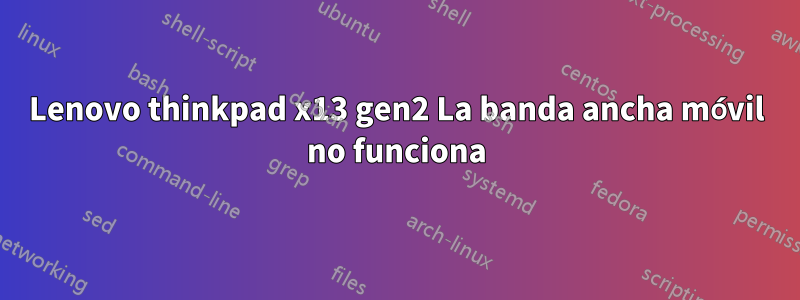
Instalé ubuntu, todo excepto la conexión de banda ancha no funciona. La misma tarjeta SIM funcionó en Windows. Por lo general, el hardware y la SIM no pueden ser el problema.
Si intento habilitarlo, aparece el mensaje:
GD.Bus.Error.org.freedesktop.ModemManager1.Error.Core.WrongState: No se puede registrar el módem: aún no habilitado
Módem: Fabricante: quectel Modelo: em120r_gl
System:
Host: benjamin-mini Kernel: 5.19.0-38-generic x86_64 bits: 64
Desktop: GNOME 42.5 Distro: Ubuntu 22.04.2 LTS (Jammy Jellyfish)
Machine:
Type: Convertible System: LENOVO product: 20W80015MZ
v: ThinkPad X13 Yoga Gen 2 serial: <superuser required>
Mobo: LENOVO model: 20W80015MZ v: SDK0J40697 WIN
serial: <superuser required> UEFI: LENOVO v: N39ET61W (1.40 )
date: 12/28/2022
Battery:
ID-1: BAT0 charge: 34.8 Wh (81.9%) condition: 42.5/52.9 Wh (80.3%)
CPU:
Info: quad core model: 11th Gen Intel Core i7-1165G7 bits: 64 type: MT MCP
cache: L2: 5 MiB
Speed (MHz): avg: 2392 min/max: 400/4700 cores: 1: 819 2: 2800 3: 2800
4: 2800 5: 2800 6: 2800 7: 2800 8: 1522
Graphics:
Device-1: Intel TigerLake-LP GT2 [Iris Xe Graphics] driver: i915 v: kernel
Device-2: IMC Networks Integrated Camera type: USB driver: uvcvideo
Display: wayland server: X.Org v: 1.22.1.1 with: Xwayland v: 22.1.1
compositor: gnome-shell driver: gpu: i915 resolution: 1920x1200~60Hz
OpenGL: renderer: Mesa Intel Xe Graphics (TGL GT2) v: 4.6 Mesa 22.2.5
Audio:
Device-1: Intel Tiger Lake-LP Smart Sound Audio
driver: sof-audio-pci-intel-tgl
Sound Server-1: ALSA v: k5.19.0-38-generic running: yes
Sound Server-2: PulseAudio v: 15.99.1 running: yes
Sound Server-3: PipeWire v: 0.3.48 running: yes
Network:
Device-1: Intel Wi-Fi 6 AX201 driver: iwlwifi
IF: wlp0s20f3 state: up mac: 88:d8:2e:60:c1:f1
IF-ID-1: wwan0 state: down mac: N/A
Bluetooth:
Device-1: Intel AX201 Bluetooth type: USB driver: btusb
Report: hciconfig ID: hci0 state: up address: 88:D8:2E:60:C1:F5 bt-v: 3.0
Drives:
Local Storage: total: 476.94 GiB used: 11.47 GiB (2.4%)
ID-1: /dev/nvme0n1 vendor: Western Digital
model: PC SN730 SDBQNTY-512G-1001 size: 476.94 GiB
Partition:
ID-1: / size: 195.12 GiB used: 11.44 GiB (5.9%) fs: ext4
dev: /dev/nvme0n1p5
ID-2: /boot/efi size: 96 MiB used: 31.1 MiB (32.4%) fs: vfat
dev: /dev/nvme0n1p1
Swap:
ID-1: swap-1 type: file size: 2 GiB used: 0 KiB (0.0%) file: /swapfile
Sensors:
System Temperatures: cpu: 49.0 C mobo: N/A
Fan Speeds (RPM): fan-1: 0
Info:
Processes: 283 Uptime: 7m Memory: 15.35 GiB used: 2.68 GiB (17.4%)
Shell: Bash inxi: 3.3.13
¿Alguien tiene una idea de cuál es el problema aquí?
Respuesta1
OK, el problema es que nadie dice el bloqueo FCC. Para que el módem funcione tienes que hacer lo siguiente:
sudo apt-get install libmbim-utils
sudo apt-get install libqmi-utils
sudo ln -sft /etc/ModemManager/fcc-unlock.d /usr/share/ModemManager/fcc-unlock.available.d/*
Para más información:https://mobile-broadband.pages.freedesktop.org/docs/modemmanager/fcc-unlock/


