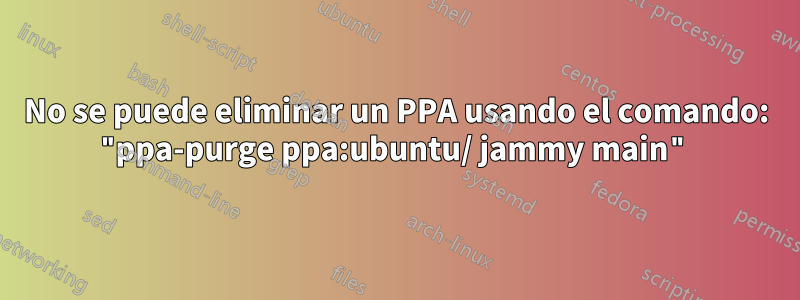
sudo apt-get update
Hit:1 http://us.archive.ubuntu.com/ubuntu jammy InRelease
Hit:2 http://us.archive.ubuntu.com/ubuntu jammy-updates InRelease
Hit:3 http://us.archive.ubuntu.com/ubuntu jammy-backports InRelease
Hit:4 http://security.ubuntu.com/ubuntu jammy-security InRelease
Ign:5 https://ppa.launchpadcontent.net/shutter/ppa/ubuntu jammy InRelease
Err:6 https://ppa.launchpadcontent.net/shutter/ppa/ubuntu jammy Release
404 Not Found [IP: 185.125.190.52 443]
Reading package lists... Done
E: The repository 'https://ppa.launchpadcontent.net/shutter/ppa/ubuntu jammy Release' does not have a Release file.
N: Updating from such a repository can't be done securely, and is therefore disabled by default.
N: See apt-secure(8) manpage for repository creation and user configuration details.
Consulte Err:6 más arriba. Intenté hacer una purga de ppa:
sudo ppa-purge ppa:shutter/ppa
Updating packages lists
E: The repository 'https://ppa.launchpadcontent.net/shutter/ppa/ubuntu jammy Release' does not have a Release file.
Warning: apt-get update failed for some reason
Al parecer estoy haciendo algo mal, pero no sé que es. Se agradece cualquier sugerencia.
Respuesta1
El objetivo de tu ppa-purgecomando no es válido.
El PPA problemático es ppa:shutter/ppa.
Para eliminarlo, utilice:
sudo ppa-purge ppa:shutter/ppa
Suponiendo que no haya otros problemas, puede actualizar su sistema:
sudo apt update
sudo apt upgrade


