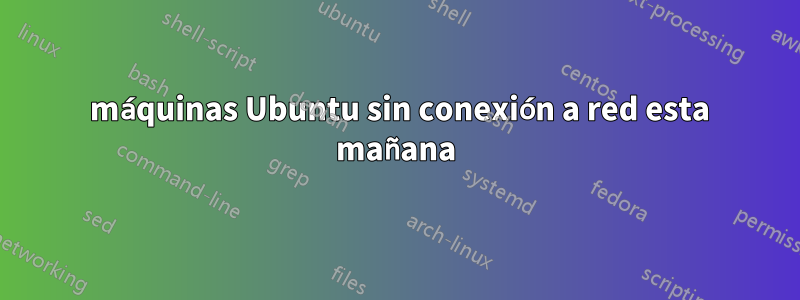
Ejecute una variedad de máquinas Windows, MAC y Ubuntu en nuestra oficina. Todo funciona bien, bueno, hasta esta mañana, cuando 3 de las máquinas Ubuntu no muestran ninguna red, pero la configuración de los cables Ethernet (y Wifi) no se ha modificado desde el viernes.
Un poco de trastear con las conexiones y no tuve alegría esta mañana. Todos se están mostrando Connection failed Activation of network connection failed. Podría entender que uno fallara durante el fin de semana, pero ¿3? Y fallan tanto el Wifi como el Ethernet.
Tomé un USB y lo inicié desde una descarga nueva de 23.04 y obtuve el mismo problema: esto en 2 máquinas diferentes.
Se volvió a formatear una de las máquinas, se instaló 23.04 y el mismo problema. Intenté "probar Ubuntu" virgen en la otra máquina y el mismo problema.
He estado usando Ubuntu durante más de 10 años y nunca he visto algo como esto: ¿sugerencias? Aprecio que podría haber sido una actualización la que causó el problema, pero una copia nueva de 23.04 seguramente lo habría resuelto.
Por último, es probable que sea un falso positivo, pero durante el fin de semana notamos que nuestro cuadro de Synology puso en cuarentena un archivo etiquetado comoUnix.Malware.Kaiji-10003916-0 - prometheus
Las máquinas Windows y MAC funcionan bien, y 2 máquinas Ubuntu ejecutan 22.04 y 20.04 funcionan bien...
ip addr show
1: lo: <LOOPBACK,UP,LOWER_UP> mtu 65536 qdisc noqueue state UNKNOWN group default qlen 1000
link/loopback 00:00:00:00:00:00 brd 00:00:00:00:00:00
inet 127.0.0.1/8 scope host lo
valid_lft forever preferred_lft forever
inet6 ::1/128 scope host
valid_lft forever preferred_lft forever
2: eno1: <BROADCAST,MULTICAST,UP,LOWER_UP> mtu 1500 qdisc fq_codel state UP group default qlen 1000
link/ether 00:23:24:cc:a0:73 brd ff:ff:ff:ff:ff:ff
altname enp0s31f6
3: wlp1s0: <BROADCAST,MULTICAST,UP,LOWER_UP> mtu 1500 qdisc noqueue state UP group default qlen 1000
link/ether 84:ef:18:4f:fc:86 brd ff:ff:ff:ff:ff:ff
inet6 fe80::5ac8:c13d:d002:cff/64 scope link noprefixroute
valid_lft forever preferred_lft forever
sudo lshw -c network
*-network
description: Wireless interface
product: Dual Band Wireless-AC 3165 Plus Bluetooth
vendor: Intel Corporation
physical id: 0
bus info: pci@0000:01:00.0
logical name: wlp1s0
version: 99
serial: 84:ef:18:4f:fc:86
width: 64 bits
clock: 33MHz
capabilities: pm msi pciexpress bus_master cap_list ethernet physical wireless
configuration: broadcast=yes driver=iwlwifi driverversion=5.19.0-43-generic firmware=29.4063824552.0 7265D-29.ucode latency=0 link=yes multicast=yes wireless=IEEE 802.11
resources: irq:125 memory:df000000-df001fff
*-network
description: Ethernet interface
product: Ethernet Connection (2) I219-V
vendor: Intel Corporation
physical id: 1f.6
bus info: pci@0000:00:1f.6
logical name: eno1
version: 31
serial: 00:23:24:cc:a0:73
size: 1Gbit/s
capacity: 1Gbit/s
width: 32 bits
clock: 33MHz
capabilities: pm msi bus_master cap_list ethernet physical tp 10bt 10bt-fd 100bt 100bt-fd 1000bt-fd autonegotiation
configuration: autonegotiation=on broadcast=yes driver=e1000e driverversion=5.19.0-43-generic duplex=full firmware=0.8-4 latency=0 link=yes multicast=yes port=twisted pair speed=1Gbit/s
resources: irq:123 memory:df100000-df11ffff
ifconfig -a
eno1: flags=4163<UP,BROADCAST,RUNNING,MULTICAST> mtu 1500
ether 00:23:24:cc:a0:73 txqueuelen 1000 (Ethernet)
RX packets 24641 bytes 2100911 (2.1 MB)
RX errors 0 dropped 27 overruns 0 frame 0
TX packets 482 bytes 116491 (116.4 KB)
TX errors 0 dropped 0 overruns 0 carrier 0 collisions 0
device interrupt 16 memory 0xdf100000-df120000
lo: flags=73<UP,LOOPBACK,RUNNING> mtu 65536
inet 127.0.0.1 netmask 255.0.0.0
inet6 ::1 prefixlen 128 scopeid 0x10<host>
loop txqueuelen 1000 (Local Loopback)
RX packets 17096 bytes 3061579 (3.0 MB)
RX errors 0 dropped 0 overruns 0 frame 0
TX packets 17096 bytes 3061579 (3.0 MB)
TX errors 0 dropped 0 overruns 0 carrier 0 collisions 0
wlp1s0: flags=4163<UP,BROADCAST,RUNNING,MULTICAST> mtu 1500
inet6 fe80::5ac8:c13d:d002:cff prefixlen 64 scopeid 0x20<link>
ether 84:ef:18:4f:fc:86 txqueuelen 1000 (Ethernet)
RX packets 461 bytes 84832 (84.8 KB)
RX errors 0 dropped 0 overruns 0 frame 0
TX packets 774 bytes 181455 (181.4 KB)
TX errors 0 dropped 0 overruns 0 carrier 0 collisions 0
Unattended-upgrades.log
2023-06-09 11:23:23,107 WARNING Could not figure out development release: Distribution data outdated. Please check for an update for distro-info-data. See /usr/share/doc/distro-info-data/README.Debian for details.
2023-06-09 11:23:23,107 INFO Starting unattended upgrades script
2023-06-09 11:23:23,108 INFO Allowed origins are: o=Ubuntu,a=jammy, o=Ubuntu,a=jammy-security, o=UbuntuESMApps,a=jammy-apps-security, o=UbuntuESM,a=jammy-infra-security
2023-06-09 11:23:23,108 INFO Initial blacklist:
2023-06-09 11:23:23,108 INFO Initial whitelist (not strict):
2023-06-09 11:23:28,194 INFO No packages found that can be upgraded unattended and no pending auto-removals
2023-06-12 10:43:15,017 WARNING Could not figure out development release: Distribution data outdated. Please check for an update for distro-info-data. See /usr/share/doc/distro-info-data/README.Debian for details.
2023-06-12 10:43:15,017 INFO Starting unattended upgrades script
2023-06-12 10:43:15,018 INFO Allowed origins are: o=Ubuntu,a=jammy, o=Ubuntu,a=jammy-security, o=UbuntuESMApps,a=jammy-apps-security, o=UbuntuESM,a=jammy-infra-security
2023-06-12 10:43:15,018 INFO Initial blacklist:
2023-06-12 10:43:15,018 INFO Initial whitelist (not strict):
2023-06-12 10:43:19,213 INFO No packages found that can be upgraded unattended and no pending auto-removals
Respuesta1
usuario535733: Leí su comentario y luego seguí adelante instantáneamente porque no podía ser el enrutador ya que todas las demás máquinas estaban bien. Ayer tuve un problema ligeramente diferente, reinicié el enrutador y ahora todo funciona bien. Suspiro. Estoy tan ocupado solucionando el problema porque debe ser complicado, ¿sabes? :-)
Gracias a todos los que respondieron...


