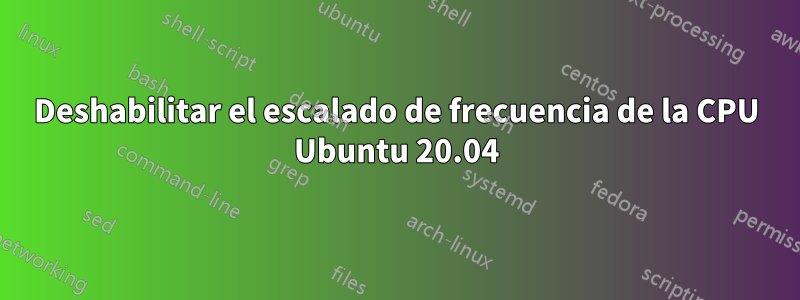
Estoy usando Ubuntu 20.04 y sigoeste tutorialpara deshabilitar el escalado de frecuencia de la CPU.
He hecho:
sudo systemctl disable ondemand
sudo systemctl enable cpufrequtils
sudo sh -c 'echo "GOVERNOR=performance" > /etc/default/cpufrequtils'
sudo systemctl daemon-reload && sudo systemctl restart cpufrequtils
entoncesreiniciarluego verifiqué el estado de GOVERNORcada CPU 0-->11y veo el modo como performance, ahora, cuando verifico el uso, $ cpufreq-infoobtengo:
analyzing CPU 11:
driver: intel_pstate
CPUs which run at the same hardware frequency: 11
CPUs which need to have their frequency coordinated by software: 11
maximum transition latency: 4294.55 ms.
hardware limits: 800 MHz - 4.10 GHz
available cpufreq governors: performance, powersave
current policy: frequency should be within 800 MHz and 4.10 GHz.
The governor "performance" may decide which speed to use
within this range.
current CPU frequency is 800 MHz.
Lo mismo para todas las CPU de 0 --> 11, ¿podría decirme cómo puedo desactivar correctamente el escalado de frecuencia de la CPU? gracias de antemano.


