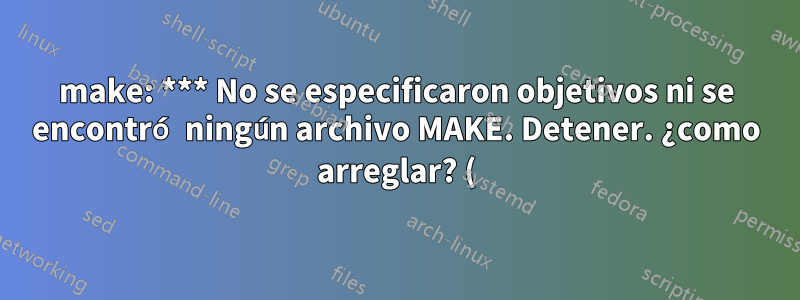
Estaba instalando plib-1.8.0, extraje .tar.gz, luego abrí la terminal en la nueva carpeta extraída y ejecuté este comando:
./configure
Y obtuve este resultado:
checking for a BSD compatible install... /usr/bin/install -c
checking whether build environment is sane... yes
checking for mawk... mawk
checking whether make sets ${MAKE}... yes
includedir changed to ${prefix}/include/plib libdir is ${exec_prefix}/lib
checking for gcc... gcc
checking for C compiler default output... a.out
checking whether the C compiler works... yes
checking whether we are cross compiling... no
checking for executable suffix...
checking for object suffix... o
checking whether we are using the GNU C compiler... yes
checking whether gcc accepts -g... yes
checking for style of include used by make... GNU
checking dependency style of gcc... gcc3
checking how to run the C preprocessor... gcc -E
checking for g++... g++
checking whether we are using the GNU C++ compiler... yes
checking whether g++ accepts -g... yes
checking dependency style of g++... gcc3
checking how to run the C++ preprocessor... g++ -E
checking for a BSD compatible install... /usr/bin/install -c
checking for ranlib... ranlib
checking build system type... x86_64-unknown-linux
checking host system type... x86_64-unknown-linux
checking for X... libraries , headers
checking for gethostbyname... yes
checking for connect... yes
checking for remove... yes
checking for shmat... yes
checking for IceConnectionNumber in -lICE... yes
checking for pthread_create in -lpthread... no
checking for glNewList in -lGL... no
checking for glNewList in -lMesaGL... no
configure: error: could not find working GL library
¿Cómo puedo solucionarlo e instalar plib-1.8.0 correctamente?
Respuesta1
Si revisa el config.logarchivo, probablemente verá que el glNewListconcurso no necesariamente informa la verdadera razón de su falla. En mi caso por ejemplo:
configure:6841: checking for glNewList in -lGL
configure:6876: gcc -o conftest -g -O2 conftest.c -lGL -lXi -lXmu -lXext -lX11 -lm >&5
/usr/bin/ld: cannot find -lXmu: No such file or directory
collect2: error: ld returned 1 exit status
configure:6882: $? = 1
Por lo tanto, también debe asegurarse de que su sistema tenga las diversas bibliotecas de desarrollo X11; solo necesitaba instalarlas libxmu-devporque las otras ya estaban presentes, pero es posible que usted libxi-devtambién las necesite (las otras deben instalarse como dependencias).
Si el espacio en disco no es un problema, el xorg-devmetapaquete debería instalar todo lo que necesita y más.


