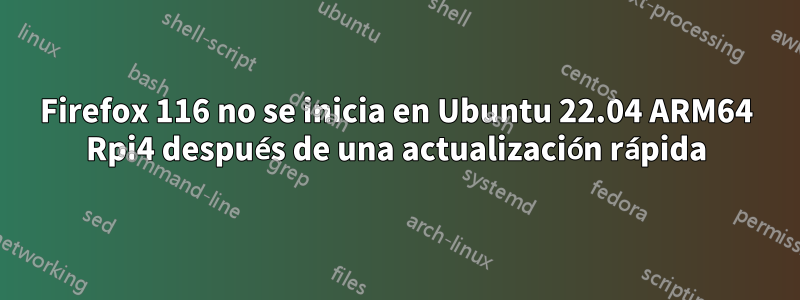
Firefox 116 no se inicia en Ubuntu 22.04 ARM64 Rpi4 después de una actualización rápida.
Se instaló Firefox 116.0-2 pero no se inicia ni desde la interfaz gráfica de usuario ni desde la línea de comandos.
Lo intenté:
snap remove firefox
snap install firefox
pero el problema persiste.
tail /var/log/syslogmuestra:
Aug 2 22:26:10 richard-desktop-rpi4 systemd[2029]: Started Application launched by gnome-shell.
Aug 2 22:26:10 richard-desktop-rpi4 systemd[2029]: Started snap.firefox.firefox.1a57032b-692e-4cde-825d-5be33c3c0a6f.scope.
Aug 2 22:26:11 richard-desktop-rpi4 firefox_firefox.desktop[4882]: XPCOMGlueLoad error for file /snap/firefox/2960/usr/lib/firefox/libxul.so:
Aug 2 22:26:11 richard-desktop-rpi4 firefox_firefox.desktop[4882]: /lib/aarch64-linux-gnu/libstdc++.so.6: version `GLIBCXX_3.4.30' not found (required by /snap/firefox/2960/usr/lib/firefox/libxul.so)
Aug 2 22:26:11 richard-desktop-rpi4 firefox_firefox.desktop[4882]: Couldn't load XPCOM.
Aug 2 22:26:11 richard-desktop-rpi4 systemd[2029]: snap.firefox.firefox.1a57032b-692e-4cde-825d-5be33c3c0a6f.scope: Consumed 1.184s CPU time.
Y snap info firefox:
richard@richard-desktop-rpi4:~$ snap info firefox
name: firefox
summary: Mozilla Firefox web browser
publisher: Mozilla✓
store-url: https://snapcraft.io/firefox
contact: https://support.mozilla.org/kb/file-bug-report-or-feature-request-mozilla
license: unset
description: |
Firefox is a powerful, extensible web browser with support for modern web
application technologies.
commands:
- firefox
- firefox.geckodriver
snap-id: 3wdHCAVyZEmYsCMFDE9qt92UV8rC8Wdk
tracking: latest/stable
refresh-date: today at 21:44 NZST
channels:
latest/stable: 116.0-2 2023-08-01 (2960) 233MB -
latest/candidate: 116.0-2 2023-07-29 (2960) 233MB -
latest/beta: 117.0b1-1 2023-08-01 (2965) 235MB -
latest/edge: ↑
esr/stable: 115.1.0esr-1 2023-08-01 (2957) 233MB -
esr/candidate: 115.1.0esr-1 2023-07-29 (2957) 233MB -
esr/beta: ↑
esr/edge: ↑
installed: 116.0-2 (2960) 233MB -
Gracias de antemano por cualquier ayuda/información o sugerencia.
Respuesta1
Tuve el mismo problema hoy con la versión 116.0-2.
Instalé la versión beta 117.0b1-1 y funcionó bien conmigo.
sudo snap remove --purge firefox
sudo snap install firefox --beta


