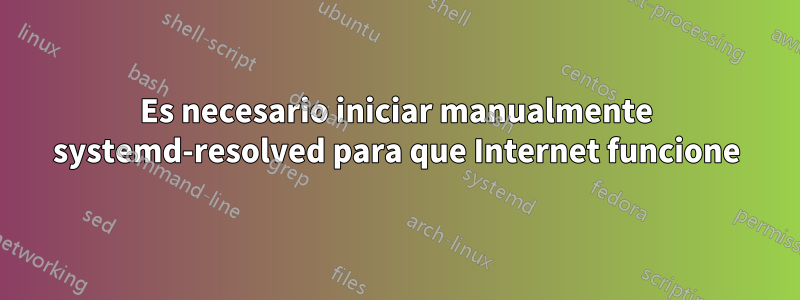
Por alguna razón, de repente ya no puedo acceder a Internet después de (re)iniciar, puedo hacer ping a 8.8.8.8 pero no a google.com, por lo que hay un problema con la resolución de nombres. si corro
sudo systemctl enable systemd-resolved
Recupero el acceso a Internet.
systemctl status systemd-resolved.service
da
systemd-resolved.service - Network Name Resolution
Loaded: loaded (/lib/systemd/system/systemd-resolved.service; disabled; vendor preset: enabled)
Active: active (running) since Tue 2023-07-18 21:07:34 CEST; 40min ago
Docs: man:systemd-resolved.service(8)
man:org.freedesktop.resolve1(5)
https://www.freedesktop.org/wiki/Software/systemd/writing-network-configuration-managers
https://www.freedesktop.org/wiki/Software/systemd/writing-resolver-clients
Main PID: 12966 (systemd-resolve)
Status: "Processing requests..."
Tasks: 1 (limit: 9213)
Memory: 4.9M
CPU: 1.073s
CGroup: /system.slice/systemd-resolved.service
└─12966 /lib/systemd/systemd-resolved
jul 18 21:07:34 chewbacca systemd-resolved[12966]: Positive Trust Anchors:
jul 18 21:07:34 chewbacca systemd-resolved[12966]: . IN DS 20326 8 2 e06d44b80b8f1d39a95c0b0d7c65d08458e880409bbc683457104237c7f8ec8d
jul 18 21:07:34 chewbacca systemd-resolved[12966]: Negative trust anchors: home.arpa 10.in-addr.arpa 16.172.in-addr.arpa 17.172.in-addr.arpa 18.172.in-addr.a>
jul 18 21:07:34 chewbacca systemd-resolved[12966]: Using system hostname 'chewbacca'.
jul 18 21:07:34 chewbacca systemd-resolved[12966]: wlp2s0: Bus client set default route setting: yes
jul 18 21:07:34 chewbacca systemd[1]: Started Network Name Resolution.
jul 18 21:07:34 chewbacca systemd-resolved[12966]: wlp2s0: Bus client set DNS server list to: 46.227.67.134, 192.165.9.158
jul 18 21:07:48 chewbacca systemd-resolved[12966]: Using degraded feature set UDP instead of UDP+EDNS0 for DNS server 46.227.67.134.
jul 18 21:13:02 chewbacca systemd-resolved[12966]: Using degraded feature set UDP instead of UDP+EDNS0 for DNS server 46.227.67.134.
jul 18 21:15:39 chewbacca systemd-resolved[12966]: Grace period over, resuming full feature set (UDP+EDNS0) for DNS server 46.227.67.134.
Definí los servidores DNS en /etc/systemd/resolved.conf:
# This file is part of systemd.
#
# systemd is free software; you can redistribute it and/or modify it under the
# terms of the GNU Lesser General Public License as published by the Free
# Software Foundation; either version 2.1 of the License, or (at your option)
# any later version.
#
# Entries in this file show the compile time defaults. Local configuration
# should be created by either modifying this file, or by creating "drop-ins" in
# the resolved.conf.d/ subdirectory. The latter is generally recommended.
# Defaults can be restored by simply deleting this file and all drop-ins.
#
# Use 'systemd-analyze cat-config systemd/resolved.conf' to display the full con
fig.
#
# See resolved.conf(5) for details.
[Resolve]
# Some examples of DNS servers which may be used for DNS= and FallbackDNS=:
# Cloudflare: 1.1.1.1#cloudflare-dns.com 1.0.0.1#cloudflare-dns.com 2606:4700:47
00::1111#cloudflare-dns.com 2606:4700:4700::1001#cloudflare-dns.com
# Google: 8.8.8.8#dns.google 8.8.4.4#dns.google 2001:4860:4860::8888#dns.goo
gle 2001:4860:4860::8844#dns.google
# Quad9: 9.9.9.9#dns.quad9.net 149.112.112.112#dns.quad9.net 2620:fe::fe#dn
s.quad9.net 2620:fe::9#dns.quad9.net
DNS=46.227.67.134
FallbackDNS=192.165.9.158
#Domains=
#DNSSEC=no
#DNSOverTLS=no
#MulticastDNS=no
#LLMNR=no
#Cache=no-negative
#CacheFromLocalhost=no
#DNSStubListener=yes
#DNSStubListenerExtra=
#ReadEtcHosts=yes
#ResolveUnicastSingleLabel=noresolved.conf:
Estoy un poco perdido aquí ya que todo funcionó bien ayer, busqué en Google durante varias horas pero no encontré una solución de por qué de repente necesito iniciar manualmente systemd-resolved para obtener acceso a Internet. Esto está en Ubuntu 22.04 LTS. Tenga en cuenta que definí los mismos 2 servidores DNS en mi enrutador y también los agregué a la pestaña de configuración de IPv4 de Conexiones de red (a través de la GUI). ¡Se agradece cualquier consejo!
Gracias/Siempre


