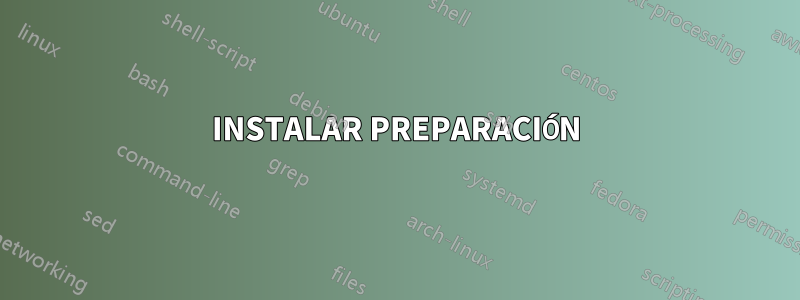
Siempre que necesito usar NodeJS, siempre estoy cansado de tener un montón de problemas. Por el momento necesito usar el módulo de nodejs del compilador de cierre e intentar instalarlo junto con nodejs. Me resulta seguir errores. ¿Cómo soluciono el problema? Yo uso Ubuntu 14.04 Antes de esto uso:
sudo sudo add-apt-repository ppa:chris-lea/node.js
y agregue otro repositorio. Luego de esto ejecuto:
sudo apt-get install nodejs npm
Reading package lists... Done
Building dependency tree
Reading state information... Done
Some packages could not be installed. This may mean that you have
requested an impossible situation or if you are using the unstable
distribution that some required packages have not yet been created
or been moved out of Incoming.
The following information may help to resolve the situation:
The following packages have unmet dependencies:
nodejs : Conflicts: npm
E: Unable to correct problems, you have held broken packages.
georgi@sepulcher:~$ sudo apt-get install nodejs
Reading package lists... Done
Building dependency tree
Reading state information... Done
The following NEW packages will be installed:
nodejs
0 upgraded, 1 newly installed, 0 to remove and 0 not upgraded.
Need to get 0 B/4428 kB of archives.
After this operation, 17,7 MB of additional disk space will be used.
Selecting previously unselected package nodejs.
(Reading database ... 175393 files and directories currently installed.)
Preparing to unpack .../nodejs_0.10.30-1chl1~trusty1_amd64.deb ...
Unpacking nodejs (0.10.30-1chl1~trusty1) ...
Processing triggers for man-db (2.6.7.1-1) ...
Setting up nodejs (0.10.30-1chl1~trusty1) ...
georgi@sepulcher:~$ sudo apt-get install npm
Reading package lists... Done
Building dependency tree
Reading state information... Done
Some packages could not be installed. This may mean that you have
requested an impossible situation or if you are using the unstable
distribution that some required packages have not yet been created
or been moved out of Incoming.
The following information may help to resolve the situation:
The following packages have unmet dependencies:
npm : Depends: nodejs but it is not going to be installed
Depends: node-abbrev (>= 1.0.4) but it is not going to be installed
Depends: node-ansi but it is not going to be installed
Depends: node-archy but it is not going to be installed
Depends: node-block-stream but it is not going to be installed
Depends: node-fstream (>= 0.1.22) but it is not going to be installed
Depends: node-fstream-ignore but it is not going to be installed
Depends: node-github-url-from-git but it is not going to be installed
Depends: node-glob (>= 3.1.21) but it is not going to be installed
Depends: node-graceful-fs (>= 2.0.0) but it is not going to be installed
Depends: node-inherits but it is not going to be installed
Depends: node-ini (>= 1.1.0) but it is not going to be installed
Depends: node-lockfile but it is not going to be installed
Depends: node-lru-cache (>= 2.3.0) but it is not going to be installed
Depends: node-minimatch (>= 0.2.11) but it is not going to be installed
Depends: node-mkdirp (>= 0.3.3) but it is not going to be installed
Depends: node-gyp (>= 0.10.9) but it is not going to be installed
Depends: node-nopt (>= 2.1.1) but it is not going to be installed
Depends: node-npmlog but it is not going to be installed
Depends: node-once but it is not going to be installed
Depends: node-osenv but it is not going to be installed
Depends: node-read but it is not going to be installed
Depends: node-read-package-json (>= 1.1.0) but it is not going to be installed
Depends: node-request (>= 2.25.0) but it is not going to be installed
Depends: node-retry but it is not going to be installed
Depends: node-rimraf (>= 2.2.2) but it is not going to be installed
Depends: node-semver (>= 2.1.0) but it is not going to be installed
Depends: node-sha but it is not going to be installed
Depends: node-slide but it is not going to be installed
Depends: node-tar (>= 0.1.18) but it is not going to be installed
Depends: node-which but it is not going to be installed
E: Unable to correct problems, you have held broken packages.
Respuesta1
nodejses enRepositorio oficial de Ubuntu. Puede instalarlo sin agregar nuevos problemas que causen PPA.
Eliminar el presente nodejsy el Repositorio. Luego instálelo mediante:
sudo apt-get install nodejs
Respuesta2
La mejor manera de utilizar el nodo es:
INSTALAR PREPARACIÓN
AQUÍ ES CÓMO: PEGAR EN TERMINAL
sudo apt-get install build-essential curl git m4 ruby texinfo libbz2-dev libcurl4-openssl-dev libexpat-dev libncurses-dev zlib1g-dev
ruby -e "$(curl -fsSL https://raw.githubusercontent.com/Homebrew/linuxbrew/go/install)"
Luego, al final de su archivo .bashrc (en su directorio de inicio presione Ctrl + H)
export PATH="$HOME/.linuxbrew/bin:$PATH"
export MANPATH="$HOME/.linuxbrew/share/man:$MANPATH"
export INFOPATH="$HOME/.linuxbrew/share/info:$INFOPATH"
Luego reinicie la terminal para que se vuelvan a cargar las modificaciones a .bashrc
PARA INSTALAR EL NODO
brew install node
#to verify then type
node -v
npm -v
PARA ACTUALIZAR EL NODO
brew update
brew upgrade node
PARA DESINSTALAR EL NODO
brew unistall node


