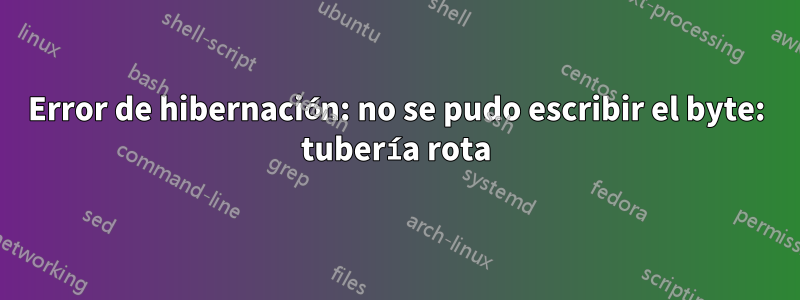
De repente, justo después de "activar" mi ubuntu 12.04hibernación, hubo un error
No se pudieron escribir bytes: tuberías rotas
lo que provocó una pantalla negra, así que tuve que reiniciar. Después de reiniciar, recibí el mismo mensaje de error pero mi pantalla funcionaba bien. Hiberné nuevamente mi computadora portátil, solo para verificar y no hubo ningún error en ese momento, pero estoy experimentando algo extraño.
Escribo mi contraseña, solo para ver una pantalla negra con un puntero de mouse, que obedece cada movimiento que hago. También subí/bajé el volumen y pude escuchar el efecto de sonido.
Lo que hice fue intentar "reinstalar" los controladores de nvidia (mi tarjeta gráfica es nvidia 8600m gs) usando
- CTRL-ALT-F1 (para obtener una CLI)
sudo apt-get updatesudo apt-get purgenvidia-* sudo apt-get install invida-current-updates
pero cuando llego al paso 4, me sale algo sobre dependencias nvidia 304o algo similar.
¿Alguna idea de por qué esto sucede solo después de la hibernación y cómo solucionarlo?
EDITARTambién ejecuto sudo apt-get update && sudo apt-get dist-upgradey la salida es
Hit http://dl.google.com stable Release.gpg
Hit http://archive.canonical.com precise Release.gpg
Hit http://extras.ubuntu.com precise Release.gpg
Hit http://ppa.launchpad.net precise Release.gpg
Hit http://ppa.launchpad.net precise Release.gpg
Hit http://ppa.launchpad.net precise Release.gpg
Hit http://ppa.launchpad.net precise Release.gpg
Hit http://dl.google.com stable Release.gpg
Hit http://archive.canonical.com precise Release
Hit http://extras.ubuntu.com precise Release
Hit http://ppa.launchpad.net precise Release
Hit http://ppa.launchpad.net precise Release
Hit http://ppa.launchpad.net precise Release
Hit http://dl.google.com stable Release
Hit http://archive.canonical.com precise/partner Sources
Hit http://ppa.launchpad.net precise Release
Hit http://extras.ubuntu.com precise/main Sources
Hit http://dl.google.com stable Release
Hit http://archive.canonical.com precise/partner i386 Packages
Ign http://archive.canonical.com precise/partner TranslationIndex
Hit http://ppa.launchpad.net precise/main Sources
Hit http://ppa.launchpad.net precise/main i386 Packages
Ign http://ppa.launchpad.net precise/main TranslationIndex
Hit http://ppa.launchpad.net precise/main Sources
Hit http://ppa.launchpad.net precise/main i386 Packages
Ign http://ppa.launchpad.net precise/main TranslationIndex
Hit http://ppa.launchpad.net precise/main Sources
Hit http://extras.ubuntu.com precise/main i386 Packages
Ign http://extras.ubuntu.com precise/main TranslationIndex
Hit http://dl.google.com stable/main i386 Packages
Ign http://dl.google.com stable/main TranslationIndex
Hit http://ppa.launchpad.net precise/main i386 Packages
Ign http://ppa.launchpad.net precise/main TranslationIndex
Hit http://ppa.launchpad.net precise/main Sources
Hit http://ppa.launchpad.net precise/main i386 Packages
Ign http://ppa.launchpad.net precise/main TranslationIndex
Hit http://dl.google.com stable/main i386 Packages
Ign http://dl.google.com stable/main TranslationIndex
Hit http://archive.ubuntu.com precise Release.gpg
Get:1 http://archive.ubuntu.com precise-updates Release.gpg [198 B]
Hit http://archive.ubuntu.com precise-backports Release.gpg
Get:2 http://archive.ubuntu.com precise-security Release.gpg [198 B]
Hit http://archive.ubuntu.com precise Release
Get:3 http://archive.ubuntu.com precise-updates Release [98.7 kB]
Ign http://archive.canonical.com precise/partner Translation-en_US
Ign http://extras.ubuntu.com precise/main Translation-en_US
Ign http://archive.canonical.com precise/partner Translation-en
Ign http://ppa.launchpad.net precise/main Translation-en_US
Ign http://ppa.launchpad.net precise/main Translation-en
Ign http://ppa.launchpad.net precise/main Translation-en_US
Ign http://extras.ubuntu.com precise/main Translation-en
Ign http://ppa.launchpad.net precise/main Translation-en
Ign http://ppa.launchpad.net precise/main Translation-en_US
Ign http://ppa.launchpad.net precise/main Translation-en
Ign http://ppa.launchpad.net precise/main Translation-en_US
Ign http://ppa.launchpad.net precise/main Translation-en
Ign http://dl.google.com stable/main Translation-en_US
Ign http://dl.google.com stable/main Translation-en
Ign http://dl.google.com stable/main Translation-en_US
Ign http://dl.google.com stable/main Translation-en
Hit http://archive.ubuntu.com precise-backports Release
Get:4 http://archive.ubuntu.com precise-security Release [50.7 kB]
Hit http://archive.ubuntu.com precise/main i386 Packages
Hit http://archive.ubuntu.com precise/restricted i386 Packages
Hit http://archive.ubuntu.com precise/universe i386 Packages
Hit http://archive.ubuntu.com precise/multiverse i386 Packages
Hit http://archive.ubuntu.com precise/main TranslationIndex
Hit http://archive.ubuntu.com precise/multiverse TranslationIndex
Hit http://archive.ubuntu.com precise/restricted TranslationIndex
Hit http://archive.ubuntu.com precise/universe TranslationIndex
Get:5 http://archive.ubuntu.com precise-updates/main i386 Packages [854 kB]
Get:6 http://archive.ubuntu.com precise-updates/restricted i386 Packages [13.7 kB]
Get:7 http://archive.ubuntu.com precise-updates/universe i386 Packages [252 kB]
Get:8 http://archive.ubuntu.com precise-updates/multiverse i386 Packages [15.5 kB]
Hit http://archive.ubuntu.com precise-updates/main TranslationIndex
Hit http://archive.ubuntu.com precise-updates/multiverse TranslationIndex
Hit http://archive.ubuntu.com precise-updates/restricted TranslationIndex
Hit http://archive.ubuntu.com precise-updates/universe TranslationIndex
Hit http://archive.ubuntu.com precise-backports/main i386 Packages
Hit http://archive.ubuntu.com precise-backports/restricted i386 Packages
Hit http://archive.ubuntu.com precise-backports/universe i386 Packages
Hit http://archive.ubuntu.com precise-backports/multiverse i386 Packages
Hit http://archive.ubuntu.com precise-backports/main TranslationIndex
Hit http://archive.ubuntu.com precise-backports/multiverse TranslationIndex
Hit http://archive.ubuntu.com precise-backports/restricted TranslationIndex
Hit http://archive.ubuntu.com precise-backports/universe TranslationIndex
Get:9 http://archive.ubuntu.com precise-security/main i386 Packages [442 kB]
Get:10 http://archive.ubuntu.com precise-security/restricted i386 Packages [4,620 B]
Get:11 http://archive.ubuntu.com precise-security/universe i386 Packages [101 kB]
Get:12 http://archive.ubuntu.com precise-security/multiverse i386 Packages [2,650 B]
Hit http://archive.ubuntu.com precise-security/main TranslationIndex
Hit http://archive.ubuntu.com precise-security/multiverse TranslationIndex
Hit http://archive.ubuntu.com precise-security/restricted TranslationIndex
Hit http://archive.ubuntu.com precise-security/universe TranslationIndex
Hit http://archive.ubuntu.com precise/main Translation-en
Hit http://archive.ubuntu.com precise/multiverse Translation-en
Hit http://archive.ubuntu.com precise/restricted Translation-en
Hit http://archive.ubuntu.com precise/universe Translation-en
Hit http://archive.ubuntu.com precise-updates/main Translation-en
Hit http://archive.ubuntu.com precise-updates/multiverse Translation-en
Hit http://archive.ubuntu.com precise-updates/restricted Translation-en
Hit http://archive.ubuntu.com precise-updates/universe Translation-en
Hit http://archive.ubuntu.com precise-backports/main Translation-en
Hit http://archive.ubuntu.com precise-backports/multiverse Translation-en
Hit http://archive.ubuntu.com precise-backports/restricted Translation-en
Hit http://archive.ubuntu.com precise-backports/universe Translation-en
Hit http://archive.ubuntu.com precise-security/main Translation-en
Hit http://archive.ubuntu.com precise-security/multiverse Translation-en
Hit http://archive.ubuntu.com precise-security/restricted Translation-en
Hit http://archive.ubuntu.com precise-security/universe Translation-en
Fetched 1,835 kB in 3min 41s (8,287 B/s)
Reading package lists... Done
Reading package lists... Done
Building dependency tree
Reading state information... Done
Calculating upgrade... Done
0 upgraded, 0 newly installed, 0 to remove and 0 not upgraded.
EDITAR 2
sudo apt-get purge nvidia*
Reading package lists... Done
Building dependency tree
Reading state information... Done
Note, selecting 'nvidia-173-updates' for regex 'nvidia*'
Note, selecting 'nvidia-current' for regex 'nvidia*'
Note, selecting 'nvidia-libvdpau-ia32' for regex 'nvidia*'
Note, selecting 'nvidia-cuda-debugger' for regex 'nvidia*'
Note, selecting 'nvidia-libvdpau1' for regex 'nvidia*'
Note, selecting 'nvidia-glx-dev' for regex 'nvidia*'
Note, selecting 'nvidia-173' for regex 'nvidia*'
Note, selecting 'nvidia-304' for regex 'nvidia*'
Note, selecting 'nvidia-96-updates-dev' for regex 'nvidia*'
Note, selecting 'nvidia-319' for regex 'nvidia*'
Note, selecting 'nvidia-331' for regex 'nvidia*'
Note, selecting 'nvidia-settings-updates' for regex 'nvidia*'
Note, selecting 'nvidia-settings-304-updates' for regex 'nvidia*'
Note, selecting 'nvidia-libopencl1-dev' for regex 'nvidia*'
Note, selecting 'nvidia-settings' for regex 'nvidia*'
Note, selecting 'nvidia-libopencl1' for regex 'nvidia*'
Note, selecting 'nvidia-vdpau-driver' for regex 'nvidia*'
Note, selecting 'nvidia-96-dev' for regex 'nvidia*'
Note, selecting 'nvidia-opencl-profiler' for regex 'nvidia*'
Note, selecting 'nvidia-cg-toolkit' for regex 'nvidia*'
Note, selecting 'nvidia-96' for regex 'nvidia*'
Note, selecting 'nvidia-libvdpau1-ia32' for regex 'nvidia*'
Note, selecting 'nvidia-173-updates-dev' for regex 'nvidia*'
Note, selecting 'nvidia-331-updates' for regex 'nvidia*'
Note, selecting 'nvidia-96-updates' for regex 'nvidia*'
Note, selecting 'nvidia-331-dev' for regex 'nvidia*'
Note, selecting 'nvidia-experimental-304' for regex 'nvidia*'
Note, selecting 'nvidia-experimental-310' for regex 'nvidia*'
Note, selecting 'libkwinactivenvidiahack4' for regex 'nvidia*'
Note, selecting 'nvidia-prime' for regex 'nvidia*'
Note, selecting 'nvidia-180-modaliases' for regex 'nvidia*'
Note, selecting 'nvidia-cuda-profiler' for regex 'nvidia*'
Note, selecting 'nvidia-current-updates' for regex 'nvidia*'
Note, selecting 'nvidia-opencl-dev' for regex 'nvidia*'
Note, selecting 'nvidia-current-updates-dev' for regex 'nvidia*'
Note, selecting 'libkwinnvidiahack4' for regex 'nvidia*'
Note, selecting 'nvidia-opencl-icd' for regex 'nvidia*'
Note, selecting 'nvidia-libvdpau' for regex 'nvidia*'
Note, selecting 'nvidia-304-updates-dev' for regex 'nvidia*'
Note, selecting 'nvidia-319-updates' for regex 'nvidia*'
Note, selecting 'boinc-nvidia-cuda' for regex 'nvidia*'
Note, selecting 'nvidia-current-dev' for regex 'nvidia*'
Note, selecting 'nvidia-compute-profiler' for regex 'nvidia*'
Note, selecting 'nvidia-331-uvm' for regex 'nvidia*'
Note, selecting 'nvidia-331-updates-dev' for regex 'nvidia*'
Note, selecting 'nvidia-experimental-304-dev' for regex 'nvidia*'
Note, selecting 'nvidia-settings-304' for regex 'nvidia*'
Note, selecting 'nvidia-settings-319' for regex 'nvidia*'
Note, selecting 'nvidia-va-driver' for regex 'nvidia*'
Note, selecting 'nvidia-current-modaliases' for regex 'nvidia*'
Note, selecting 'nvidia-173-modaliases' for regex 'nvidia*'
Note, selecting 'nvidia-185-modaliases' for regex 'nvidia*'
Note, selecting 'nvidia-319-dev' for regex 'nvidia*'
Note, selecting 'nvidia-texture-tools' for regex 'nvidia*'
Note, selecting 'nvidia-304-dev' for regex 'nvidia*'
Note, selecting 'nvidia-common' for regex 'nvidia*'
Note, selecting 'nvidia-tegra' for regex 'nvidia*'
Note, selecting 'nvidia-settings-319-updates' for regex 'nvidia*'
Note, selecting 'nvidia-331-updates-uvm' for regex 'nvidia*'
Note, selecting 'nvidia-cuda-dev' for regex 'nvidia*'
Note, selecting 'nvidia-cuda-doc' for regex 'nvidia*'
Note, selecting 'nvidia-cuda-gdb' for regex 'nvidia*'
Note, selecting 'nvidia-304-updates' for regex 'nvidia*'
Note, selecting 'nvidia-experimental-310-dev' for regex 'nvidia*'
Note, selecting 'nvidia-cuda-toolkit' for regex 'nvidia*'
Note, selecting 'nvidia-libvdpau-dev' for regex 'nvidia*'
Note, selecting 'libgl1-nvidia-alternatives' for regex 'nvidia*'
Note, selecting 'nvidia-96-modaliases' for regex 'nvidia*'
Note, selecting 'nvidia-glx' for regex 'nvidia*'
Note, selecting 'nvidia-settings-experimental-304' for regex 'nvidia*'
Note, selecting 'nvidia-settings-experimental-310' for regex 'nvidia*'
Note, selecting 'nvidia-173-dev' for regex 'nvidia*'
Note, selecting 'nvidia-319-updates-dev' for regex 'nvidia*'
Note, selecting 'libnvtt-bin' instead of 'nvidia-texture-tools'
Note, selecting 'vdpau-va-driver' instead of 'nvidia-va-driver'
Package nvidia-96-updates is not installed, so not removed
Package nvidia-96-updates-dev is not installed, so not removed
Package nvidia-cg-toolkit is not installed, so not removed
Package libkwinactivenvidiahack4 is not installed, so not removed
Package libkwinnvidiahack4 is not installed, so not removed
Package nvidia-common is not installed, so not removed
Package nvidia-prime is not installed, so not removed
Package nvidia-settings is not installed, so not removed
Package nvidia-settings-304 is not installed, so not removed
Package nvidia-settings-304-updates is not installed, so not removed
Package nvidia-settings-319 is not installed, so not removed
Package nvidia-settings-319-updates is not installed, so not removed
Package nvidia-settings-experimental-304 is not installed, so not removed
Package nvidia-settings-experimental-310 is not installed, so not removed
Package nvidia-173 is not installed, so not removed
Package nvidia-173-dev is not installed, so not removed
Package nvidia-173-updates is not installed, so not removed
Package nvidia-173-updates-dev is not installed, so not removed
Package nvidia-304 is not installed, so not removed
Package nvidia-304-dev is not installed, so not removed
Package nvidia-304-updates is not installed, so not removed
Package nvidia-304-updates-dev is not installed, so not removed
Package nvidia-319 is not installed, so not removed
Package nvidia-319-dev is not installed, so not removed
Package nvidia-319-updates is not installed, so not removed
Package nvidia-319-updates-dev is not installed, so not removed
Package nvidia-331 is not installed, so not removed
Package nvidia-331-dev is not installed, so not removed
Package nvidia-331-updates is not installed, so not removed
Package nvidia-331-updates-dev is not installed, so not removed
Package nvidia-331-updates-uvm is not installed, so not removed
Package nvidia-331-uvm is not installed, so not removed
Package nvidia-96 is not installed, so not removed
Package nvidia-96-dev is not installed, so not removed
Package nvidia-current is not installed, so not removed
Package nvidia-current-dev is not installed, so not removed
Package nvidia-current-updates is not installed, so not removed
Package nvidia-current-updates-dev is not installed, so not removed
Package nvidia-experimental-304 is not installed, so not removed
Package nvidia-experimental-304-dev is not installed, so not removed
Package nvidia-experimental-310 is not installed, so not removed
Package nvidia-experimental-310-dev is not installed, so not removed
Package nvidia-settings-updates is not installed, so not removed
Package nvidia-compute-profiler is not installed, so not removed
Package nvidia-cuda-dev is not installed, so not removed
Package nvidia-cuda-doc is not installed, so not removed
Package nvidia-cuda-gdb is not installed, so not removed
Package nvidia-cuda-toolkit is not installed, so not removed
Package nvidia-opencl-dev is not installed, so not removed
Package boinc-nvidia-cuda is not installed, so not removed
The following packages were automatically installed and are no longer required:
fonts-gfs-gazis latex-cjk-chinese-arphic-gbsn00lp thunderbird-globalmenu
ttf-gfs-neohellenic ttf-gfs-didot-classic ttf-gfs-baskerville
ttf-sil-gentium ttf-gfs-didot gir1.2-ubuntuoneui-3.0 linux-headers-3.2.0-52
fonts-gfs-theokritos linux-headers-3.2.0-52-generic-pae fonts-gfs-didot
fonts-gfs-solomos preview-latex-style latex-cjk-chinese-arphic-bkai00mp
ruby1.8 fonts-gfs-olga ttf-gfs-bodoni-classic ruby ttf-gfs-olga
libubuntuoneui-3.0-1 ttf-gfs-porson dkms fonts-gfs-didot-classic
ttf-gfs-artemisia ttf-gfs-solomos fonts-gfs-porson linux-headers-3.5.0-23
fonts-gfs-neohellenic fonts-gfs-artemisia fonts-gfs-bodoni-classic
fonts-gfs-baskerville screen-resolution-extra lcdf-typetools libvdpau1
latex-cjk-chinese-arphic-gkai00mp ttf-gfs-gazis libkms1 libruby1.8 tex-gyre
swath ko.tex-extra-hlfont ttf-gfs-theokritos linux-headers-3.5.0-23-generic
libreadline5 latex-cjk-chinese-arphic-bsmi00lp pfb2t1c2pfb openjdk-7-jre-lib
texinfo
Use 'apt-get autoremove' to remove them.
0 upgraded, 0 newly installed, 0 to remove and 0 not upgraded.
sudo apt-get install nvidia-current
Reading package lists... Done
Building dependency tree
Reading state information... Done
Some packages could not be installed. This may mean that you have
requested an impossible situation or if you are using the unstable
distribution that some required packages have not yet been created
or been moved out of Incoming.
The following information may help to resolve the situation:
The following packages have unmet dependencies:
nvidia-current : Depends: nvidia-304 but it is not going to be installed
E: Unable to correct problems, you have held broken packages.
sudo apt-get install nvidia-304
Reading package lists... Done
Building dependency tree
Reading state information... Done
Some packages could not be installed. This may mean that you have
requested an impossible situation or if you are using the unstable
distribution that some required packages have not yet been created
or been moved out of Incoming.
The following information may help to resolve the situation:
The following packages have unmet dependencies:
nvidia-304 : Depends: xorg-video-abi-11 or
xorg-video-abi-12 but it is not installable or
xorg-video-abi-13 or
xorg-video-abi-14
E: Unable to correct problems, you have held broken packages.
Entonces lo instalé xorg-video-abi-11, más tarde nvidia-304y luegonvidia-current
Respuesta1
Esto eserror #1345217 -"nvidia-304-update (controlador de video) se desinstaló y se puede desinstalar después de la actualización a HWE-Stack5 (de Ubuntu LTS 12.04.4 a 12.04.5)"y se puede arreglar siguiendo las instrucciones enesta respuesta.


