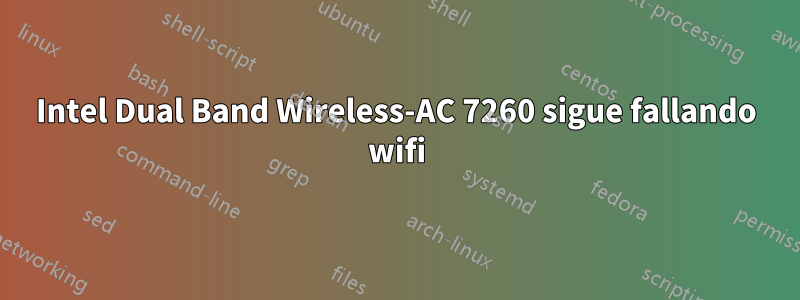
Mi wifi Intel Dual Band Wireless-AC 7260 sigue fallando. La conexión wifi se cae y la red a la que estaba conectado desaparece de la lista de redes disponibles en el administrador de red. La única forma de solucionarlo es desactivar el wifi y volver a activarlo. ¿Cómo puedo solucionar este problema? Estoy usando ubuntu 14.04 de 64 bits. Principalmente interrumpe conexiones en la red de 5 GHz. Mis otros dispositivos no interrumpen las conexiones a través de wifi.
ver registros y versiones
rt@simon:~$ uname -a
Linux simon 3.13.0-34-generic #60-Ubuntu SMP Wed Aug 13 15:45:27 UTC 2014 x86_64 x86_64 x86_64 GNU/Linux
rt@simon:~$
rt@simon:~$ dmesg | grep iwl
[ 3.370777] iwlwifi 0000:03:00.0: irq 46 for MSI/MSI-X
[ 3.381089] iwlwifi 0000:03:00.0: loaded firmware version 22.24.8.0 op_mode iwlmvm
[ 3.414637] iwlwifi 0000:03:00.0: Detected Intel(R) Dual Band Wireless AC 7260, REV=0x144
[ 3.414695] iwlwifi 0000:03:00.0: L1 Disabled; Enabling L0S
[ 3.414913] iwlwifi 0000:03:00.0: L1 Disabled; Enabling L0S
[ 3.630208] ieee80211 phy0: Selected rate control algorithm 'iwl-mvm-rs'
[ 9.304838] iwlwifi 0000:03:00.0: L1 Disabled; Enabling L0S
[ 9.305068] iwlwifi 0000:03:00.0: L1 Disabled; Enabling L0S
[ 605.483174] iwlwifi 0000:03:00.0: L1 Disabled; Enabling L0S
[ 605.483396] iwlwifi 0000:03:00.0: L1 Disabled; Enabling L0S
rt@simon:~$ cat /var/log/syslog | grep -e iwl -e 80211 | tail -n25
Aug 14 08:13:02 simon kernel: [ 3.452780] cfg80211: (5735000 KHz - 5835000 KHz @ 40000 KHz), (300 mBi, 2000 mBm)
Aug 14 08:13:02 simon kernel: [ 3.630208] ieee80211 phy0: Selected rate control algorithm 'iwl-mvm-rs'
Aug 14 08:13:06 simon NetworkManager[1125]: <info> rfkill1: found WiFi radio killswitch (at /sys/devices/pci0000:00/0000:00:1c.2/0000:03:00.0/ieee80211/phy0/rfkill1) (driver iwlwifi)
Aug 14 08:13:06 simon NetworkManager[1125]: <info> (wlan0): using nl80211 for WiFi device control
Aug 14 08:13:06 simon NetworkManager[1125]: <info> (wlan0): new 802.11 WiFi device (driver: 'iwlwifi' ifindex: 3)
Aug 14 08:13:06 simon kernel: [ 9.304838] iwlwifi 0000:03:00.0: L1 Disabled; Enabling L0S
Aug 14 08:13:06 simon kernel: [ 9.305068] iwlwifi 0000:03:00.0: L1 Disabled; Enabling L0S
Aug 14 08:14:18 simon kernel: [ 81.230162] cfg80211: Calling CRDA to update world regulatory domain
Aug 14 08:14:18 simon kernel: [ 81.232330] cfg80211: World regulatory domain updated:
Aug 14 08:14:18 simon kernel: [ 81.232332] cfg80211: (start_freq - end_freq @ bandwidth), (max_antenna_gain, max_eirp)
Aug 14 08:14:18 simon kernel: [ 81.232333] cfg80211: (2402000 KHz - 2472000 KHz @ 40000 KHz), (300 mBi, 2000 mBm)
Aug 14 08:14:18 simon kernel: [ 81.232334] cfg80211: (2457000 KHz - 2482000 KHz @ 40000 KHz), (300 mBi, 2000 mBm)
Aug 14 08:14:18 simon kernel: [ 81.232335] cfg80211: (2474000 KHz - 2494000 KHz @ 20000 KHz), (300 mBi, 2000 mBm)
Aug 14 08:14:18 simon kernel: [ 81.232336] cfg80211: (5170000 KHz - 5250000 KHz @ 40000 KHz), (300 mBi, 2000 mBm)
Aug 14 08:14:18 simon kernel: [ 81.232337] cfg80211: (5735000 KHz - 5835000 KHz @ 40000 KHz), (300 mBi, 2000 mBm)
Aug 14 08:23:02 simon kernel: [ 605.483174] iwlwifi 0000:03:00.0: L1 Disabled; Enabling L0S
Aug 14 08:23:02 simon kernel: [ 605.483396] iwlwifi 0000:03:00.0: L1 Disabled; Enabling L0S
Aug 14 08:23:18 simon kernel: [ 621.223905] cfg80211: Calling CRDA to update world regulatory domain
Aug 14 08:23:18 simon kernel: [ 621.228945] cfg80211: World regulatory domain updated:
Aug 14 08:23:18 simon kernel: [ 621.228950] cfg80211: (start_freq - end_freq @ bandwidth), (max_antenna_gain, max_eirp)
Aug 14 08:23:18 simon kernel: [ 621.228954] cfg80211: (2402000 KHz - 2472000 KHz @ 40000 KHz), (300 mBi, 2000 mBm)
Aug 14 08:23:18 simon kernel: [ 621.228956] cfg80211: (2457000 KHz - 2482000 KHz @ 40000 KHz), (300 mBi, 2000 mBm)
Aug 14 08:23:18 simon kernel: [ 621.228959] cfg80211: (2474000 KHz - 2494000 KHz @ 20000 KHz), (300 mBi, 2000 mBm)
Aug 14 08:23:18 simon kernel: [ 621.228961] cfg80211: (5170000 KHz - 5250000 KHz @ 40000 KHz), (300 mBi, 2000 mBm)
Aug 14 08:23:18 simon kernel: [ 621.228963] cfg80211: (5735000 KHz - 5835000 KHz @ 40000 KHz), (300 mBi, 2000 mBm)
Respuesta1
Esto es lo que el soporte me dijo que hiciera para solucionarlo, funcionó un poco hasta que apareció un nuevo kernel. Parece que cada vez que se instala un nuevo kernel en Linux, la banda de 5 GHz se vuelve inestable y se cae después de un par de segundos o minutos.
Caso de soporte: El wifi de mi computadora portátil sigue desconectando la red de 5 GHz. Modelo de producto: gazp9
Cuando veo el dominio regulatorio mundial actualizado, me hacen creer que le falta una actualización de firmware reciente que debería ayudar con algunos de los problemas con la tarjeta. En realidad, la actualización consta de dos partes. Uno era un kernel y el otro era firmware en el sistema operativo y debería incluirse con las actualizaciones periódicas.
Si no está seguro de algo, ciertamente puede abrir una terminal y ejecutar los siguientes comandos
sudo apt-get update
sudo apt-get upgrade
sudo apt-get dist-upgrade
Cuando termine, reinicie completamente su sistema.
También tuve que cambiar mi dominio regulatorio mundial alA NOSOTROSvea abajo:
rt@simon:/tmp$ iw reg get
country 00:
(2402 - 2472 @ 40), (3, 20)
(2457 - 2482 @ 40), (3, 20), PASSIVE-SCAN, NO-IBSS
(2474 - 2494 @ 20), (3, 20), NO-OFDM, PASSIVE-SCAN, NO-IBSS
(5170 - 5250 @ 40), (3, 20), PASSIVE-SCAN, NO-IBSS
(5735 - 5835 @ 40), (3, 20), PASSIVE-SCAN, NO-IBSS
rt@simon:/tmp$ sudo iw reg set US
[sudo] password for rt:
rt@simon:/tmp$ iw reg get
country US:
(2402 - 2472 @ 40), (3, 27)
(5170 - 5250 @ 40), (3, 17)
(5250 - 5330 @ 40), (3, 20), DFS
(5490 - 5600 @ 40), (3, 20), DFS
(5650 - 5710 @ 40), (3, 20), DFS
(5735 - 5835 @ 40), (3, 30)
(57240 - 63720 @ 2160), (N/A, 40)
rt@simon:/tmp$


