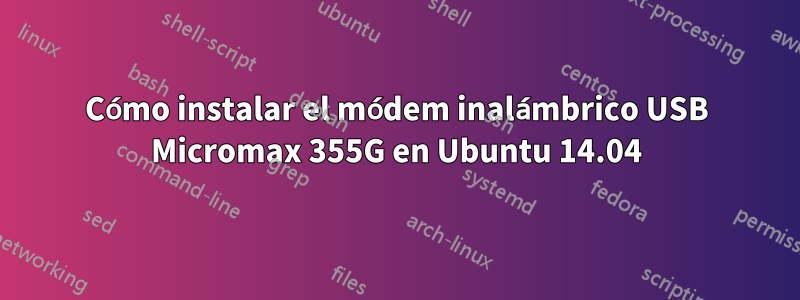
¿Cómo instalo un módem USB con tarjeta de datos Micromax MMX 355G? Probé lsusb y sudo wvdialconf /etc/wvdial.conf, pero ninguno de estos comandos detectó mi módem USB. Estoy usando Ubuntu 14.04. Soy novato en ubuntu por favor ayuda
krish@krish-Inspiron-5521:~$ sudo wvdialconf /etc/wvdial.conf
Editing `/etc/wvdial.conf'.
Scanning your serial ports for a modem.
Modem Port Scan<*1>: S0 S1 S2 S3 S4 S5 S6 S7
Modem Port Scan<*1>: S8 S9 S10 S11 S12 S13 S14 S15
Modem Port Scan<*1>: S16 S17 S18 S19 S20 S21 S22 S23
Modem Port Scan<*1>: S24 S25 S26 S27 S28 S29 S30 S31
Sorry, no modem was detected! Is it in use by another program?
Did you configure it properly with setserial?
cómo procedería. Por favor ayuda a este novato. No quiero volver a cambiar de ventana por este tonto problema.


