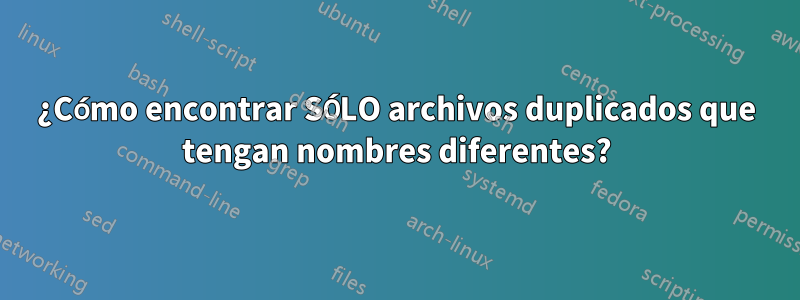
FSlint puede encontrar archivos duplicados. Pero supongamos que uno tiene 10.000 canciones o imágenes y quiere encontrar SÓLO aquellos archivos que son idénticos pero tienen nombres diferentes. En este momento, recibo una lista que tiene cientos de duplicados (en diferentes carpetas). Quiero que los nombres sean coherentes, por lo que quiero ver sólo archivos idénticos con nombres diferentes, no archivos idénticos con el mismo nombre.
¿Puede FSlint con parámetros avanzados (o un programa diferente) lograr esto?
Respuesta1
Si está de acuerdo, el script imprime todos los archivos duplicadoscon nombres de archivos iguales y diferentes, puedes usar esta línea de comando:
find . -type f -exec sha256sum {} \; | sort | uniq -w64 --all-repeated=separate | cut -b 67-
Para ejecutar un ejemplo, utilizo la siguiente estructura de directorios. Los archivos con nombre similar (y número diferente) tienen el mismo contenido:
.
├── dir1
│ ├── uname1
│ └── uname3
├── grps
├── lsbrelease
├── lsbrelease2
├── uname1
└── uname2
Y ahora veamos cómo nuestro comando hace algo de magia:
$ find . -type f -exec sha256sum {} \; | sort | uniq -w64 --all-repeated=separate | cut -b 67-
./lsbrelease
./lsbrelease2
./dir1/uname1
./dir1/uname3
./uname1
./uname2
Cada grupo separado por una nueva línea consta de archivos con el mismo contenido. Los archivos no duplicados no aparecen en la lista.
Respuesta2
¡Tengo otra solución mucho más flexible y fácil de usar para ti!
Copie el siguiente script y péguelo en /usr/local/bin/dupe-check(o en cualquier otra ubicación y nombre de archivo, necesita permisos de root para este).
Hazlo ejecutable ejecutando este comando:
sudo chmod +x /usr/local/bin/dupe-check
Como /usr/local/binocurre en la RUTA de cada usuario, ahora todos pueden ejecutarla directamente sin especificar la ubicación.
Primero, deberías mirar la página de ayuda de mi script:
$ dupe-check --help
usage: dupe-check [-h] [-s COMMAND] [-r MAXDEPTH] [-e | -d] [-0]
[-v | -q | -Q] [-g] [-p] [-V]
[directory]
Check for duplicate files
positional arguments:
directory the directory to examine recursively (default '.')
optional arguments:
-h, --help show this help message and exit
-s COMMAND, --hashsum COMMAND
external system command to generate hashes (default
'sha256sum')
-r MAXDEPTH, --recursion-depth MAXDEPTH
the number of subdirectory levels to process: 0=only
current directory, 1=max. 1st subdirectory level, ...
(default: infinite)
-e, --equal-names only list duplicates with equal file names
-d, --different-names
only list duplicates with different file names
-0, --no-zero do not list 0-byte files
-v, --verbose print hash and name of each examined file
-q, --quiet suppress status output on stderr
-Q, --list-only only list the duplicate files, no summary etc.
-g, --no-groups do not group equal duplicates
-p, --path-only only print the full path in the results list,
otherwise format output like this: `'FILENAME'
(FULL_PATH)´
-V, --version show program's version number and exit
Verá, para obtener una lista de todos los archivos en el directorio actual (y todos los subdirectorios) con diferentes nombres de archivo, necesita la -dbandera y cualquier combinación válida de opciones de formato.
Seguimos asumiendo el mismo entorno de prueba. Los archivos con nombre similar (y número diferente) tienen el mismo contenido:
.
├── dir1
│ ├── uname1
│ └── uname3
├── grps
├── lsbrelease
├── lsbrelease2
├── uname1
└── uname2
Entonces simplemente ejecutamos:
$ dupe-check
Checked 7 files in total, 6 of them are duplicates by content.
Here's a list of all duplicate files:
'lsbrelease' (./lsbrelease)
'lsbrelease2' (./lsbrelease2)
'uname1' (./dir1/uname1)
'uname1' (./uname1)
'uname2' (./uname2)
'uname3' (./dir1/uname3)
Y aquí está el guión:
#! /usr/bin/env python3
VERSION_MAJOR, VERSION_MINOR, VERSION_MICRO = 0, 4, 1
RELEASE_DATE, AUTHOR = "2016-02-11", "ByteCommander"
import sys
import os
import shutil
import subprocess
import argparse
class Printer:
def __init__(self, normal=sys.stdout, stat=sys.stderr):
self.__normal = normal
self.__stat = stat
self.__prev_msg = ""
self.__first = True
self.__max_width = shutil.get_terminal_size().columns
def __call__(self, msg, stat=False):
if not stat:
if not self.__first:
print("\r" + " " * len(self.__prev_msg) + "\r",
end="", file=self.__stat)
print(msg, file=self.__normal)
print(self.__prev_msg, end="", flush=True, file=self.__stat)
else:
if len(msg) > self.__max_width:
msg = msg[:self.__max_width-3] + "..."
if not msg:
print("\r" + " " * len(self.__prev_msg) + "\r",
end="", flush=True, file=self.__stat)
elif self.__first:
print(msg, end="", flush=True, file=self.__stat)
self.__first = False
else:
print("\r" + " " * len(self.__prev_msg) + "\r",
end="", file=self.__stat)
print("\r" + msg, end="", flush=True, file=self.__stat)
self.__prev_msg = msg
def file_walker(top, maxdepth=None):
dirs, files = [], []
for name in os.listdir(top):
(dirs if os.path.isdir(os.path.join(top, name)) else files).append(name)
yield top, files
if maxdepth != 0:
for name in dirs:
for x in file_walker(os.path.join(top, name), maxdepth-1):
yield x
printx = Printer()
argparser = argparse.ArgumentParser(description="Check for duplicate files")
argparser.add_argument("directory", action="store", default=".", nargs="?",
help="the directory to examine recursively "
"(default '%(default)s')")
argparser.add_argument("-s", "--hashsum", action="store", default="sha256sum",
metavar="COMMAND", help="external system command to "
"generate hashes (default '%(default)s')")
argparser.add_argument("-r", "--recursion-depth", action="store", type=int,
default=-1, metavar="MAXDEPTH",
help="the number of subdirectory levels to process: "
"0=only current directory, 1=max. 1st subdirectory "
"level, ... (default: infinite)")
arggroupn = argparser.add_mutually_exclusive_group()
arggroupn.add_argument("-e", "--equal-names", action="store_const",
const="e", dest="name_filter",
help="only list duplicates with equal file names")
arggroupn.add_argument("-d", "--different-names", action="store_const",
const="d", dest="name_filter",
help="only list duplicates with different file names")
argparser.add_argument("-0", "--no-zero", action="store_true", default=False,
help="do not list 0-byte files")
arggroupo = argparser.add_mutually_exclusive_group()
arggroupo.add_argument("-v", "--verbose", action="store_const", const=0,
dest="output_level",
help="print hash and name of each examined file")
arggroupo.add_argument("-q", "--quiet", action="store_const", const=2,
dest="output_level",
help="suppress status output on stderr")
arggroupo.add_argument("-Q", "--list-only", action="store_const", const=3,
dest="output_level",
help="only list the duplicate files, no summary etc.")
argparser.add_argument("-g", "--no-groups", action="store_true", default=False,
help="do not group equal duplicates")
argparser.add_argument("-p", "--path-only", action="store_true", default=False,
help="only print the full path in the results list, "
"otherwise format output like this: "
"`'FILENAME' (FULL_PATH)´")
argparser.add_argument("-V", "--version", action="version",
version="%(prog)s {}.{}.{} ({} by {})".format(
VERSION_MAJOR, VERSION_MINOR, VERSION_MICRO,
RELEASE_DATE, AUTHOR))
argparser.set_defaults(name_filter="a", output_level=1)
args = argparser.parse_args()
hashes = {}
dupe_counter = 0
file_counter = 0
try:
for root, filenames in file_walker(args.directory, args.recursion_depth):
if args.output_level <= 1:
printx("--> {} files ({} duplicates) processed - '{}'".format(
file_counter, dupe_counter, root), stat=True)
for filename in filenames:
path = os.path.join(root, filename)
file_counter += 1
filehash = subprocess.check_output(
[args.hashsum, path], universal_newlines=True).split()[0]
if args.output_level == 0:
printx(" ".join((filehash, path)))
if filehash in hashes:
dupe_counter += 1 if len(hashes[filehash]) > 1 else 2
hashes[filehash].append((filename, path))
if args.output_level <= 1:
printx("--> {} files ({} duplicates) processed - '{}'"
.format(file_counter, dupe_counter, root), stat=True)
else:
hashes[filehash] = [(filename, path)]
except FileNotFoundError:
printx("ERROR: Directory not found!")
exit(1)
except KeyboardInterrupt:
printx("USER ABORTED SEARCH!")
printx("Results so far:")
if args.output_level <= 1:
printx("", stat=True)
if args.output_level == 0:
printx("")
if args.output_level <= 2:
printx("Checked {} files in total, {} of them are duplicates by content."
.format(file_counter, dupe_counter))
if dupe_counter == 0:
exit(0)
elif args.output_level <= 2:
printx("Here's a list of all duplicate{} files{}:".format(
" non-zero-byte" if args.no_zero else "",
" with different names" if args.name_filter == "d" else
" with equal names" if args.name_filter == "e" else ""))
first_group = True
for filehash in hashes:
if len(hashes[filehash]) > 1:
if args.no_zero and os.path.getsize(hashes[filehash][0][0]) == 0:
continue
first_group = False
if args.name_filter == "a":
filtered = hashes[filehash]
else:
filenames = {}
for filename, path in hashes[filehash]:
if filename in filenames:
filenames[filename].append(path)
else:
filenames[filename] = [path]
filtered = [(filename, path)
for filename in filenames if (
args.name_filter == "e" and len(filenames[filename]) > 1 or
args.name_filter == "d" and len(filenames[filename]) == 1)
for path in filenames[filename]]
if len(filtered) == 0:
continue
if (not args.no_groups) and (args.output_level <= 2 or not first_group):
printx("")
for filename, path in sorted(filtered):
if args.path_only:
printx(path)
else:
printx("'{}' ({})".format(filename, path))
Respuesta3
El excelente script de Byte Commander funcionó, pero no me dio el comportamiento que necesitaba (enumerando todos los archivos duplicados que incluyen al menos uno con un nombre diferente). ¡Hice el siguiente cambio y ahora funciona perfectamente para mis propósitos (y me ha ahorrado MUCHO tiempo)! Cambié la línea 160 a:
args.name_filter == "d" and len(filenames[filename]) >= 1 and len(filenames[filename]) != len(hashes[filehash]))


