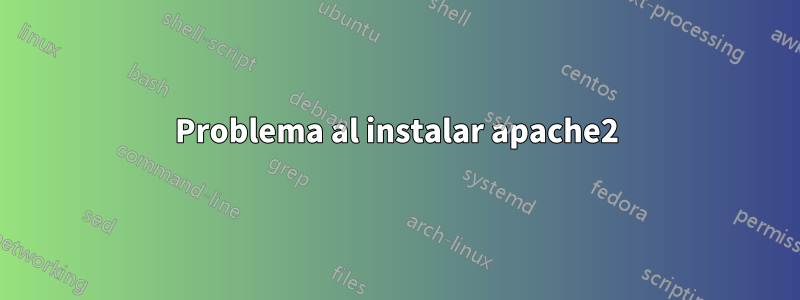
Quería instalar Apache y mod_wsgi correctamente.
Cuando intenté instalar apache2 usando
sudo apt-get install apache2
entiendo esto
Reading package lists... Done
Building dependency tree
Reading state information... Done
The following extra packages will be installed:
apache2-data
Suggested packages:
apache2-doc apache2-suexec-pristine apache2-suexec-custom apache2-utils
The following NEW packages will be installed:
apache2 apache2-data
0 upgraded, 2 newly installed, 0 to remove and 0 not upgraded.
Need to get 0 B/247 kB of archives.
After this operation, 1,194 kB of additional disk space will be used.
Do you want to continue? [Y/n] y
Selecting previously unselected package apache2-data.
(Reading database ... 567255 files and directories currently installed.)
Preparing to unpack .../apache2-data_2.4.7-1ubuntu4.9_all.deb ...
Unpacking apache2-data (2.4.7-1ubuntu4.9) ...
Selecting previously unselected package apache2.
Preparing to unpack .../apache2_2.4.7-1ubuntu4.9_amd64.deb ...
Unpacking apache2 (2.4.7-1ubuntu4.9) ...
Processing triggers for ureadahead (0.100.0-16) ...
Processing triggers for ufw (0.34~rc-0ubuntu2) ...
WARN: /etc is world writable!
WARN: /etc is group writable!
WARN: / is world writable!
WARN: / is group writable!
WARN: /usr is world writable!
WARN: /usr is group writable!
Processing triggers for man-db (2.6.7.1-1ubuntu1) ...
Setting up apache2-data (2.4.7-1ubuntu4.9) ...
Setting up apache2 (2.4.7-1ubuntu4.9) ...
Enabling module mpm_event.
Enabling module authz_core.
Enabling module authz_host.
Enabling module authn_core.
Enabling module auth_basic.
Enabling module access_compat.
Enabling module authn_file.
Enabling module authz_user.
Enabling module alias.
Enabling module dir.
Enabling module autoindex.
Enabling module env.
Enabling module mime.
Enabling module negotiation.
Enabling module setenvif.
Enabling module filter.
Enabling module deflate.
Enabling module status.
Enabling conf charset.
Enabling conf localized-error-pages.
Enabling conf other-vhosts-access-log.
Enabling conf security.
Enabling conf serve-cgi-bin.
Enabling site 000-default.
Processing triggers for ureadahead (0.100.0-16) ...
Processing triggers for ufw (0.34~rc-0ubuntu2) ...
WARN: /etc is world writable!
WARN: /etc is group writable!
WARN: / is world writable!
WARN: / is group writable!
WARN: /usr is world writable!
WARN: /usr is group writable!
Soy nuevo en esto. ¿Puedo obtener alguna ayuda?
Respuesta1
El problema no está relacionado con Apache2, está relacionado con los permisos de sus carpetas.
Usar
ls -l /
cuáles son los derechos para estos directorios y cámbielos de rwxrwxrwx a rwxr-xr-x usandochmod
Respuesta2
Las advertencias que recibe indican que los directorios que recibe pueden ser editados por usuarios distintos del administrador.
Pruebe Apache para ver si funciona, abra un navegador web en la máquina con Apache instalado y escriba localhost en la barra de direcciones web y debería aparecer la página de bienvenida de Apache.
Si necesita probarlo también usando una máquina diferente a la de su máquina Apache, escriba en el símbolo del sistema.
ifconfig
Luego ingrese la dirección inet en cualquier navegador web conectado a su red wifi.
No dudes en hacer cualquier pregunta. Yo ejecuto mi propio servidor Apache para poder ayudarte.


