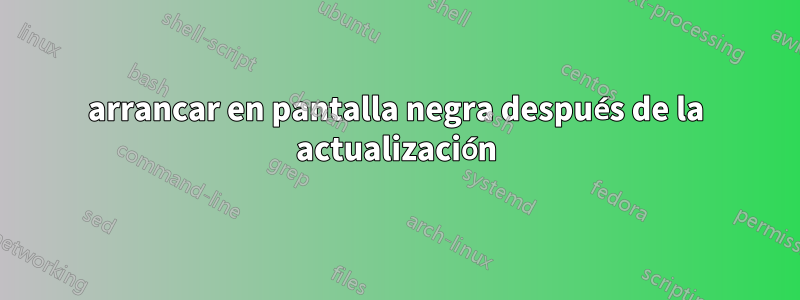
Actualicé del 14.04 al 16.04. Después del arranque, tty1se abre la terminal y se repite un mensaje:
brcmsmac bcma0:1: brcmsmac: brcms_ops_bss_info_changed: disassociated
brcmsmac bcma0:1: brcms_ops_bss_info_changed: qos enabled: false (implement)
Tengo un sistema de arranque dual (el gestor de arranque de Windows todavía funciona), también tengo nvidia geforce.
ifconfigmuestra ambos wlan0y eth0están arriba pero sin ip.
¿Puedes identificar el problema? ¿Cómo puedo arreglarlo?
gracias.
Respuesta1
La información que mostró fue solo el mensaje de la configuración inalámbrica.
Intenta presionar Ctrl+ Alt+F7
Aparte de esto, parece que su sistema está bien (por lo que ha descrito) además de arrancar en tty1 en lugar de tty7.
Respuesta2
tal vez no lo tuve claro, tty7 es solo una pantalla negra, ese es el problema.
dmesg con resultado de búsqueda AGP:
[ 0.000000] AGP: No AGP bridge found
[ 0.000000] AGP: Checking aperture...
[ 0.000000] AGP: No AGP bridge found
[ 0.740045] Linux agpgart interface v0.103
[ 0.740141] agpgart-intel 0000:00:00.0: Intel HD Graphics Chipset
[ 0.740160] agpgart-intel 0000:00:00.0: detected gtt size: 2097152K total, 262144K mappable
[ 0.740724] agpgart-intel 0000:00:00.0: detected 65536K stolen memory
[ 0.740963] agpgart-intel 0000:00:00.0: AGP aperture is 256M @ 0xd0000000
lspci:
00:00.0 Host bridge: Intel Corporation Core Processor DRAM Controller (rev 02)
00:01.0 PCI bridge: Intel Corporation Core Processor PCI Express x16 Root Port (rev 02)
00:02.0 VGA compatible controller: Intel Corporation Core Processor Integrated Graphics Controller (rev 02)
00:16.0 Communication controller: Intel Corporation 5 Series/3400 Series Chipset HECI Controller (rev 06)
00:1a.0 USB controller: Intel Corporation 5 Series/3400 Series Chipset USB2 Enhanced Host Controller (rev 05)
00:1b.0 Audio device: Intel Corporation 5 Series/3400 Series Chipset High Definition Audio (rev 05)
00:1c.0 PCI bridge: Intel Corporation 5 Series/3400 Series Chipset PCI Express Root Port 1 (rev 05)
00:1c.1 PCI bridge: Intel Corporation 5 Series/3400 Series Chipset PCI Express Root Port 2 (rev 05)
00:1c.3 PCI bridge: Intel Corporation 5 Series/3400 Series Chipset PCI Express Root Port 4 (rev 05)
00:1d.0 USB controller: Intel Corporation 5 Series/3400 Series Chipset USB2 Enhanced Host Controller (rev 05)
00:1e.0 PCI bridge: Intel Corporation 82801 Mobile PCI Bridge (rev a5)
00:1f.0 ISA bridge: Intel Corporation Mobile 5 Series Chipset LPC Interface Controller (rev 05)
00:1f.2 SATA controller: Intel Corporation 5 Series/3400 Series Chipset 4 port SATA AHCI Controller (rev 05)
00:1f.3 SMBus: Intel Corporation 5 Series/3400 Series Chipset SMBus Controller (rev 05)
00:1f.6 Signal processing controller: Intel Corporation 5 Series/3400 Series Chipset Thermal Subsystem (rev 05)
02:00.0 VGA compatible controller: NVIDIA Corporation GT218M [GeForce 310M] (rev a2)
03:00.0 Ethernet controller: Qualcomm Atheros AR8131 Gigabit Ethernet (rev c0)
04:00.0 Network controller: Broadcom Corporation BCM4313 802.11bgn Wireless Network Adapter (rev 01)
ff:00.0 Host bridge: Intel Corporation Core Processor QuickPath Architecture Generic Non-core Registers (rev 02)
ff:00.1 Host bridge: Intel Corporation Core Processor QuickPath Architecture System Address Decoder (rev 02)
ff:02.0 Host bridge: Intel Corporation Core Processor QPI Link 0 (rev 02)
ff:02.1 Host bridge: Intel Corporation 1st Generation Core i3/5/7 Processor QPI Physical 0 (rev 02)
ff:02.2 Host bridge: Intel Corporation 1st Generation Core i3/5/7 Processor Reserved (rev 02)
ff:02.3 Host bridge: Intel Corporation 1st Generation Core i3/5/7 Processor Reserved (rev 02)
Si hay algo más relevante que pueda agregar, por favor dímelo.
Gracias de antemano por su ayuda.


