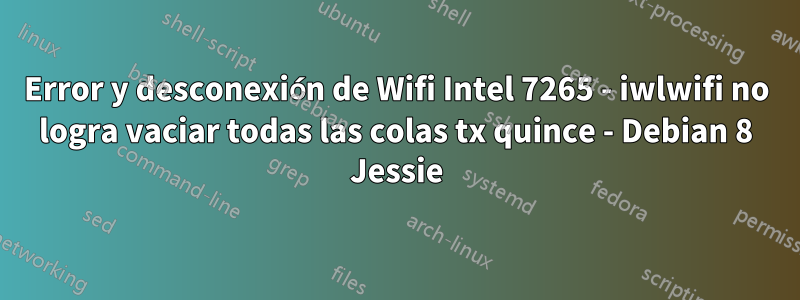
Tengo serios problemas de estabilidad de WiFi en Debian 8 [1] con el chipset WiFi Intel 7265 [2]. Pierdo aleatoriamente la conexión a Internet, aunque aparentemente conservo intacta la conexión WiFi. Ad hoc, podría recuperar la conexión apagando/encendiendo el Wifi o reiniciando el sistema. Los últimos meses las cosas empeoraron (perdí la conexión con más frecuencia, <5 minutos), así que decidí reinstalar el sistema operativo. Sin éxito :-(
Investigué y probé pero no obtuve resultados. Lo descubríque el chipset perdió soporte para las versiones de firmware más recientes. Descubrí algunos comandos para leer algunos errores [3]. Y una posible solución -que para mí es demasiado críptica para adaptarla-, a unaaparentementemuy similarproblema vinculado aquí. Además de la salida requerida [4].
Como estoy usando los non-freecontroladores, pensé, tal vez debería probarlos freeen su lugar. Quizás las cosas mejoren. Sin embargo, me temo que no tengo experiencia para eliminar los controladores defectuosos ahora activos, instalar los abiertos y reconfigurar el kernel. Pero, con un poco de ayuda, definitivamente lo intentaría. Gracias :)
[1] versión de Linux
$ uname -a
Linux XXXXXX 3.16.0-4-amd64 #1 SMP Debian 3.16.39-1+deb8u2 (2017-03-07) x86_64 GNU/Linux
[2] Conjunto de chips
$ lspci | grep Wireless
02:00.0 Network controller: Intel Corporation Wireless 7265 (rev 3b)
[3] Salida de error
$ dmesg | grep iwlwifi
[ 38.436666] iwlwifi 0000:02:00.0: irq 65 for MSI/MSI-X
[ 38.450545] iwlwifi 0000:02:00.0: firmware: direct-loading firmware iwlwifi-7265-9.ucode
[ 38.450870] iwlwifi 0000:02:00.0: loaded firmware version 23.214.9.0 op_mode iwlmvm
[ 38.486339] iwlwifi 0000:02:00.0: Detected Intel(R) Dual Band Wireless AC 7265, REV=0x184
[ 38.486636] iwlwifi 0000:02:00.0: L1 Disabled - LTR Enabled
[ 38.486798] iwlwifi 0000:02:00.0: L1 Disabled - LTR Enabled
[ 40.220157] iwlwifi 0000:02:00.0: L1 Disabled - LTR Enabled
[ 40.220323] iwlwifi 0000:02:00.0: L1 Disabled - LTR Enabled
[ 275.958950] iwlwifi 0000:02:00.0: fail to flush all tx fifo queues Q 0
[ 275.958958] iwlwifi 0000:02:00.0: Current SW read_ptr 14 write_ptr 15
[ 275.958995] iwlwifi 0000:02:00.0: FH TRBs(0) = 0x00000000
[ 275.959007] iwlwifi 0000:02:00.0: FH TRBs(1) = 0x80102052
[ 275.959019] iwlwifi 0000:02:00.0: FH TRBs(2) = 0x00000000
[ 275.959032] iwlwifi 0000:02:00.0: FH TRBs(3) = 0x8030000e
[ 275.959044] iwlwifi 0000:02:00.0: FH TRBs(4) = 0x00000000
[ 275.959056] iwlwifi 0000:02:00.0: FH TRBs(5) = 0x00000000
[ 275.959069] iwlwifi 0000:02:00.0: FH TRBs(6) = 0x00000000
[ 275.959082] iwlwifi 0000:02:00.0: FH TRBs(7) = 0x00709082
[ 275.959133] iwlwifi 0000:02:00.0: Q 0 is active and mapped to fifo 3 ra_tid 0x0000 [14,15]
[ 275.959183] iwlwifi 0000:02:00.0: Q 1 is active and mapped to fifo 2 ra_tid 0x0000 [0,0]
[ 275.959233] iwlwifi 0000:02:00.0: Q 2 is active and mapped to fifo 1 ra_tid 0x0000 [83,83]
[ 275.959284] iwlwifi 0000:02:00.0: Q 3 is active and mapped to fifo 0 ra_tid 0x0000 [0,0]
[ 275.959335] iwlwifi 0000:02:00.0: Q 4 is inactive and mapped to fifo 0 ra_tid 0x0000 [0,0]
[ 275.959385] iwlwifi 0000:02:00.0: Q 5 is inactive and mapped to fifo 0 ra_tid 0x0000 [0,0]
[ 275.959435] iwlwifi 0000:02:00.0: Q 6 is inactive and mapped to fifo 0 ra_tid 0x0000 [0,0]
[ 275.959485] iwlwifi 0000:02:00.0: Q 7 is inactive and mapped to fifo 0 ra_tid 0x0000 [0,0]
[ 275.959536] iwlwifi 0000:02:00.0: Q 8 is inactive and mapped to fifo 0 ra_tid 0x0000 [0,0]
[ 275.959587] iwlwifi 0000:02:00.0: Q 9 is active and mapped to fifo 7 ra_tid 0x0000 [131,131]
[ 275.959637] iwlwifi 0000:02:00.0: Q 10 is inactive and mapped to fifo 0 ra_tid 0x0000 [0,0]
[ 275.959687] iwlwifi 0000:02:00.0: Q 11 is inactive and mapped to fifo 0 ra_tid 0x0000 [0,0]
[ 275.959738] iwlwifi 0000:02:00.0: Q 12 is inactive and mapped to fifo 0 ra_tid 0x0000 [0,0]
[ 275.959788] iwlwifi 0000:02:00.0: Q 13 is inactive and mapped to fifo 0 ra_tid 0x0000 [0,0]
[ 275.959838] iwlwifi 0000:02:00.0: Q 14 is inactive and mapped to fifo 0 ra_tid 0x0000 [0,0]
[ 275.959888] iwlwifi 0000:02:00.0: Q 15 is inactive and mapped to fifo 0 ra_tid 0x0000 [0,0]
[ 275.959938] iwlwifi 0000:02:00.0: Q 16 is inactive and mapped to fifo 0 ra_tid 0x0000 [0,0]
[ 275.959988] iwlwifi 0000:02:00.0: Q 17 is inactive and mapped to fifo 0 ra_tid 0x0000 [0,0]
[ 275.960038] iwlwifi 0000:02:00.0: Q 18 is inactive and mapped to fifo 0 ra_tid 0x0000 [0,0]
[ 275.960090] iwlwifi 0000:02:00.0: Q 19 is inactive and mapped to fifo 0 ra_tid 0x0000 [0,0]
[ 276.212876] iwlwifi 0000:02:00.0: RF_KILL bit toggled to disable radio.
[ 6230.465289] iwlwifi 0000:02:00.0: RF_KILL bit toggled to enable radio.
[ 6230.466255] iwlwifi 0000:02:00.0: L1 Disabled - LTR Enabled
[ 6230.466413] iwlwifi 0000:02:00.0: L1 Disabled - LTR Enabled
[4] Salida requerida para una posible solución
$ ip a
1: lo: <LOOPBACK,UP,LOWER_UP> mtu 65536 qdisc noqueue state UNKNOWN group default
link/loopback 00:00:00:00:00:00 brd 00:00:00:00:00:00
inet 127.0.0.1/8 scope host lo
valid_lft forever preferred_lft forever
inet6 ::1/128 scope host
valid_lft forever preferred_lft forever
2: eth0: <NO-CARRIER,BROADCAST,MULTICAST,UP> mtu 1500 qdisc pfifo_fast state DOWN group default qlen 1000
link/ether 30:65:ec:4b:84:e4 brd ff:ff:ff:ff:ff:ff
3: wlan0: <BROADCAST,MULTICAST,UP,LOWER_UP> mtu 1500 qdisc mq state UP group default qlen 1000
link/ether 60:57:18:17:7d:4d brd ff:ff:ff:ff:ff:ff
inet 192.168.178.24/24 brd 192.168.178.255 scope global dynamic wlan0
valid_lft 860308sec preferred_lft 860308sec
inet6 fe80::6257:18ff:fe17:7d4d/64 scope link
valid_lft forever preferred_lft forever
Respuesta1
Comosolución alternaConfiguré la red 5G del enrutador con un nombre distintivo y creé un perfil wifi en la máquina para ello. ¡Las desconexiones terminaron!
Parece que el problema tiene su origen en la gestión de SSID para múltiples estrellas wifi por parte del controlador de Linux.


