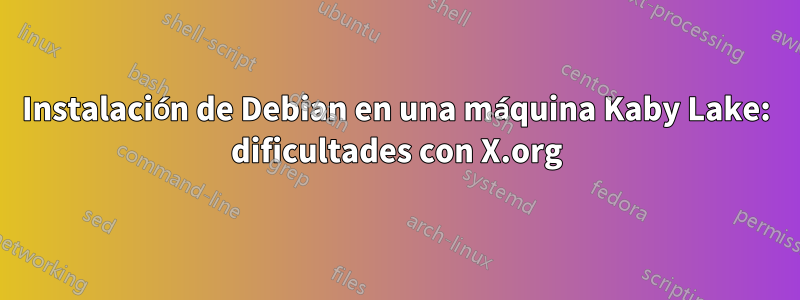
Recientemente compré una PC nueva y no puedo instalar el sistema Debian correctamente. Ahora les proporcionaré de la manera más detallada mi configuración y estado:
ORDENADOR PERSONAL:
- CPU: i7 7700K (Kaby Lake con gráficos Intel HD 630)
- MB: MSi Z270 SLI PLUS
- RAM: Kingston HYPER 2x8GB RAM a 2400MHz (12CL)
- SSD: intel 600 256GB
DISTRIBUCIÓN:
Debian GNU/Linux 8.7 Jessie
Después de la instalación del sistema, el sistema operativo se inició correctamente, sin embargo, xserver solo se ejecutó en baja resolución (1024x768).
Supuse que era un problema de controladores, así que instalé algunos controladores de estesitioSin éxito, probé algunos kernels nuevos:
- 3.16.43X
- 3.18.20X
- 4.1.39X
- 4.4.59X
- 4.9.20M
- 4.10.8 millones
- 4.11-rc5M
Con el kernel con signo X (ver arriba) la situación era la misma que con el kernel original 3.16.0-4, sin embargo, con los que tenían el signo M, era diferente: parecía que comenzaba con una resolución adecuada, sin embargo, xserver fallaba y /var/log/Xorg.0.loghabía un mensaje:
Se encontraron pantallas, pero ninguna tiene una configuración utilizable
y luego
Error fatal del servidor: no se encontraron pantallas
Intenté cambiar algunas xorgconfiguraciones o algunos ajustes en el módulo i915, pero sin éxito
Cualquier ayuda sería apreciada
¡Gracias!
EDITAR:
Después de eliminar todos los kernels instalados manualmente, instalar el kernel 4.9 desde jessie-backports y eliminar el xserver-xorg-video-intelcontrolador, el comando:
grep EE /var/log/Xorg.0.log
regresará
(WW) warning, (EE) error, (NI) not implemented, (??) unknown.
[ 2.670] (EE) Failed to load module "intel" (module does not exist, 0)
[ 2.671] (EE) open /dev/dri/card0: No such file or directory
[ 2.671] (EE) open /dev/dri/card0: No such file or directory
[ 2.672] (EE) open /dev/fb0: No such file or directory
[ 2.672] (EE) open /dev/fb0: No such file or directory
[ 2.672] (EE) Screen 0 deleted because of no matching config section.
[ 2.672] (EE) Screen 0 deleted because of no matching config section.
[ 2.672] (EE) Screen 0 deleted because of no matching config section.
[ 2.672] (EE) Device(s) detected, but none match those in the config file.
[ 2.672] (EE)
[ 2.672] (EE) no screens found(EE)
[ 2.672] (EE)
[ 2.672] (EE) Please also check the log file at "/var/log/Xorg.0.log" for additional information.
[ 2.672] (EE)
[ 2.672] (EE) Server terminated with error (1). Closing log file.
EDITAR 2:
El conjunto /var/log/Xorg.0.log:
[ 2.630] X Protocol Version 11, Revision 0
[ 2.630] Build Operating System: Linux 3.16.0-4-amd64 x86_64 Debian
[ 2.630] Current Operating System: Linux Bobor 4.9.0-0.bpo.2-amd64 #1 SMP Debian 4.9.13-1~bpo8+1 (2017-02-27) x86_64
[ 2.630] Kernel command line: BOOT_IMAGE=/boot/vmlinuz-4.9.0-0.bpo.2-amd64 root=UUID=97e2dfda-29d2-44b4-ac08-80ea49496bb6 ro quiet
[ 2.630] Build Date: 11 February 2015 12:32:02AM
[ 2.630] xorg-server 2:1.16.4-1 (http://www.debian.org/support)
[ 2.630] Current version of pixman: 0.32.6
[ 2.630] Before reporting problems, check http://wiki.x.org
to make sure that you have the latest version.
[ 2.630] Markers: (--) probed, (**) from config file, (==) default setting,
(++) from command line, (!!) notice, (II) informational,
(WW) warning, (EE) error, (NI) not implemented, (??) unknown.
[ 2.630] (==) Log file: "/var/log/Xorg.0.log", Time: Sun Apr 9 19:23:09 2017
[ 2.631] (==) Using system config directory "/usr/share/X11/xorg.conf.d"
[ 2.632] (==) No Layout section. Using the first Screen section.
[ 2.632] (==) No screen section available. Using defaults.
[ 2.632] (**) |-->Screen "Default Screen Section" (0)
[ 2.632] (**) | |-->Monitor "<default monitor>"
[ 2.632] (==) No monitor specified for screen "Default Screen Section".
Using a default monitor configuration.
[ 2.632] (==) Automatically adding devices
[ 2.632] (==) Automatically enabling devices
[ 2.632] (==) Automatically adding GPU devices
[ 2.634] (WW) The directory "/usr/share/fonts/X11/cyrillic" does not exist.
[ 2.634] Entry deleted from font path.
[ 2.636] (==) FontPath set to:
/usr/share/fonts/X11/misc,
/usr/share/fonts/X11/100dpi/:unscaled,
/usr/share/fonts/X11/75dpi/:unscaled,
/usr/share/fonts/X11/Type1,
/usr/share/fonts/X11/100dpi,
/usr/share/fonts/X11/75dpi,
built-ins
[ 2.636] (==) ModulePath set to "/usr/lib/xorg/modules"
[ 2.636] (II) The server relies on udev to provide the list of input devices.
If no devices become available, reconfigure udev or disable AutoAddDevices.
[ 2.636] (II) Loader magic: 0x559d23f1ed80
[ 2.636] (II) Module ABI versions:
[ 2.636] X.Org ANSI C Emulation: 0.4
[ 2.636] X.Org Video Driver: 18.0
[ 2.636] X.Org XInput driver : 21.0
[ 2.636] X.Org Server Extension : 8.0
[ 2.637] (--) PCI:*(0:0:2:0) 8086:5912:1462:7a59 rev 4, Mem @ 0xde000000/16777216, 0xc0000000/268435456, I/O @ 0x0000f000/64, BIOS @ 0x????????/131072
[ 2.637] (II) LoadModule: "glx"
[ 2.638] (II) Loading /usr/lib/xorg/modules/extensions/libglx.so
[ 2.644] (II) Module glx: vendor="X.Org Foundation"
[ 2.644] compiled for 1.16.4, module version = 1.0.0
[ 2.644] ABI class: X.Org Server Extension, version 8.0
[ 2.644] (==) AIGLX enabled
[ 2.644] (==) Matched intel as autoconfigured driver 0
[ 2.644] (==) Matched modesetting as autoconfigured driver 1
[ 2.644] (==) Matched fbdev as autoconfigured driver 2
[ 2.644] (==) Matched vesa as autoconfigured driver 3
[ 2.644] (==) Assigned the driver to the xf86ConfigLayout
[ 2.644] (II) LoadModule: "intel"
[ 2.645] (WW) Warning, couldn't open module intel
[ 2.645] (II) UnloadModule: "intel"
[ 2.645] (II) Unloading intel
[ 2.645] (EE) Failed to load module "intel" (module does not exist, 0)
[ 2.645] (II) LoadModule: "modesetting"
[ 2.645] (II) Loading /usr/lib/xorg/modules/drivers/modesetting_drv.so
[ 2.646] (II) Module modesetting: vendor="X.Org Foundation"
[ 2.646] compiled for 1.16.4, module version = 0.9.0
[ 2.646] Module class: X.Org Video Driver
[ 2.646] ABI class: X.Org Video Driver, version 18.0
[ 2.646] (II) LoadModule: "fbdev"
[ 2.646] (II) Loading /usr/lib/xorg/modules/drivers/fbdev_drv.so
[ 2.646] (II) Module fbdev: vendor="X.Org Foundation"
[ 2.646] compiled for 1.15.99.904, module version = 0.4.4
[ 2.646] Module class: X.Org Video Driver
[ 2.646] ABI class: X.Org Video Driver, version 18.0
[ 2.646] (II) LoadModule: "vesa"
[ 2.646] (II) Loading /usr/lib/xorg/modules/drivers/vesa_drv.so
[ 2.646] (II) Module vesa: vendor="X.Org Foundation"
[ 2.646] compiled for 1.15.99.904, module version = 2.3.3
[ 2.646] Module class: X.Org Video Driver
[ 2.646] ABI class: X.Org Video Driver, version 18.0
[ 2.646] (II) modesetting: Driver for Modesetting Kernel Drivers: kms
[ 2.646] (II) FBDEV: driver for framebuffer: fbdev
[ 2.646] (II) VESA: driver for VESA chipsets: vesa
[ 2.646] (++) using VT number 7
[ 2.647] (EE) open /dev/dri/card0: No such file or directory
[ 2.647] (WW) Falling back to old probe method for modesetting
[ 2.647] (EE) open /dev/dri/card0: No such file or directory
[ 2.647] (II) Loading sub module "fbdevhw"
[ 2.647] (II) LoadModule: "fbdevhw"
[ 2.647] (II) Loading /usr/lib/xorg/modules/libfbdevhw.so
[ 2.647] (II) Module fbdevhw: vendor="X.Org Foundation"
[ 2.647] compiled for 1.16.4, module version = 0.0.2
[ 2.647] ABI class: X.Org Video Driver, version 18.0
[ 2.647] (EE) open /dev/fb0: No such file or directory
[ 2.647] (WW) Falling back to old probe method for fbdev
[ 2.647] (II) Loading sub module "fbdevhw"
[ 2.647] (II) LoadModule: "fbdevhw"
[ 2.647] (II) Loading /usr/lib/xorg/modules/libfbdevhw.so
[ 2.647] (II) Module fbdevhw: vendor="X.Org Foundation"
[ 2.647] compiled for 1.16.4, module version = 0.0.2
[ 2.647] ABI class: X.Org Video Driver, version 18.0
[ 2.647] (EE) open /dev/fb0: No such file or directory
[ 2.647] vesa: Ignoring device with a bound kernel driver
[ 2.647] (WW) Falling back to old probe method for vesa
[ 2.647] (EE) Screen 0 deleted because of no matching config section.
[ 2.647] (II) UnloadModule: "modesetting"
[ 2.647] (EE) Screen 0 deleted because of no matching config section.
[ 2.647] (II) UnloadModule: "fbdev"
[ 2.647] (II) UnloadSubModule: "fbdevhw"
[ 2.647] (EE) Screen 0 deleted because of no matching config section.
[ 2.647] (II) UnloadModule: "vesa"
[ 2.647] (EE) Device(s) detected, but none match those in the config file.
[ 2.647] (EE)
Fatal server error:
[ 2.647] (EE) no screens found(EE)
[ 2.647] (EE)
Please consult the The X.Org Foundation support
at http://wiki.x.org
for help.
[ 2.647] (EE) Please also check the log file at "/var/log/Xorg.0.log" for additional information.
[ 2.647] (EE)
[ 2.647] (EE) Server terminated with error (1). Closing log file.
Respuesta1
Para Kaby Lake (y cualquier tarjeta gráfica Intel desde Broadwell), necesita instalar un nuevo kernel y firmware desde los backports de Jessie; como raíz:
echo deb http://http.debian.net/debian jessie-backports main contrib non-free > /etc/apt/sources.list.d/jessie-backports.list
apt-get update
apt-get -t jessie-backports install linux-image-amd64 firmware-misc-nonfree
También necesitaseliminar(paradójicamente) el controlador de vídeo Intel X.org (como se indica en elDescripción del paquete: el servidor X puede utilizar las funciones de configuración de modo del kernel sin un controlador de vídeo independiente):
apt-get remove xserver-xorg-video-intel
Cuando ejecute esto, si apt-getle dice que va a eliminar otros paquetes, no permita que lo haga; es posible que necesites instalarlo xserver-xorg-video-dummypara satisfacer las dependencias.
También debes eliminar los kernels que instalaste manualmente.
Una vez hecho todo esto, reinicie y verá que su sistema funciona mucho mejor.
Sin embargo, si eso falla, puede intentar instalar el controlador Intel respaldado (junto con el nuevo kernel y firmware):
apt-get -t jessie-backports install xserver-xorg-video-intel
Respuesta2
Problema con los gráficos Intel de Debian Buster:
1) Display cannot wake up after sleeping
2) The whole the computer is suddenly freezing and overheating from time to time
3) dmesg shows below errors:
firmware: failed to load i915/kbl_dmc_ver1_04.bin (-2)
Direct firmware load for i915/kbl_dmc_ver1_04.bin failed with error -2
Failed to load DMC firmware i915/kbl_dmc_ver1_04.bin. Disabling runtime power management.
DMC firmware homepage: https://git.kernel.org/pub/scm/linux/kernel/git/firmware/linux-firmware.git/tree/i915
Los detalles de la computadora:
user@debian-buster:~$ cat /proc/cpuinfo | grep 'model name'
model name : Intel(R) Core(TM) i7-8550U CPU @ 1.80GHz
model name : Intel(R) Core(TM) i7-8550U CPU @ 1.80GHz
model name : Intel(R) Core(TM) i7-8550U CPU @ 1.80GHz
model name : Intel(R) Core(TM) i7-8550U CPU @ 1.80GHz
model name : Intel(R) Core(TM) i7-8550U CPU @ 1.80GHz
model name : Intel(R) Core(TM) i7-8550U CPU @ 1.80GHz
model name : Intel(R) Core(TM) i7-8550U CPU @ 1.80GHz
model name : Intel(R) Core(TM) i7-8550U CPU @ 1.80GHz
user@debian-buster:~$
Placa base china “GKBR1-VERC” con BIOS AMI:
user@debian-buster:~$ sudo dmidecode -t 2
dmidecode 3.2
Getting SMBIOS data from sysfs.
SMBIOS 3.1.1 present.
Handle 0x0002, DMI type 2, 15 bytes
Base Board Information
Manufacturer: Default string
Product Name: Default string
Version: Default string
Serial Number: Default string
Asset Tag: Default string
Features:
Board is a hosting board
Board is replaceable
Location In Chassis: Default string
Chassis Handle: 0x0003
Type: Motherboard
Contained Object Handles: 0
Versión de BIOS:
user@debian-buster:~$ sudo dmidecode --type bios
dmidecode 3.2
Getting SMBIOS data from sysfs.
SMBIOS 3.1.1 present.
Handle 0x0000, DMI type 0, 26 bytes
BIOS Information
Vendor: American Megatrends Inc.
Version: 5.12
Release Date: 07/01/2018
Address: 0xF0000
Runtime Size: 64 kB
ROM Size: 16 MB
Characteristics:
PCI is supported
BIOS is upgradeable
BIOS shadowing is allowed
Boot from CD is supported
Selectable boot is supported
BIOS ROM is socketed
EDD is supported
5.25"/1.2 MB floppy services are supported (int 13h)
3.5"/720 kB floppy services are supported (int 13h)
3.5"/2.88 MB floppy services are supported (int 13h)
Print screen service is supported (int 5h)
Serial services are supported (int 14h)
Printer services are supported (int 17h)
ACPI is supported
USB legacy is supported
BIOS boot specification is supported
Targeted content distribution is supported
UEFI is supported
BIOS Revision: 5.12
Handle 0x004B, DMI type 13, 22 bytes
BIOS Language Information
Language Description Format: Long
Installable Languages: 1
en|US|iso8859-1
Currently Installed Language: en|US|iso8859-1
user@debian-buster:~$
Gráficos integrados Intel:
user@debian-buster:~$ lspci -kk | grep -A3 VGA
00:02.0 VGA compatible controller: Intel Corporation UHD Graphics 620 (rev 07)
Subsystem: Intel Corporation UHD Graphics 620
Kernel driver in use: i915
Kernel modules: i915
user@debian-buster:~$
Núcleo:
user@debian-buster:~/OS/deb/firmware$ uname -r
4.19.0-8-amd64
user@debian-buster:~/OS/deb/firmware$
La solución:
Instale el siguiente paquete:
xserver-xorg-video-intel
Cree el siguiente archivo de configuración xorg:
user@debian-buster:~$ cat /etc/X11/xorg.conf.d/10-intel.conf
Section "Device"
Identifier "Intel Graphics"
Driver "intel"
Endsection
user@debian-buster:~$
Cree el siguiente directorio:
user@debian-buster:~$ ls -ld /lib/firmware/i915
drwxr-xr-x 2 root root 4096 Mar 20 21:01 /lib/firmware/i915
user@debian-buster:~$
Descargue desde el repositorio de Debian el siguiente paquete no gratuito:
firmware-misc-nonfree_20190114-2_all.deb
Desempaquete el paquete y busque el firmware que falta:
dpkg -x firmware-misc-nonfree_20190114-2_all.deb .
user@debian-buster:~/OS/deb/firmware$ find | grep kbl_dmc_ver1_04.bin
./lib/firmware/i915/kbl_dmc_ver1_04.bin
user@debian-buster:~/OS/deb/firmware$
Coloque el firmware en el directorio /lib/firmware/i915/:
sudo cp ./lib/firmware/i915/kbl_dmc_ver1_04.bin /lib/firmware/i915/
Udate initramfs para el kernel actual o para todos:
sudo update-initramfs -u -k all
Después de reiniciar, se debe cargar el firmware:
user@debian-buster:~/OS/deb/firmware$ sudo dmesg | grep kbl
[sudo] password for user:
[ 0.016859] ACPI: SSDT 0x000000007F7E1F68 000724 (v02 INTEL xh_kbl-r 00000000 INTL 20160422)
[ 3.942920] i915 0000:00:02.0: firmware: direct-loading firmware i915/kbl_dmc_ver1_04.bin
[ 3.943311] [drm] Finished loading DMC firmware i915/kbl_dmc_ver1_04.bin (v1.4)
user@debian-buster:~/OS/deb/firmware$
No más congelaciones, la pantalla se activa correctamente después de tocar el mouse o el teclado, HTH


