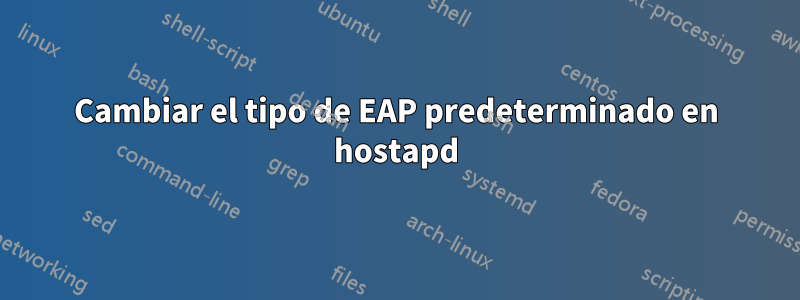
Estoy intentando cambiar el tipo de EAP predeterminado en hostapd pero no puedo entender cómo hacerlo.
Esto es lo que encontré al leer el hostapd.confarchivo:
# NAI Realm information
# One or more realm can be advertised. Each nai_realm line adds a new realm to
# the set. These parameters provide information for stations using Interworking
# network selection to allow automatic connection to a network based on
# credentials.
# format: <encoding>,<NAI Realm(s)>[,<EAP Method 1>][,<EAP Method 2>][,...]
# encoding:
# 0 = Realm formatted in accordance with IETF RFC 4282
# 1 = UTF-8 formatted character string that is not formatted in
# accordance with IETF RFC 4282
# NAI Realm(s): Semi-colon delimited NAI Realm(s)
# EAP Method: <EAP Method>[:<[AuthParam1:Val1]>][<[AuthParam2:Val2]>][...]
# EAP Method types, see:
# http://www.iana.org/assignments/eap-numbers/eap-numbers.xhtml#eap-numbers-4
# AuthParam (Table 8-188 in IEEE Std 802.11-2012):
# ID 2 = Non-EAP Inner Authentication Type
# 1 = PAP, 2 = CHAP, 3 = MSCHAP, 4 = MSCHAPV2
# ID 3 = Inner authentication EAP Method Type
# ID 5 = Credential Type
# 1 = SIM, 2 = USIM, 3 = NFC Secure Element, 4 = Hardware Token,
# 5 = Softoken, 6 = Certificate, 7 = username/password, 9 = Anonymous,
# 10 = Vendor Specific
#nai_realm=0,example.com;example.net
# EAP methods EAP-TLS with certificate and EAP-TTLS/MSCHAPv2 with
# username/password
#nai_realm=0,example.org,13[5:6],21[2:4][5:7]
Respuesta1
Maneja diferentes tipos de EAP en eap_user_file, no en hostapd.conf. Un ejemplo con detalles está disponible en el repositorio maestro enhttp://w1.fi/cgit/hostap/tree/hostapd/hostapd.eap_user


