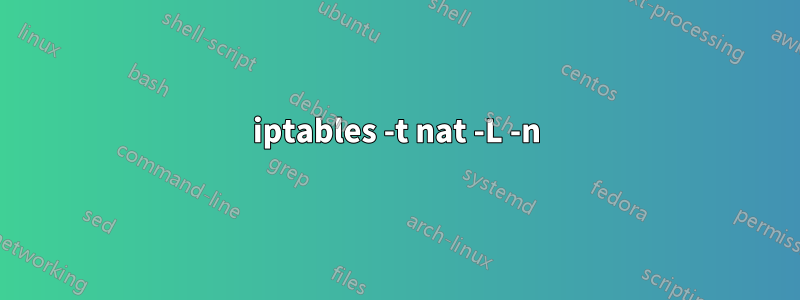
Tengo una caja Debian Jessie en 192.168.1.5 conectada al enrutador (en 192.168.1.1) ejecutando un cliente OpenVPN (en realidad es un Pi que usaesta configuración. La única diferencia es que la IP eth0 del Pi es estática debido al enrutador (es decir, el Pi está usando el DHCP del enrutador).
Cuando los clientes LAN están configurados para usar 192.168.1.5 como puerta de enlace, están en la VPN, como está previsto.
Lo que necesito es que los clientes LAN dentro de 192.168.1.128/25 tengan todo su tráfico redirigido a 192.168.1.5, inclusocuando su IP está configurada por el DHCP del enrutadory su puerta de enlace pasa a ser 192.168.1.1. En otras palabras,Los clientes dentro de 192.168.1.128/25 deberían funcionar como si su puerta de enlace fuera 192.168.1.5.
¿Cuál es la configuración iptablesy/o route addla configuración que debe tener el enrutador para hacer esto?(¿El enrutador ejecuta Tomato 3.4-138)? Estas son las configuraciones del enrutador:
iptables -t nat -L -n
Chain PREROUTING (policy ACCEPT)
target prot opt source destination
WANPREROUTING all -- 0.0.0.0/0 wan_ip
upnp all -- 0.0.0.0/0 wan_ip
Chain INPUT (policy ACCEPT)
target prot opt source destination
Chain OUTPUT (policy ACCEPT)
target prot opt source destination
Chain POSTROUTING (policy ACCEPT)
target prot opt source destination
MASQUERADE all -- 0.0.0.0/0 0.0.0.0/0
SNAT all -- 192.168.1.0/24 192.168.1.0/24 to:192.168.1.1
SNAT all -- 172.16.1.0/24 172.16.1.0/24 to:172.16.1.1
Chain WANPREROUTING (1 references)
target prot opt source destination
DNAT icmp -- 0.0.0.0/0 0.0.0.0/0 to:192.168.1.1
DNAT tcp -- 0.0.0.0/0 0.0.0.0/0 tcp dpt:443 to:192.168.1.1:443
DNAT tcp -- 0.0.0.0/0 0.0.0.0/0 tcp dpt:2222 to:192.168.1.5:22
DNAT all -- 0.0.0.0/0 0.0.0.0/0 to:192.168.1.4
Chain pupnp (0 references)
target prot opt source destination
Chain upnp (1 references)
target prot opt source destination
DNAT udp -- 0.0.0.0/0 0.0.0.0/0 udp dpt:55355 to:192.168.1.130:55355
DNAT tcp -- 0.0.0.0/0 0.0.0.0/0 tcp dpt:55355 to:192.168.1.130:55355
DNAT udp -- 0.0.0.0/0 0.0.0.0/0 udp dpt:5353 to:192.168.1.48:5353
DNAT udp -- 0.0.0.0/0 0.0.0.0/0 udp dpt:4500 to:192.168.1.48:4500
iptables-L
Chain INPUT (policy DROP)
target prot opt source destination
DROP all -- anywhere anywhere state INVALID
ACCEPT all -- anywhere anywhere state RELATED,ESTABLISHED
shlimit tcp -- anywhere anywhere tcp dpt:ssh state NEW
ACCEPT all -- anywhere anywhere
ACCEPT all -- anywhere anywhere
ACCEPT all -- anywhere anywhere
ACCEPT tcp -- anywhere anywhere tcp dpt:https
Chain FORWARD (policy DROP)
target prot opt source destination
all -- anywhere anywhere account: network/netmask: 192.168.1.0/255.255.255.0 name: lan
all -- anywhere anywhere account: network/netmask: 172.16.1.0/255.255.255.0 name: lan1
ACCEPT all -- anywhere anywhere
ACCEPT all -- anywhere anywhere
DROP all -- anywhere anywhere state INVALID
ACCEPT all -- anywhere anywhere state RELATED,ESTABLISHED
DROP all -- anywhere anywhere
DROP all -- anywhere anywhere
wanin all -- anywhere anywhere
wanout all -- anywhere anywhere
ACCEPT all -- anywhere anywhere
ACCEPT all -- anywhere anywhere
upnp all -- anywhere anywhere
ACCEPT all -- anywhere SIP-Device
Chain OUTPUT (policy ACCEPT)
target prot opt source destination
Chain shlimit (1 references)
target prot opt source destination
all -- anywhere anywhere recent: SET name: shlimit side: source
DROP all -- anywhere anywhere recent: UPDATE seconds: 60 hit_count: 4 name: shlimit side: source
Chain upnp (1 references)
target prot opt source destination
ACCEPT udp -- anywhere client-1 udp dpt:55355
ACCEPT tcp -- anywhere client-1 tcp dpt:55355
ACCEPT udp -- anywhere client-2 udp dpt:mdns
ACCEPT udp -- anywhere client-2 udp dpt:4500
Chain wanin (1 references)
target prot opt source destination
ACCEPT tcp -- anywhere *Pi* tcp dpt:ssh
Chain wanout (1 references)
target prot opt source destination
ruta
(el enrutador se encuentra detrás del módem WAN)
Kernel IP routing table
Destination Gateway Genmask Flags Metric Ref Use Iface
modem.ip.0.1 * 255.255.255.255 UH 0 0 0 vlan2
192.168.1.0 * 255.255.255.0 U 0 0 0 br0
172.16.1.0 * 255.255.255.0 U 0 0 0 br1
modem.ip.0.0 * 255.255.224.0 U 0 0 0 vlan2
127.0.0.0 * 255.0.0.0 U 0 0 0 lo
default modem.ip.0.1 0.0.0.0 UG 0 0 0 vlan2
Respuesta1
De alguna manera no se puede conectar un enrutador y RaspPi al mismo segmento de LAN y esperar que RaspPi reescriba los paquetes que otros clientes envían a la LAN. Esto parece ser una pregunta frecuente, la gente intenta con la suplantación de ARP y todo eso. Pero la creación de redes no está destinada a funcionar de esta manera.
La solución limpia es poner tododetrásla RaspPi:
Router --- [eth0] RaspPi [eth1] --- Switch +--- Client1
+--- Client2
+--- Client3
Básicamente, desea que su RaspPi actúe como un segundo enrutador. Eso significa que necesita una segunda interfaz LAN. Coloque un servidor DHCP en su enrutador, posiblemente habilite NAT en el RaspPi de la VPN, no puede manejar una subred y ya está todo listo.
Una alternativa es activar VPNenel enrutador en sí, si puede obtener acceso de root o flashear OpenWRT, etc.
Otra alternativa es desactivar el servidor DHCP en su enrutador, luego puede conectar el RaspPi y el enrutador al mismo segmento LAN y solo necesita una interfaz LAN en el RaspPi.


