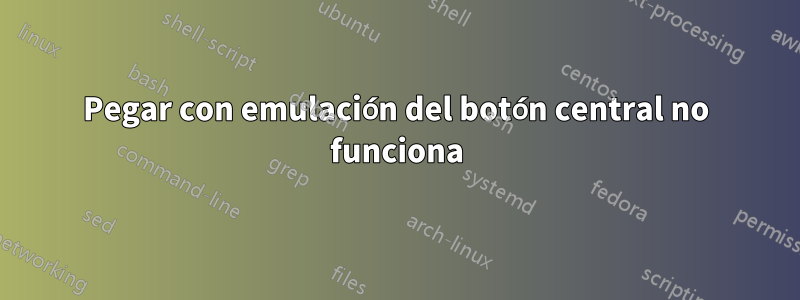
De repente, después de probar Wayland y volver a Xorg, la emulación del botón central deja de funcionar.
Debajo de la información de mi sistema:
OS: Fedora 25 TwentyFive
Kernel: x86_64 Linux 4.10.8-200.fc25.x86_64
Shell: bash
DE: KDE 5.33.0 / Plasma 5.8.6
WM: KWin
WM Theme: Aurorae
libinput muestra esto sobre el panel táctil de la siguiente manera:
Dispositivo: SynPS/2 Synaptics TouchPad Kernel: /dev/input/event6 Grupo: 7 Asiento: asiento0, predeterminado Tamaño: 98,04 x 48,03 mm Capacidades: puntero Tocar para hacer clic: deshabilitado Tocar y arrastrar: habilitado Bloqueo de toque y arrastrar: deshabilitado Zurdo: deshabilitado Desplazamiento natural: deshabilitado Emulación intermedia: n/a Calibración: n/a Métodos de desplazamiento: *borde de dos dedos Métodos de clic: ninguno Desactivar escritura en w: habilitado Perfiles de aceleración: ninguno Rotación: n/a
xinput dice:
xinput list-props 12
Device 'SynPS/2 Synaptics TouchPad':
Device Enabled (115): 1
Coordinate Transformation Matrix (117): 1.000000, 0.000000, 0.000000, 0.000000, 1.000000, 0.000000, 0.000000, 0.000000, 1.000000
libinput Tapping Enabled (252): 0
libinput Tapping Enabled Default (253): 0
libinput Tapping Drag Enabled (254): 1
libinput Tapping Drag Enabled Default (255): 1
libinput Tapping Drag Lock Enabled (256): 0
libinput Tapping Drag Lock Enabled Default (257): 0
libinput Tapping Button Mapping Enabled (258): 1, 0
libinput Tapping Button Mapping Default (259): 1, 0
libinput Accel Speed (260): 0.000000
libinput Accel Speed Default (261): 0.000000
libinput Natural Scrolling Enabled (262): 0
libinput Natural Scrolling Enabled Default (263): 0
libinput Send Events Modes Available (237): 1, 1
libinput Send Events Mode Enabled (238): 0, 0
libinput Send Events Mode Enabled Default (239): 0, 0
libinput Left Handed Enabled (264): 0
libinput Left Handed Enabled Default (265): 0
libinput Scroll Methods Available (266): 1, 1, 0
libinput Scroll Method Enabled (267): 1, 0, 0
libinput Scroll Method Enabled Default (268): 1, 0, 0
libinput Disable While Typing Enabled (269): 1
libinput Disable While Typing Enabled Default (270): 1
Device Node (240): "/dev/input/event6"
Device Product ID (241): 2, 7
libinput Drag Lock Buttons (271): <no items>
libinput Horizontal Scroll Enabled (272): 1
No puedo configurarlo a mano:
xinput set-prop '12' 'libinput Middle Emulation Enabled' 1
property 'libinput Middle Emulation Enabled' doesn't exist, you need to specify its type and format
¿Existe algún conflicto entre Wayland y Xorg? ¿Cómo puedo restablecer la emulación del botón central del mousepad?
ACTUALIZAR
Encontré resultados de libinput-debug-events:
-event6 POINTER_BUTTON +2.50s BTN_MIDDLE (274) pressed, seat count: 1
event6 POINTER_BUTTON +2.72s BTN_MIDDLE (274) released, seat count: 0
Entonces es una cuestión de pegar (de hecho, el texto se copia en klipper), ¿alguna idea?
Respuesta1
He encontrado la razón. Creé una Mouse Gesture Actionconfiguración del sistema de plasma y, si elijo el botón 2, pegar con el botón central emulado no funciona.
Cambiar el botón a 3 soluciona el problema.


