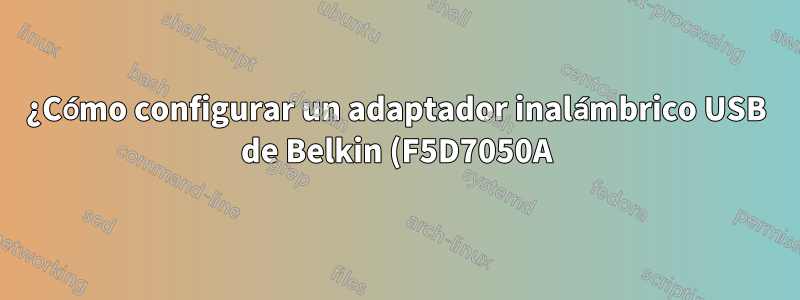%3F%20(Linux%20Mint%2018.1%20Xfce).png)
Recién comencé a usar Linux y he estado intentando configurar mi antiguo adaptador de red USB inalámbrico G de Belkin sin suerte. El sistema detecta el dispositivo y Network Manager muestra la opción de activar/desactivar wifi, pero no puede encontrar ninguna red ni siquiera con el 'escaneo de DISPOSITIVO iwlist' (no muestra resultados de escaneo). Ya intenté instalar los controladores rt2500usb con ndiswrapper pero aún así el mismo resultado.
Sería genial si alguien pudiera ayudarme. Gracias
Esto es lo que tengo:
System: Host: HWNLINUX Kernel: 4.4.0-53-generic i686 (32 bit) Desktop: Xfce 4.12.3
Distro: Linux Mint 18.1 Serena
Machine: Mobo: TAR model: P4M89-M7B v: Ver:1.0 Bios: Phoenix v: 6.00 PG date: 08/02/2007
CPU: Dual core Intel Pentium Dual E2140 (-MCP-) cache: 1024 KB
clock speeds: max: 800 MHz 1: 800 MHz 2: 600 MHz
Graphics: Card: VIA P4M890 [S3 UniChrome Pro]
Display Server: X.Org 1.18.4 drivers: fbdev (unloaded: vesa) Resolution: [email protected]
GLX Renderer: Gallium 0.4 on llvmpipe (LLVM 3.8, 128 bits) GLX Version: 3.0 Mesa 11.2.0
Audio: Card VIA VT8237A/VT8251 HDA Controller driver: snd_hda_intel Sound: ALSA v: k4.4.0-53-generic
Network: Card-1: VIA VT6102/VT6103 [Rhine-II] driver: via-rhine
IF: enp0s18 state: unknown speed: 100 Mbps duplex: full mac: 00:e0:4d:4e:9e:cb
Card-2: Belkin F5D7050 Wireless G Adapter v1000/v2000 [Intersil ISL3887]
IF: N/A state: N/A mac: N/A
Drives: HDD Total Size: 250.1GB (2.9% used) ID-1: /dev/sda model: SAMSUNG_HD250HJ size: 250.1GB
Partition: ID-1: / size: 228G used: 5.0G (3%) fs: ext4 dev: /dev/sda1
ID-2: swap-1 size: 2.08GB used: 0.00GB (0%) fs: swap dev: /dev/sda5
RAID: No RAID devices: /proc/mdstat, md_mod kernel module present
Sensors: System Temperatures: cpu: 48.0C mobo: N/A
Fan Speeds (in rpm): cpu: N/A
Info: Processes: 183 Uptime: 29 min Memory: 580.7/1948.8MB Client: Shell (bash) inxi: 2.2.35
iwconfig:
wlx0011508a31ab IEEE 802.11bg ESSID:off/any
Mode:Managed Access Point: Not-Associated Tx-Power=20 dBm
Retry short limit:7 RTS thr:off Fragment thr:off
Power Management:off
lo no wireless extensions.
enp0s18 no wireless extensions.
sudo lshw -C red:
*-usb
description: Wireless interface
product: Belkin 54g USB Network Adapter
vendor: Belkin
physical id: 4
bus info: usb@1:4
logical name: wlx0011508a31ab
version: 0.01
serial: 00:11:50:8a:31:ab
capabilities: usb-2.00 ethernet physical wireless
configuration: broadcast=yes driver=rt2500usb driverversion=4.4.0-53-generic firmware=N/A link=no maxpower=300mA multicast=yes speed=480Mbit/s wireless=IEEE 802.11bg
*-network
description: Ethernet interface
product: VT6102/VT6103 [Rhine-II]
vendor: VIA Technologies, Inc.
physical id: 12
bus info: pci@0000:00:12.0
logical name: enp0s18
version: 7c
serial: 00:e0:4d:4e:9e:cb
size: 100Mbit/s
capacity: 100Mbit/s
width: 32 bits
clock: 33MHz
capabilities: pm bus_master cap_list ethernet physical tp mii 10bt 10bt-fd 100bt 100bt-fd autonegotiation
configuration: autonegotiation=on broadcast=yes driver=via-rhine driverversion=1.5.1 duplex=full ip=192.168.0.104 latency=32 link=yes maxlatency=8 mingnt=3 multicast=yes port=MII speed=100Mbit/s
resources: irq:23 ioport:d000(size=256) memory:fdffe000-fdffe0ff
lsusb:
Bus 001 Device 002: ID 050d:7050 Belkin Components F5D7050 Wireless G Adapter v1000/v2000 [Intersil ISL3887]
Bus 001 Device 001: ID 1d6b:0002 Linux Foundation 2.0 root hub
Bus 005 Device 001: ID 1d6b:0001 Linux Foundation 1.1 root hub
Bus 004 Device 001: ID 1d6b:0001 Linux Foundation 1.1 root hub
Bus 003 Device 001: ID 1d6b:0001 Linux Foundation 1.1 root hub
Bus 002 Device 001: ID 1d6b:0001 Linux Foundation 1.1 root hub
lsmod | grep rt2500usb:
rt2500usb 32768 0
rt2x00usb 20480 1 rt2500usb
rt2x00lib 49152 2 rt2x00usb,rt2500usb


