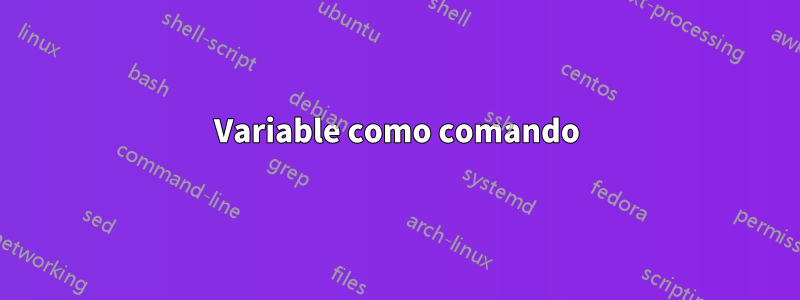
Quiero configurar una variable con el nombre del terminal y usar esa variable para abrir el terminal en pantalla completa. Sería algo como:
if [ "$DESKTOP" = "gnome" ]; then
if command_exists gnome-terminal; then
terminal=$(gnome-terminal)
fi
elif [ "$DESKTOP" = "mate" ]; then
if command_exists mate-terminal; then
terminal=$(mate-terminal)
fi
fi
$terminal --working-directory="$HOME/code/" --window --full-screen &
¿Cómo hago que esto funcione?
Respuesta1
simplemente reemplácelo $( )por nada.
if [ "$DESKTOP" = "gnome" ]; then
if command_exists gnome-terminal; then
terminal=gnome-terminal
fi
elif [ "$DESKTOP" = "mate" ]; then
if command_exists mate-terminal; then
terminal=mate-terminal
fi
fi
$terminal --working-directory="$HOME/code/" --window --full-screen &
$( )Se utiliza para ejecutar un comando y pegar el resultado, ya sea en una variable o en la línea de comando.
Es posible que el código anterior no se ejecute, si alguno de los terminales foo no está definido, sugeriría
noterminal=true
if [ "$DESKTOP" = "gnome" ]; then
if command_exists gnome-terminal; then
gnome-terminal --working-directory="$HOME/code/" --window --full-screen &
noterminal=false
fi
elif [ "$DESKTOP" = "mate" ]; then
if command_exists mate-terminal; then
mate-terminal --working-directory="$HOME/code/" --window --full-screen &
noterminal=false
fi
fi
if $noterminal
then
echo unable to find terminal
## or other GUI alert system.
## or xterm as per mmmint sugestion
fi
Respuesta2
Hasta donde yo sé, xtermestá disponible en la mayoría de los sistemas operativos basados en Linux.
En cualquier caso el terminal utilizado se encontrará en la $TERMvariable.


