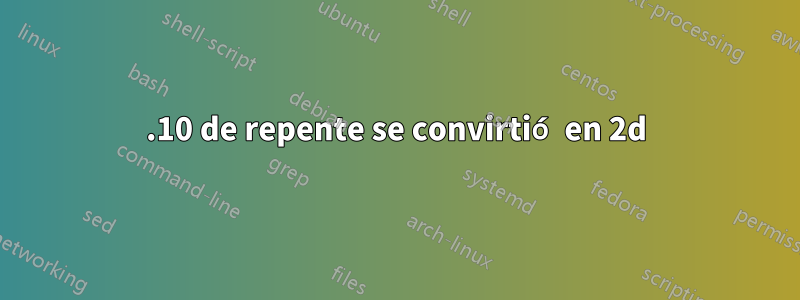
Después de la actualización de hoy, Ubuntu se convirtió en 2d a pesar de que inicié sesión en "ubuntu", no en "ubuntu 2d". También aparecieron algunos otros problemas (por ejemplo, mis atajos se revirtieron, el teclado numérico no funciona, la tecla de bloqueo de mayúsculas no tiene ningún efecto en mayúsculas y minúsculas, cuando escribo en el guión, duplica cada letra - 'n' --> 'nn')
Aquí está el registro de actualización:
Setting up google-chrome-stable (17.0.963.83-r127885) ...
Setting up libavutil51 (4:0.8.1-1~ppa1) ...
Setting up libpostproc52 (4:0.8.1-1~ppa1) ...
Setting up libswscale2 (4:0.8.1-1~ppa1) ...
Setting up libavcodec53 (4:0.8.1-1~ppa1) ...
Setting up libavformat53 (4:0.8.1-1~ppa1) ...
Setting up libbluray1 (1:0.2.2-1~ppa1) ...
Setting up libmp3lame0 (3.99.5+repack1-3~ppa1) ...
Setting up libx264-120 (2:0.120.2171+git01f7a33-3~ppa1) ...
Setting up libxvidcore4 (2:1.3.2-9~ppa1) ...
Setting up thunderbird (11.0+build1-0ubuntu0.11.10.1) ...
Installing new version of config file /etc/apport/blacklist.d/thunderbird ...
Setting up thunderbird-globalmenu (11.0+build1-0ubuntu0.11.10.1) ...
Setting up thunderbird-gnome-support (11.0+build1-0ubuntu0.11.10.1) ...
Setting up thunderbird-locale-en (1:11.0+build1-0ubuntu0.11.10.1) ...
Setting up thunderbird-locale-en-gb (1:11.0+build1-0ubuntu0.11.10.1) ...
Setting up thunderbird-locale-en-us (1:11.0+build1-0ubuntu0.11.10.1) ...
Setting up thunderbird-locale-ru (1:11.0+build1-0ubuntu0.11.10.1) ...
Setting up ubuntu-tweak (0.6.2-1~oneiric1) ...
Setting up xul-ext-calendar-timezones (1.3+build1-0ubuntu0.11.10.1) ...
Setting up xul-ext-lightning (1.3+build1-0ubuntu0.11.10.1) ...
Setting up xul-ext-gdata-provider (1.3+build1-0ubuntu0.11.10.1) ...
Aquí está la primera línea del archivo .xsession-errors:
gnome-session[6568]: WARNING: Session 'ubuntu' runnable check failed: Exited with code 1
¿Algunas ideas? Puedo proporcionar el resto del archivo, pero es bastante largo.
Respuesta1
Para recuperar los registros de actualización, simplemente ejecute el siguiente comando:
$ gedit /var/log/apt/term.log
Luego, desplácese hasta la parte inferior para ver las últimas actualizaciones instaladas en su computadora y los errores, si los tiene.


