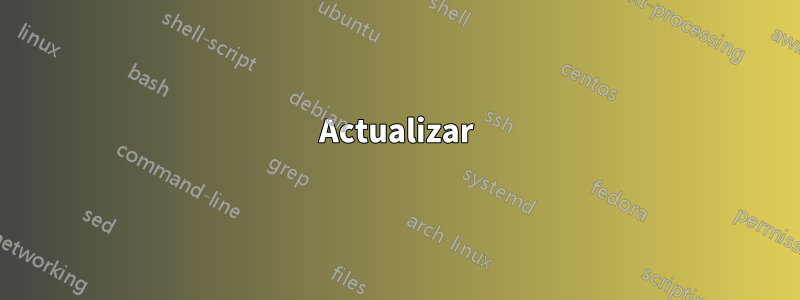
Hola, he estado luchando contra estos controladores inalámbricos durante unos días y recientemente noté que el modelo que aparece en el controlador inalámbrico en lspci a veces es diferente. Estos son los datos que tengo después de instalar Ubuntu Server de 64 bits.
~# lspci -k
....
04:00.0 Network controller: Atheros Communications Inc. AR9285 Wireless Network Adapter (PCI-Express) (rev 01)
Subsystem: AzureWave Device 1d89
Kernel driver in use: ath9k
Kernel modules: ath9k
ejecuté algunas actualizaciones, reinicié, todo estuvo bien, aunque decía que linux-headers-server linux-image-server linux-server donde se retenía.
Después de eso, instalé ubuntu-desktop (aptitude install ubuntu-desktop - without-recommends) reinicié y no solo la conexión inalámbrica ya no funciona, sino que el hardware aparece como una tarjeta diferente.
~# lspci -k
....
04:00.0 Ethernet controller: Atheros Communications Inc. AR5008 Wireless Network Adapter (rev 01)
no tiene controladores disponibles para ello, aún así intenté modificar modprobe ath9k, aparecen en lsmod como cargados, pero mi lista aún no muestra nada.
así es como se veía antes de la instalación de ubuntu-desktop
Wiphy phy0
Band 1:
Capabilities: 0x11ce
HT20/HT40
SM Power Save disabled
RX HT40 SGI
TX STBC
RX STBC 1-stream
Max AMSDU length: 3839 bytes
DSSS/CCK HT40
Maximum RX AMPDU length 65535 bytes (exponent: 0x003)
Minimum RX AMPDU time spacing: 8 usec (0x06)
HT TX/RX MCS rate indexes supported: 0-7
Frequencies:
* 2412 MHz [1] (14.0 dBm)
* 2417 MHz [2] (15.0 dBm)
* 2422 MHz [3] (15.0 dBm)
* 2427 MHz [4] (15.0 dBm)
* 2432 MHz [5] (15.0 dBm)
* 2437 MHz [6] (15.0 dBm)
* 2442 MHz [7] (15.0 dBm)
* 2447 MHz [8] (15.0 dBm)
* 2452 MHz [9] (15.0 dBm)
* 2457 MHz [10] (15.0 dBm)
* 2462 MHz [11] (15.0 dBm)
* 2467 MHz [12] (15.0 dBm) (passive scanning)
* 2472 MHz [13] (14.0 dBm) (passive scanning)
* 2484 MHz [14] (17.0 dBm) (passive scanning)
Bitrates (non-HT):
* 1.0 Mbps
* 2.0 Mbps (short preamble supported)
* 5.5 Mbps (short preamble supported)
* 11.0 Mbps (short preamble supported)
* 6.0 Mbps
* 9.0 Mbps
* 12.0 Mbps
* 18.0 Mbps
* 24.0 Mbps
* 36.0 Mbps
* 48.0 Mbps
* 54.0 Mbps
max # scan SSIDs: 4
max scan IEs length: 2257 bytes
Coverage class: 0 (up to 0m)
Supported Ciphers:
* WEP40 (00-0f-ac:1)
* WEP104 (00-0f-ac:5)
* TKIP (00-0f-ac:2)
* CCMP (00-0f-ac:4)
* CMAC (00-0f-ac:6)
Available Antennas: TX 0x1 RX 0x3
Configured Antennas: TX 0x1 RX 0x3
Supported interface modes:
* IBSS
* managed
* AP
* AP/VLAN
* WDS
* monitor
* mesh point
* P2P-client
* P2P-GO
software interface modes (can always be added):
* AP/VLAN
* monitor
interface combinations are not supported
Supported commands:
* new_interface
* set_interface
* new_key
* new_beacon
* new_station
* new_mpath
* set_mesh_params
* set_bss
* authenticate
* associate
* deauthenticate
* disassociate
* join_ibss
* join_mesh
* remain_on_channel
* set_tx_bitrate_mask
* action
* frame_wait_cancel
* set_wiphy_netns
* set_channel
* set_wds_peer
* connect
* disconnect
Supported TX frame types:
* IBSS: 0x0000 0x0010 0x0020 0x0030 0x0040 0x0050 0x0060 0x0070 0x0080 0x0090 0x00a0 0x00b0 0x00c0 0x00d0 0x00e0 0x00f0
* managed: 0x0000 0x0010 0x0020 0x0030 0x0040 0x0050 0x0060 0x0070 0x0080 0x0090 0x00a0 0x00b0 0x00c0 0x00d0 0x00e0 0x00f0
* AP: 0x0000 0x0010 0x0020 0x0030 0x0040 0x0050 0x0060 0x0070 0x0080 0x0090 0x00a0 0x00b0 0x00c0 0x00d0 0x00e0 0x00f0
* AP/VLAN: 0x0000 0x0010 0x0020 0x0030 0x0040 0x0050 0x0060 0x0070 0x0080 0x0090 0x00a0 0x00b0 0x00c0 0x00d0 0x00e0 0x00f0
* mesh point: 0x0000 0x0010 0x0020 0x0030 0x0040 0x0050 0x0060 0x0070 0x0080 0x0090 0x00a0 0x00b0 0x00c0 0x00d0 0x00e0 0x00f0
* P2P-client: 0x0000 0x0010 0x0020 0x0030 0x0040 0x0050 0x0060 0x0070 0x0080 0x0090 0x00a0 0x00b0 0x00c0 0x00d0 0x00e0 0x00f0
* P2P-GO: 0x0000 0x0010 0x0020 0x0030 0x0040 0x0050 0x0060 0x0070 0x0080 0x0090 0x00a0 0x00b0 0x00c0 0x00d0 0x00e0 0x00f0
Supported RX frame types:
* IBSS: 0x00d0
* managed: 0x0040 0x00d0
* AP: 0x0000 0x0020 0x0040 0x00a0 0x00b0 0x00c0 0x00d0
* AP/VLAN: 0x0000 0x0020 0x0040 0x00a0 0x00b0 0x00c0 0x00d0
* mesh point: 0x00b0 0x00c0 0x00d0
* P2P-client: 0x0040 0x00d0
* P2P-GO: 0x0000 0x0020 0x0040 0x00a0 0x00b0 0x00c0 0x00d0
Device supports RSN-IBSS.
¿Qué pasa con el cambio de hardware? Si tiene 2, ¿cómo puedo hacer que el AR9285 siempre cargue y desactive AR5008, o es lo mismo y solo lo muestra diferente? :|
Ah, y probé esto en el servidor Ubuntu 10.04, xubuntu 12.04, escritorio y servidor ubuntu 12.04.
Gracias de antemano.
-- Aquí hay más información, lo tengo configurado en 2 discos duros, 1 funciona y el otro lo estoy usando para resolverlo.
El que funciona...
# lshw -class network
*-network
description: Ethernet interface
product: RTL8111/8168B PCI Express Gigabit Ethernet controller
vendor: Realtek Semiconductor Co., Ltd.
physical id: 0
bus info: pci@0000:03:00.0
logical name: eth0
version: 06
serial: 54:04:a6:a3:3b:96
size: 1Gbit/s
capacity: 1Gbit/s
width: 64 bits
clock: 33MHz
capabilities: pm msi pciexpress msix vpd bus_master cap_list ethernet physical tp mii 10bt 10bt-fd 100bt 100bt-fd 1000bt 1000bt-fd autonegotiation
configuration: autonegotiation=on broadcast=yes driver=r8169 driverversion=2.3LK-NAPI duplex=full firmware=rtl_nic/rtl8168e-2.fw ip=192.168.2.147 latency=0 link=yes multicast=yes port=MII speed=1Gbit/s
resources: irq:43 ioport:e000(size=256) memory:d0004000-d0004fff memory:d0000000-d0003fff
*-network
description: Wireless interface
product: AR9285 Wireless Network Adapter (PCI-Express)
vendor: Atheros Communications Inc.
physical id: 0
bus info: pci@0000:04:00.0
logical name: wlan0
version: 01
serial: 74:2f:68:4a:26:73
width: 64 bits
clock: 33MHz
capabilities: pm msi pciexpress bus_master cap_list ethernet physical wireless
configuration: broadcast=yes driver=ath9k driverversion=3.2.0-18-generic-pae firmware=N/A latency=0 link=no multicast=yes wireless=IEEE 802.11bgn
resources: irq:18 memory:fea00000-fea0ffff
Aquí es donde no
# lshw -class network
*-network
description: Ethernet interface
product: RTL8111/8168B PCI Express Gigabit Ethernet controller
vendor: Realtek Semiconductor Co., Ltd.
physical id: 0
bus info: pci@0000:03:00.0
logical name: eth0
version: 06
serial: 54:04:a6:a3:3b:96
size: 1Gbit/s
capacity: 1Gbit/s
width: 64 bits
clock: 33MHz
capabilities: pm msi pciexpress msix vpd bus_master cap_list ethernet physical tp mii 10bt 10bt-fd 100bt 100bt-fd 1000bt 1000bt-fd autonegotiation
configuration: autonegotiation=on broadcast=yes driver=r8169 driverversion=2.3LK-NAPI duplex=full firmware=rtl_nic/rtl8168e-2.fw ip=192.168.2.160 latency=0 link=yes multicast=yes port=MII speed=1Gbit/s
resources: irq:43 ioport:e000(size=256) memory:d0004000-d0004fff memory:d0000000-d0003fff
*-network UNCLAIMED
description: Ethernet controller
product: AR5008 Wireless Network Adapter
vendor: Atheros Communications Inc.
physical id: 0
bus info: pci@0000:04:00.0
version: 01
width: 64 bits
clock: 33MHz
capabilities: pm msi pciexpress bus_master cap_list
configuration: latency=0
resources: memory:fea00000-fea0ffff
Actualizar
Me di cuenta de que si incluyo en la lista negra los módulos ath9k y ath9k_common, lspci me da el AR9285, pero luego necesito modificar ath9k para que funcione, ¿tiene esto algún sentido? Si es así, ¿por qué?
Actualizar
Jugué con algunos otros paquetes esta mañana y aparecía el AR5008, reinstalé algunos controladores y ahora es AR9285 -.-
Actualizar
aquíes /var/log/udev, ahora mismo dice que AR5008 encontró alguna referencia a eso en algún lugar del registro: PCI_ID=168C:FF1C
Actualizar
@ aking1012 ath5k nunca se cargan, aunque probé la lista negra, pero todavía no. incluir en la lista negra ath9k y ath9k_commona veceshazlo, pero luego sin otros cambios deja de tener algún efecto
Estos son los módulos con los que estoy jugando con la lista negra.
blacklist ath5k
blacklist ath9k
blacklist ath9k_common
blacklist eeepc_wmi
blacklist asus_wmi
blacklist ath_pci
blacklist wmi
Actualizar
Estepareceestar trabajando hasta ahora en 32 bits, si es así, gracias @david6
Actualizar
@jrg @david6 Instalé controladores de vídeo y vuelve a fallar
Actualizar
No es que sea relevante para Ubuntu, pero obtuve lo mismo ejecutando Windows, AR5008... reinicié AR9285, uno funcionó, el otro no... ahora parece más un problema de hardware
Respuesta1
Encontré un enlace en alguna parte que mostraba que es un problema de coexistencia, para resolver:
Crear un/etc/modprobe.d/iwl.conf
que contiene (el primero funcionó para mí):
#!/bin/sh
options iwlagn bt_coex_active=0
o
#!/bin/sh
options iwlwifi bt_coex_active=0
Respuesta2
Era una mala tarjeta :(, le dediqué mucho tiempo, probé con otras 4 del mismo modelo y ninguna tuvo el mismo problema.


