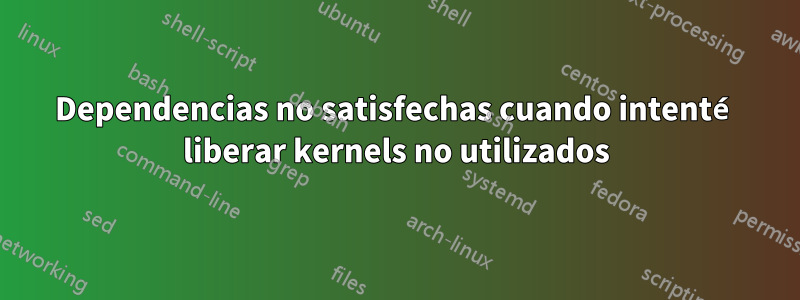
Estoy ejecutando 12.04.
Leo estohttps://askubuntu.com/a/90219/18876como referencia.
Revisé todos los que tengo.
yeukhon@fubini:~$ aptitude search ~ilinux-image
i linux-image-3.2.0-29-generic-pae - Linux kernel image for version 3.2.0 on 32 bit
i linux-image-3.2.0-31-generic-pae - Linux kernel image for version 3.2.0 on 32 bit
i linux-image-3.2.0-32-generic-pae - Linux kernel image for version 3.2.0 on 32 bit
i linux-image-3.2.0-33-generic-pae - Linux kernel image for version 3.2.0 on 32 bit
i linux-image-3.2.0-34-generic-pae - Linux kernel image for version 3.2.0 on 32 bit
i linux-image-3.2.0-35-generic-pae - Linux kernel image for version 3.2.0 on 32 bit
i linux-image-3.2.0-36-generic-pae - Linux kernel image for version 3.2.0 on 32 bit
i linux-image-3.2.0-37-generic-pae - Linux kernel image for version 3.2.0 on 32 bit
i linux-image-3.2.0-38-generic-pae - Linux kernel image for version 3.2.0 on 32 bit
i linux-image-3.2.0-39-generic-pae - Linux kernel image for version 3.2.0 on 32 bit
BB linux-image-generic-pae - Generic Linux kernel image
¿Creo que estoy usando 39?
yeukhon@fubini:~$ uname -a
Linux fubini 3.2.0-39-generic-pae #62-Ubuntu SMP Wed Feb 27 22:25:11 UTC 2013 i686 i686 i386 GNU/Linux
Entonces comencé a purgar como se sugiere en la referencia.
sudo apt-get purge linux-image-3.2.0-29 linux-image-3.2.0-30 linux-image-3.2.0-31 linux-image-3.2.0-32 linux-image-3.2.0-33 linux-image-3.2.0-34 linux-image-3.2.0-35 linux-image-3.2.0-36 linux-image-3.2.0-37 linux-image-3.2.0-38
Reading package lists... Done
Building dependency tree
Reading state information... Done
Note, selecting 'linux-image-3.2.0-29-generic-pae' for regex 'linux-image-3.2.0-29'
Note, selecting 'linux-image-3.2.0-29-powerpc64-smp' for regex 'linux-image-3.2.0-29'
Note, selecting 'linux-image-3.2.0-29-virtual' for regex 'linux-image-3.2.0-29'
Note, selecting 'linux-image-3.2.0-29-generic' for regex 'linux-image-3.2.0-29'
Note, selecting 'linux-image-3.2.0-29-powerpc-smp' for regex 'linux-image-3.2.0-29'
Note, selecting 'linux-image-3.2.0-29-highbank' for regex 'linux-image-3.2.0-29'
Note, selecting 'linux-image-3.2.0-29-omap' for regex 'linux-image-3.2.0-29'
Note, selecting 'linux-image-3.2.0-30-powerpc64-smp' for regex 'linux-image-3.2.0-30'
Note, selecting 'linux-image-3.2.0-30-highbank' for regex 'linux-image-3.2.0-30'
Note, selecting 'linux-image-3.2.0-30-powerpc-smp' for regex 'linux-image-3.2.0-30'
Note, selecting 'linux-image-3.2.0-30-virtual' for regex 'linux-image-3.2.0-30'
Note, selecting 'linux-image-3.2.0-30-generic' for regex 'linux-image-3.2.0-30'
Note, selecting 'linux-image-3.2.0-30-generic-pae' for regex 'linux-image-3.2.0-30'
Note, selecting 'linux-image-3.2.0-30-omap' for regex 'linux-image-3.2.0-30'
Note, selecting 'linux-image-3.2.0-31-generic' for regex 'linux-image-3.2.0-31'
Note, selecting 'linux-image-3.2.0-31-generic-pae' for regex 'linux-image-3.2.0-31'
Note, selecting 'linux-image-3.2.0-31-highbank' for regex 'linux-image-3.2.0-31'
Note, selecting 'linux-image-3.2.0-31-omap' for regex 'linux-image-3.2.0-31'
Note, selecting 'linux-image-3.2.0-31-powerpc64-smp' for regex 'linux-image-3.2.0-31'
Note, selecting 'linux-image-3.2.0-31-powerpc-smp' for regex 'linux-image-3.2.0-31'
Note, selecting 'linux-image-3.2.0-31-virtual' for regex 'linux-image-3.2.0-31'
Note, selecting 'linux-image-3.2.0-32-powerpc-smp' for regex 'linux-image-3.2.0-32'
Note, selecting 'linux-image-3.2.0-32-highbank' for regex 'linux-image-3.2.0-32'
Note, selecting 'linux-image-3.2.0-32-virtual' for regex 'linux-image-3.2.0-32'
Note, selecting 'linux-image-3.2.0-32-generic-pae' for regex 'linux-image-3.2.0-32'
Note, selecting 'linux-image-3.2.0-32-generic' for regex 'linux-image-3.2.0-32'
Note, selecting 'linux-image-3.2.0-32-powerpc64-smp' for regex 'linux-image-3.2.0-32'
Note, selecting 'linux-image-3.2.0-32-omap' for regex 'linux-image-3.2.0-32'
Note, selecting 'linux-image-3.2.0-33-powerpc64-smp' for regex 'linux-image-3.2.0-33'
Note, selecting 'linux-image-3.2.0-33-powerpc-smp' for regex 'linux-image-3.2.0-33'
Note, selecting 'linux-image-3.2.0-33-omap' for regex 'linux-image-3.2.0-33'
Note, selecting 'linux-image-3.2.0-33-virtual' for regex 'linux-image-3.2.0-33'
Note, selecting 'linux-image-3.2.0-33-generic-pae' for regex 'linux-image-3.2.0-33'
Note, selecting 'linux-image-3.2.0-33-lowlatency-pae' for regex 'linux-image-3.2.0-33'
Note, selecting 'linux-image-3.2.0-33-generic' for regex 'linux-image-3.2.0-33'
Note, selecting 'linux-image-3.2.0-33-lowlatency' for regex 'linux-image-3.2.0-33'
Note, selecting 'linux-image-3.2.0-33-highbank' for regex 'linux-image-3.2.0-33'
Note, selecting 'linux-image-3.2.0-34-generic-pae' for regex 'linux-image-3.2.0-34'
Note, selecting 'linux-image-3.2.0-34-powerpc64-smp' for regex 'linux-image-3.2.0-34'
Note, selecting 'linux-image-3.2.0-34-virtual' for regex 'linux-image-3.2.0-34'
Note, selecting 'linux-image-3.2.0-34-generic' for regex 'linux-image-3.2.0-34'
Note, selecting 'linux-image-3.2.0-34-powerpc-smp' for regex 'linux-image-3.2.0-34'
Note, selecting 'linux-image-3.2.0-34-highbank' for regex 'linux-image-3.2.0-34'
Note, selecting 'linux-image-3.2.0-34-omap' for regex 'linux-image-3.2.0-34'
Note, selecting 'linux-image-3.2.0-35-powerpc-smp' for regex 'linux-image-3.2.0-35'
Note, selecting 'linux-image-3.2.0-35-generic-pae' for regex 'linux-image-3.2.0-35'
Note, selecting 'linux-image-3.2.0-35-omap' for regex 'linux-image-3.2.0-35'
Note, selecting 'linux-image-3.2.0-35-virtual' for regex 'linux-image-3.2.0-35'
Note, selecting 'linux-image-3.2.0-35-powerpc64-smp' for regex 'linux-image-3.2.0-35'
Note, selecting 'linux-image-3.2.0-35-generic' for regex 'linux-image-3.2.0-35'
Note, selecting 'linux-image-3.2.0-35-lowlatency-pae' for regex 'linux-image-3.2.0-35'
Note, selecting 'linux-image-3.2.0-35-lowlatency' for regex 'linux-image-3.2.0-35'
Note, selecting 'linux-image-3.2.0-35-highbank' for regex 'linux-image-3.2.0-35'
Note, selecting 'linux-image-3.2.0-36-powerpc-smp' for regex 'linux-image-3.2.0-36'
Note, selecting 'linux-image-3.2.0-36-lowlatency' for regex 'linux-image-3.2.0-36'
Note, selecting 'linux-image-3.2.0-36-highbank' for regex 'linux-image-3.2.0-36'
Note, selecting 'linux-image-3.2.0-36-powerpc64-smp' for regex 'linux-image-3.2.0-36'
Note, selecting 'linux-image-3.2.0-36-generic-pae' for regex 'linux-image-3.2.0-36'
Note, selecting 'linux-image-3.2.0-36-virtual' for regex 'linux-image-3.2.0-36'
Note, selecting 'linux-image-3.2.0-36-lowlatency-pae' for regex 'linux-image-3.2.0-36'
Note, selecting 'linux-image-3.2.0-36-omap' for regex 'linux-image-3.2.0-36'
Note, selecting 'linux-image-3.2.0-36-generic' for regex 'linux-image-3.2.0-36'
Note, selecting 'linux-image-3.2.0-37-virtual' for regex 'linux-image-3.2.0-37'
Note, selecting 'linux-image-3.2.0-37-generic' for regex 'linux-image-3.2.0-37'
Note, selecting 'linux-image-3.2.0-37-lowlatency' for regex 'linux-image-3.2.0-37'
Note, selecting 'linux-image-3.2.0-37-highbank' for regex 'linux-image-3.2.0-37'
Note, selecting 'linux-image-3.2.0-37-omap' for regex 'linux-image-3.2.0-37'
Note, selecting 'linux-image-3.2.0-37-powerpc64-smp' for regex 'linux-image-3.2.0-37'
Note, selecting 'linux-image-3.2.0-37-powerpc-smp' for regex 'linux-image-3.2.0-37'
Note, selecting 'linux-image-3.2.0-37-lowlatency-pae' for regex 'linux-image-3.2.0-37'
Note, selecting 'linux-image-3.2.0-37-generic-pae' for regex 'linux-image-3.2.0-37'
Note, selecting 'linux-image-3.2.0-38-highbank' for regex 'linux-image-3.2.0-38'
Note, selecting 'linux-image-3.2.0-38-lowlatency' for regex 'linux-image-3.2.0-38'
Note, selecting 'linux-image-3.2.0-38-generic-pae' for regex 'linux-image-3.2.0-38'
Note, selecting 'linux-image-3.2.0-38-virtual' for regex 'linux-image-3.2.0-38'
Note, selecting 'linux-image-3.2.0-38-generic' for regex 'linux-image-3.2.0-38'
Note, selecting 'linux-image-3.2.0-38-lowlatency-pae' for regex 'linux-image-3.2.0-38'
Note, selecting 'linux-image-3.2.0-38-omap' for regex 'linux-image-3.2.0-38'
Note, selecting 'linux-image-3.2.0-38-powerpc64-smp' for regex 'linux-image-3.2.0-38'
Note, selecting 'linux-image-3.2.0-38-powerpc-smp' for regex 'linux-image-3.2.0-38'
Package linux-image-3.2.0-29-generic is not installed, so not removed
Package linux-image-3.2.0-29-virtual is not installed, so not removed
Package linux-image-3.2.0-30-generic is not installed, so not removed
Package linux-image-3.2.0-30-generic-pae is not installed, so not removed
Package linux-image-3.2.0-30-virtual is not installed, so not removed
Package linux-image-3.2.0-31-generic is not installed, so not removed
Package linux-image-3.2.0-31-virtual is not installed, so not removed
Package linux-image-3.2.0-32-generic is not installed, so not removed
Package linux-image-3.2.0-32-virtual is not installed, so not removed
Package linux-image-3.2.0-33-generic is not installed, so not removed
Package linux-image-3.2.0-33-virtual is not installed, so not removed
Package linux-image-3.2.0-34-generic is not installed, so not removed
Package linux-image-3.2.0-34-virtual is not installed, so not removed
Package linux-image-3.2.0-35-generic is not installed, so not removed
Package linux-image-3.2.0-35-virtual is not installed, so not removed
Package linux-image-3.2.0-36-generic is not installed, so not removed
Package linux-image-3.2.0-36-virtual is not installed, so not removed
Package linux-image-3.2.0-37-generic is not installed, so not removed
Package linux-image-3.2.0-37-virtual is not installed, so not removed
Package linux-image-3.2.0-38-generic is not installed, so not removed
Package linux-image-3.2.0-38-virtual is not installed, so not removed
Package linux-image-3.2.0-33-lowlatency is not installed, so not removed
Package linux-image-3.2.0-33-lowlatency-pae is not installed, so not removed
Package linux-image-3.2.0-35-lowlatency is not installed, so not removed
Package linux-image-3.2.0-35-lowlatency-pae is not installed, so not removed
Package linux-image-3.2.0-36-lowlatency is not installed, so not removed
Package linux-image-3.2.0-36-lowlatency-pae is not installed, so not removed
Package linux-image-3.2.0-37-lowlatency is not installed, so not removed
Package linux-image-3.2.0-37-lowlatency-pae is not installed, so not removed
Package linux-image-3.2.0-38-lowlatency is not installed, so not removed
Package linux-image-3.2.0-38-lowlatency-pae is not installed, so not removed
You might want to run 'apt-get -f install' to correct these:
The following packages have unmet dependencies:
linux-image-generic-pae : Depends: linux-image-3.2.0-40-generic-pae but it is not going to be installed
E: Unmet dependencies. Try 'apt-get -f install' with no packages (or specify a solution).
Ahora no sé cómo proceder, especialmente no quiero estropear la computadora. ¿Ideas? Gracias.
Solución
encontréMi partición /boot llegó al 100% y ahora no puedo actualizar. No se pueden quitar los granos viejos para hacer espaciomás tarde. Básicamente, seguí su consejo [removing] old vmlinuz initrd, abi and System.map files individuallyhasta que obtuve suficiente espacio libre. Sólo necesito eliminar los dos primeros.
Luego lo hago sudo apt-get install -fy finalmente uso el pequeño script bash de @Salem para eliminar la mayoría de los núcleos antiguos. Mantuve los dos últimos como se sugirió. Reinicie al final y luego, si lo hago, uname -averé que el nuevo kernel ya está instalado (en mi caso, es 40).
Respuesta1
Creo que su problema es que apt está intentando instalar/eliminar linux-image-generic-pae, lo que debería apuntar al último kernel disponible (que es linux-image-3.2.0-40-generic-pae), pero el último kernel que ha instalado es el *39.
Así que te sugiero que ejecutes el comando sugerido por apt con --dry-run(esto sólo simulará lo que haría apt):
sudo apt-get -f install --dry-run
Esto le permitirá saber qué está intentando hacer apt y luego podrá decidir si está bien o no (si intenta instalar el kernel más nuevo, está bien; si intenta eliminar el que está usando, puede ser mejor prueba otra cosa).
Después de eso, probablemente la mejor manera sea eliminar cada kernel manualmente (en su apt-get purgesalida parece estar seleccionando todo correctamente). Puedes especificar cada comando solo o puedes hacer algo como:
for version in {29..38}; do
echo "Removing kernel 3.2.0-$version"
sudo apt-get remove linux-image-3.2.0-$version-generic-pae
done


