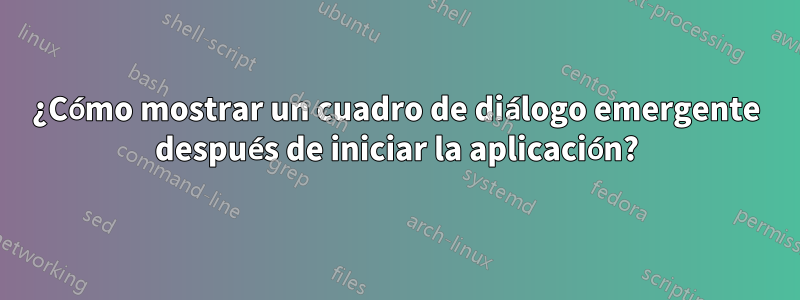
Si uso el PopupUtils.open()comando en la Component.onCompletedpropiedad de cualquier elemento, no hace nada, ejemplo:
Rectangle {
id: rect
height: 600
width: height
Component.onCompleted: {
PopupUtils.open(dialog, rect)
}
Component {
id: dialog
Dialog {
id: dialogue
title: "Save file"
text: "Are you sure that you want to save this file?"
Button {
text: "cancel"
onClicked: PopupUtils.close(dialogue)
}
Button {
text: "overwrite previous version"
color: "orange"
onClicked: PopupUtils.close(dialogue)
}
Button {
text: "save a copy"
color: "orange"
onClicked: PopupUtils.close(dialogue)
}
}
}
¿Cómo puedo mostrar correctamente un cuadro de diálogo emergente justo después de que se haya iniciado la aplicación?
Respuesta1
PopupUtils.Open(dialog, id) está destinado a funcionar con botones.
Por lo tanto, agregue un botón con la propiedad visible como falsa y pase la identificación de ese botón oculto en lugar de "id" arriba (sin comillas, por supuesto).
Fuente:
Tuve el mismo problema :)
Respuesta2
Por alguna razón, funciona usando a Timer, es decir:
Rectangle {
id: rect
height: 600
width: height
Component.onCompleted: {
start_timer.start()
}
Timer {
id: start_timer
interval: 200;
onTriggered: PopupUtils.open(dialog, rect)
}
Component {
id: dialog
Dialog {
id: dialogue
title: "Save file"
text: "Are you sure that you want to save this file?"
Button {
text: "cancel"
onClicked: PopupUtils.close(dialogue)
}
Button {
text: "overwrite previous version"
color: "orange"
onClicked: PopupUtils.close(dialogue)
}
Button {
text: "save a copy"
color: "orange"
onClicked: PopupUtils.close(dialogue)
}
}
}


