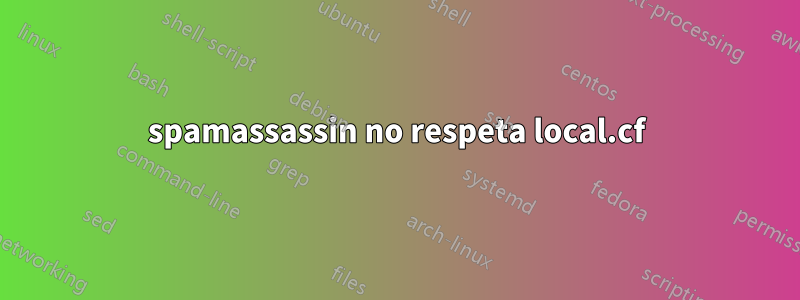
Actualicé mi /etc/spamassassin/local.cfarchivo spamassassin para actualizar algunas reglas de puntuación. Sin embargo, incluso después de reiniciar spamassassin (a través del servicio), la nueva puntuación no se muestra en los correos electrónicos no deseados. De hecho, nada en ese archivo parece influir en el funcionamiento de spamassassin.
Utilizo exim como mi MTA pero eso no debería importar. Todos los paquetes se instalaron a través de apt-get y tienen la última versión 14.04.
Por ejemplo, tengo esto:
score HTML_MESSAGE 2.0
definir en /etc/spamassassin/local.cf. Reinicié tanto exim como spamassassin. spamassassing --lintmuestra que no hay errores en el archivo int hat. Luego recibí otro spam con esto:
0.0 HTML_MESSAGE BODY: HTML included in message
En el campo X-Spam-Report.
Ejecuté spamassassin -D < spamy el orden de carga de los archivos cfg parece ser incorrecto:
Jun 8 13:34:07.300 [21668] dbg: config: read file /etc/spamassassin/local.cf
...
Jun 8 13:34:07.600 [21668] dbg: config: read file /var/lib/spamassassin/3.004000/updates_spamassassin_org/50_scores.cf
...
Jun 8 13:34:07.787 [21668] dbg: config: read file /var/lib/spamassassin/3.004000/updates_spamassassin_org/73_sandbox_manual_scores.cf
Jun 8 13:34:07.788 [21668] dbg: config: fixed relative path: /var/lib/spamassas
sin/3.004000/updates_spamassassin_org/local.cf
...
¿Qué está pasando?
Basado en un comentario decentimane: Lo intenté strace -f -e trace=file spamassassin -D < spamcon el mismo resultado: Spamassassin está leyendo los archivos del sistema después del archivo local.cf. Por lo tanto, se descarta cualquier cambio de puntuación.
Por comentarios, aquí está el local.cfarchivo, que es más o menos el básico.
# This is the right place to customize your installation of SpamAssassin.
#
# See 'perldoc Mail::SpamAssassin::Conf' for details of what can be
# tweaked.
#
# Only a small subset of options are listed below
#
###########################################################################
# Add *****SPAM***** to the Subject header of spam e-mails
#
rewrite_header Subject *****SPAM*****
add_header spam Flag _YESNOCAPS_
add_header all Checker-Version SpamAssassin _VERSION_ (_SUBVERSION_) on _HOSTNAME_
add_header all Status _YESNO_, score=_SCORE_ required=_REQD_ tests=_TESTS_ autolearn=_AUTOLEARN_ bayes=_BAYES_
add_header all Report _SUMMARY_
# Save spam messages as a message/rfc822 MIME attachment instead of
# modifying the original message (0: off, 2: use text/plain instead)
#
# report_safe 1
# Set which networks or hosts are considered 'trusted' by your mail
# server (i.e. not spammers)
#
# trusted_networks 212.17.35.
# Set file-locking method (flock is not safe over NFS, but is faster)
#
# lock_method flock
# Set the threshold at which a message is considered spam (default: 5.0)
#
required_score 5.0
# Use Bayesian classifier (default: 1)
#
use_bayes 1
bayes_path /var/lib/spamassassin/bayes/bayes
bayes_file_mode 0777
# Bayesian classifier auto-learning (default: 1)
#
bayes_auto_learn 1
# Set headers which may provide inappropriate cues to the Bayesian
# classifier
#
bayes_ignore_header X-Bogosity
bayes_ignore_header X-Spam-Flag
bayes_ignore_header X-Spam-Status
# Some shortcircuiting, if the plugin is enabled
#
ifplugin Mail::SpamAssassin::Plugin::Shortcircuit
#
# default: strongly-whitelisted mails are *really* whitelisted now, if the
# shortcircuiting plugin is active, causing early exit to save CPU load.
# Uncomment to turn this on
#
shortcircuit USER_IN_WHITELIST on
shortcircuit USER_IN_DEF_WHITELIST on
shortcircuit USER_IN_ALL_SPAM_TO on
shortcircuit SUBJECT_IN_WHITELIST on
# the opposite; blacklisted mails can also save CPU
#
shortcircuit USER_IN_BLACKLIST on
shortcircuit USER_IN_BLACKLIST_TO on
shortcircuit SUBJECT_IN_BLACKLIST on
# if you have taken the time to correctly specify your "trusted_networks",
# this is another good way to save CPU
#
# shortcircuit ALL_TRUSTED on
# and a well-trained bayes DB can save running rules, too
#
shortcircuit BAYES_99 spam
shortcircuit BAYES_00 ham
blacklist_from wokfrance.com
blacklist_from brother-mailer.com
blacklist_from *.sd-soft.net
blacklist_from woifrance.com
blacklist_from adimacocl.net
blacklist_from bletspuranawyat.net
blacklist_from sd-soft.net
blacklist_from m1web-track.com
blacklist_from winntoniecline.net
blacklist_from kafod.org
blacklist_from *.kafod.org
blacklist_from [email protected]
blacklist_from *.bhlive.co.uk
blacklist_from *.regionasm.net
blacklist_from regionasm.net
## Tweaks.
score AC_BR_BONANZA 1.0
score ADMITS_SPAM 10.0
score A_HREF_TO_REMOVE 2.0
score DEAR_FRIEND 4.0
score FREEMAIL_FORGED_FROMDOMAIN 4.0
score FREEMAIL_FROM 1.0
score FROM_LOCAL_HEX 9.0
score HTML_MESSAGE 2.0
score RCVD_IN_MSPIKE_BL 2.0
score RCVD_IN_SORBS_WEB 2.0
score RCVD_IN_XBL 3.0
score RDNS_NONE 2.0
score SCVD_IN_DNSWL_BLOCKED 3.0
score T_DKIM_INVALID 1.0
score T_FREEMAIL_DOC_PDF 3.0
score T_REMOTE_IMAGE 3.0
score URIBL_BLOCKED 3.0
score URIBL_DBL_SPAM 3.0
score URIBL_JP_SURBL 3.0
score URIBL_WS_SURBL 3.0
endif # Mail::SpamAssassin::Plugin::Shortcircuit
Y toda la producción spamassassin -Des demasiado grande para esto. Sin embargo, las líneas relevantes están arriba. Si quieres más información dime qué buscar y lo agrego.
Respuesta1
El problema es que estás configurando elHTML_MENSAJEpuntuación dentro delCortocircuitoenchufar. Pero ese complemento viene deshabilitado de forma predeterminada. Intente establecer la puntuación en la última línea del archivo, después delCortocircuito endifinstrucción:
# Some shortcircuiting, if the plugin is enabled
#
ifplugin Mail::SpamAssassin::Plugin::Shortcircuit
# [...]
endif # Mail::SpamAssassin::Plugin::Shortcircuit
score HTML_MESSAGE 2.0
Si prefiere habilitar elatajocomplemento, debe descomentarlo del/etc/spamassassin/v320.prearchivo:
# Shortcircuit - stop evaluation early if high-accuracy rules fire
#
loadplugin Mail::SpamAssassin::Plugin::Shortcircuit
Respuesta2
El README de SpamAssassin habla sobre la complicada forma en que SpamAssassin lee sus propios archivos de datos.
Comience a leer en la línea 95: http://svn.apache.org/viewvc/spamassassin/branches/3.4/README?view=markup#l95
Al leer eso, parece que SpamAssassin, al menos en la fuente oficial original, no lee desde
/etc/spamassassin/
en absoluto, sino más bien de
/etc/mail/spamassassin/
¡Intenta mover tu archivo allí! :D
Respuesta3
Por defecto local.cfleo:
# These values can be overridden by editing ~/.spamassassin/user_prefs.cf
# (see spamassassin(1) for details)
¿Tiene un archivo de configuración de usuario spamassassin (~/.spamassassin/user_prefs.cf)?
Eche un vistazo también a este perldoc:
perldoc Mail::SpamAssassin::Conf
En elPREFERENCIAS DEL USUARIOsección que leí:
PREFERENCIAS DE USUARIO Las siguientes opciones se pueden utilizar en archivos de configuración de todo el sitio ("local.cf") y específicos del usuario ("user_prefs") para personalizar cómo SpamAssassin maneja los mensajes de correo electrónico entrantes.


