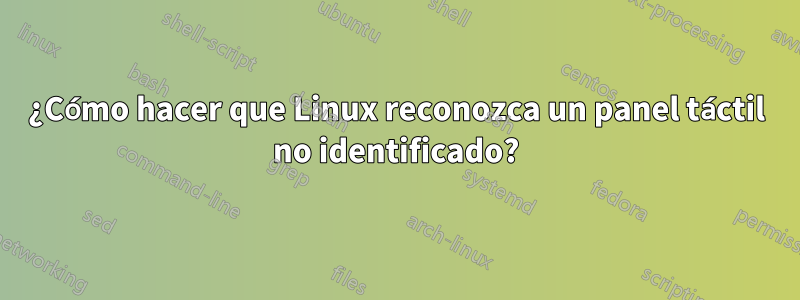
El Lenovo Yoga 720 tiene un panel táctil que aparece en lsusb con un ID de bus de 06cb:0081. 06cb es el ID del proveedor de Synaptics. Una búsqueda rápida en Google de esa cadena no arroja resultados, excepto otras personas que intentan hacer funcionar el panel táctil en el 720.
Esto me lleva a creer que se trata de un dispositivo nuevo. Esta máquina salió hace solo un par de meses y probablemente no aparezca en ninguna tabla de ID de dispositivos que utilice libinput o algún otro controlador para hacer coincidir los dispositivos con sus funciones. Pensaría que un módulo de mouse genérico proporcionaría alguna funcionalidad, pero este no es el caso.
¿Existe algún lugar donde pueda decirle a Linux que haga coincidir ese ID de bus con el controlador del panel táctil? De la lectura que he hecho sobre esto, parece que los controladores del panel táctil generalmente se realizan fuera del nivel del kernel y a través del servidor X, y a través de libinput usando uinput.
Entonces, si alguien tiene alguna idea o sugerencia, compártala.
Algunos otros detalles:
El único lugar donde parece aparecer cualquier cosa relacionada con el panel táctil es lsusb:
Bus 002 Device 001: ID 1d6b:0003 Linux Foundation 3.0 root hub
Bus 001 Device 005: ID 13d3:5621 IMC Networks
Bus 001 Device 004: ID 06cb:0081 Synaptics, Inc.
Bus 001 Device 003: ID 0cf3:e300 Qualcomm Atheros Communications
Bus 001 Device 007: ID 046d:c245 Logitech, Inc. G400 Optical Mouse
Bus 001 Device 001: ID 1d6b:0002 Linux Foundation 2.0 root hub
La salida de xinput --list es:
⎡ Virtual core pointer id=2 [master pointer (3)]
⎜ ↳ Virtual core XTEST pointer id=4 [slave pointer (2)]
⎜ ↳ Wacom HID 50F8 Finger id=12 [slave pointer (2)]
⎜ ↳ Logitech Gaming Mouse G400 id=15 [slave pointer (2)]
⎣ Virtual core keyboard id=3 [master keyboard (2)]
↳ Virtual core XTEST keyboard id=5 [slave keyboard (3)]
↳ Power Button id=6 [slave keyboard (3)]
↳ Video Bus id=7 [slave keyboard (3)]
↳ Video Bus id=8 [slave keyboard (3)]
↳ Power Button id=9 [slave keyboard (3)]
↳ EasyCamera id=10 [slave keyboard (3)]
↳ Wacom HID 50F8 Pen id=11 [slave keyboard (3)]
↳ Ideapad extra buttons id=13 [slave keyboard (3)]
↳ AT Translated Set 2 keyboard id=14 [slave keyboard (3)]
La salida de cat /proc/bus/input/devices es
I: Bus=0011 Vendor=0001 Product=0001 Version=ab41
N: Name="AT Translated Set 2 keyboard"
P: Phys=isa0060/serio0/input0
S: Sysfs=/devices/platform/i8042/serio0/input/input0
U: Uniq=
H: Handlers=sysrq kbd leds event0
B: PROP=0
B: EV=120013
B: KEY=402000000 3803078f800d001 feffffdfffefffff fffffffffffffffe
B: MSC=10
B: LED=7
I: Bus=0019 Vendor=0000 Product=0005 Version=0000
N: Name="Lid Switch"
P: Phys=PNP0C0D/button/input0
S: Sysfs=/devices/LNXSYSTM:00/LNXSYBUS:00/PNP0A08:00/device:17/PNP0C0D:00/input/input1
U: Uniq=
H: Handlers=event1
B: PROP=0
B: EV=21
B: SW=1
I: Bus=0019 Vendor=0000 Product=0001 Version=0000
N: Name="Power Button"
P: Phys=PNP0C0C/button/input0
S: Sysfs=/devices/LNXSYSTM:00/LNXSYBUS:00/PNP0C0C:00/input/input2
U: Uniq=
H: Handlers=kbd event2
B: PROP=0
B: EV=3
B: KEY=10000000000000 0
I: Bus=0019 Vendor=0000 Product=0001 Version=0000
N: Name="Power Button"
P: Phys=LNXPWRBN/button/input0
S: Sysfs=/devices/LNXSYSTM:00/LNXPWRBN:00/input/input3
U: Uniq=
H: Handlers=kbd event3
B: PROP=0
B: EV=3
B: KEY=10000000000000 0
I: Bus=0019 Vendor=0000 Product=0000 Version=0000
N: Name="Ideapad extra buttons"
P: Phys=ideapad/input0
S: Sysfs=/devices/pci0000:00/0000:00:1f.0/PNP0C09:00/VPC2004:00/input/input4
U: Uniq=
H: Handlers=kbd rfkill event4
B: PROP=0
B: EV=13
B: KEY=101400800100c03 400000000300000 0 2
B: MSC=10
I: Bus=0019 Vendor=0000 Product=0006 Version=0000
N: Name="Video Bus"
P: Phys=LNXVIDEO/video/input0
S: Sysfs=/devices/LNXSYSTM:00/LNXSYBUS:00/PNP0A08:00/device:00/LNXVIDEO:00/input/input5
U: Uniq=
H: Handlers=kbd event5
B: PROP=0
B: EV=3
B: KEY=3e000b00000000 0 0 0
I: Bus=0019 Vendor=0000 Product=0006 Version=0000
N: Name="Video Bus"
P: Phys=LNXVIDEO/video/input0
S: Sysfs=/devices/LNXSYSTM:00/LNXSYBUS:00/PNP0A08:00/LNXVIDEO:01/input/input6
U: Uniq=
H: Handlers=kbd event6
B: PROP=0
B: EV=3
B: KEY=3e000b00000000 0 0 0
I: Bus=0010 Vendor=001f Product=0001 Version=0100
N: Name="PC Speaker"
P: Phys=isa0061/input0
S: Sysfs=/devices/platform/pcspkr/input/input7
U: Uniq=
H: Handlers=kbd event7
B: PROP=0
B: EV=40001
B: SND=6
I: Bus=0018 Vendor=056a Product=50f8 Version=0100
N: Name="Wacom HID 50F8 Pen"
P: Phys=i2c-WCOM50F8:00
S: Sysfs=/devices/pci0000:00/0000:00:15.1/i2c_designware.1/i2c-21/i2c-WCOM50F8:00/0018:056A:50
F8.0002/input/input8
U: Uniq=
H: Handlers=event8 mouse0
B: PROP=2
B: EV=1b
B: KEY=1c03 0 0 0 0 0
B: ABS=1000003
B: MSC=1
I: Bus=0018 Vendor=056a Product=50f8 Version=0100
N: Name="Wacom HID 50F8 Finger"
P: Phys=i2c-WCOM50F8:00
S: Sysfs=/devices/pci0000:00/0000:00:15.1/i2c_designware.1/i2c-21/i2c-WCOM50F8:00/0018:056A:50
F8.0002/input/input9
U: Uniq=
H: Handlers=event9 mouse1
B: PROP=2
B: EV=b
B: KEY=400 0 0 0 0 0
B: ABS=260800000000003
I: Bus=0003 Vendor=13d3 Product=5621 Version=1611
N: Name="EasyCamera"
P: Phys=usb-0000:00:14.0-8/button
S: Sysfs=/devices/pci0000:00/0000:00:14.0/usb1/1-8/1-8:1.0/input/input11
U: Uniq=
H: Handlers=kbd event10
B: PROP=0
B: EV=3
B: KEY=100000 0 0 0
I: Bus=0000 Vendor=0000 Product=0000 Version=0000
N: Name="HDA Intel PCH Mic"
P: Phys=ALSA
S: Sysfs=/devices/pci0000:00/0000:00:1f.3/sound/card0/input12
U: Uniq=
H: Handlers=event11
B: PROP=0
B: EV=21
B: SW=10
I: Bus=0000 Vendor=0000 Product=0000 Version=0000
N: Name="HDA Intel PCH Headphone"
P: Phys=ALSA
S: Sysfs=/devices/pci0000:00/0000:00:1f.3/sound/card0/input13
U: Uniq=
H: Handlers=event12
B: PROP=0
B: EV=21
B: SW=4
I: Bus=0000 Vendor=0000 Product=0000 Version=0000
N: Name="HDA Intel PCH HDMI/DP,pcm=3"
P: Phys=ALSA
S: Sysfs=/devices/pci0000:00/0000:00:1f.3/sound/card0/input14
U: Uniq=
H: Handlers=event13
B: PROP=0
B: EV=21
B: SW=140
I: Bus=0000 Vendor=0000 Product=0000 Version=0000
N: Name="HDA Intel PCH HDMI/DP,pcm=7"
P: Phys=ALSA
S: Sysfs=/devices/pci0000:00/0000:00:1f.3/sound/card0/input15
U: Uniq=
H: Handlers=event14
B: PROP=0
B: EV=21
B: SW=140
I: Bus=0000 Vendor=0000 Product=0000 Version=0000
N: Name="HDA Intel PCH HDMI/DP,pcm=8"
P: Phys=ALSA
S: Sysfs=/devices/pci0000:00/0000:00:1f.3/sound/card0/input16
U: Uniq=
H: Handlers=event15
B: PROP=0
B: EV=21
B: SW=140
Respuesta1
Tengo la misma máquina, el panel táctil es en realidad un dispositivo ELAN651, conectado al bus I2C. La identificación del USB que ves es la del lector de huellas digitales.
La compatibilidad con este panel táctil se agregó al kernel recientemente, alrededor de 4.14, consulte el hilo relacionado:https://www.reddit.com/r/Lenovo/comments/6ebgbc/with_the_yoga_720_15_touchpad_not_working_on_linux/. Con la versión correcta del kernel, debería funcionar de inmediato.
Respuesta2
Si se trata de un panel táctil Synaptics, podría darle una oportunidad al controlador Synaptics. Instálalo con:
$ sudo pacman -S xf86-input-synaptics
Luego puede copiar el archivo de configuración predeterminado para utilizarlo:
$ cp /usr/share/X11/xorg.conf.d/70-synaptics.conf /etc/X11/xorg.conf.d/70-synaptics.conf
Esto es lo que me ayudó en un caso similar. Fuente:wiki de arch linux
La secciónEl dispositivo con panel táctil no está ubicado en /dev/input/*A mi también me ha ayudado.


